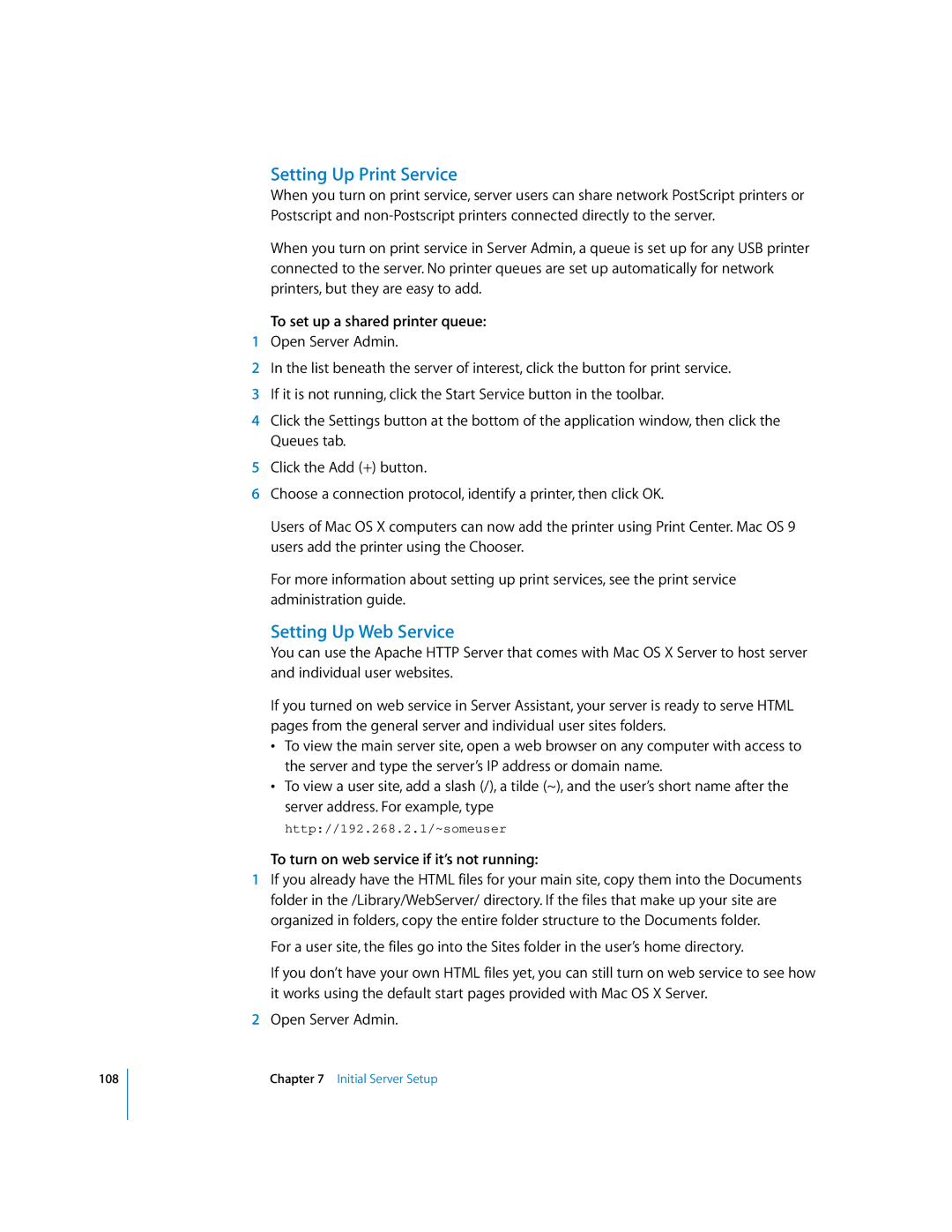108
Setting Up Print Service
When you turn on print service, server users can share network PostScript printers or Postscript and
When you turn on print service in Server Admin, a queue is set up for any USB printer connected to the server. No printer queues are set up automatically for network printers, but they are easy to add.
To set up a shared printer queue:
1Open Server Admin.
2In the list beneath the server of interest, click the button for print service.
3If it is not running, click the Start Service button in the toolbar.
4Click the Settings button at the bottom of the application window, then click the Queues tab.
5Click the Add (+) button.
6Choose a connection protocol, identify a printer, then click OK.
Users of Mac OS X computers can now add the printer using Print Center. Mac OS 9 users add the printer using the Chooser.
For more information about setting up print services, see the print service administration guide.
Setting Up Web Service
You can use the Apache HTTP Server that comes with Mac OS X Server to host server and individual user websites.
If you turned on web service in Server Assistant, your server is ready to serve HTML pages from the general server and individual user sites folders.
•To view the main server site, open a web browser on any computer with access to the server and type the server’s IP address or domain name.
•To view a user site, add a slash (/), a tilde (~), and the user’s short name after the server address. For example, type
http://192.268.2.1/~someuser
To turn on web service if it’s not running:
1If you already have the HTML files for your main site, copy them into the Documents folder in the /Library/WebServer/ directory. If the files that make up your site are organized in folders, copy the entire folder structure to the Documents folder.
For a user site, the files go into the Sites folder in the user’s home directory.
If you don’t have your own HTML files yet, you can still turn on web service to see how it works using the default start pages provided with Mac OS X Server.
2Open Server Admin.