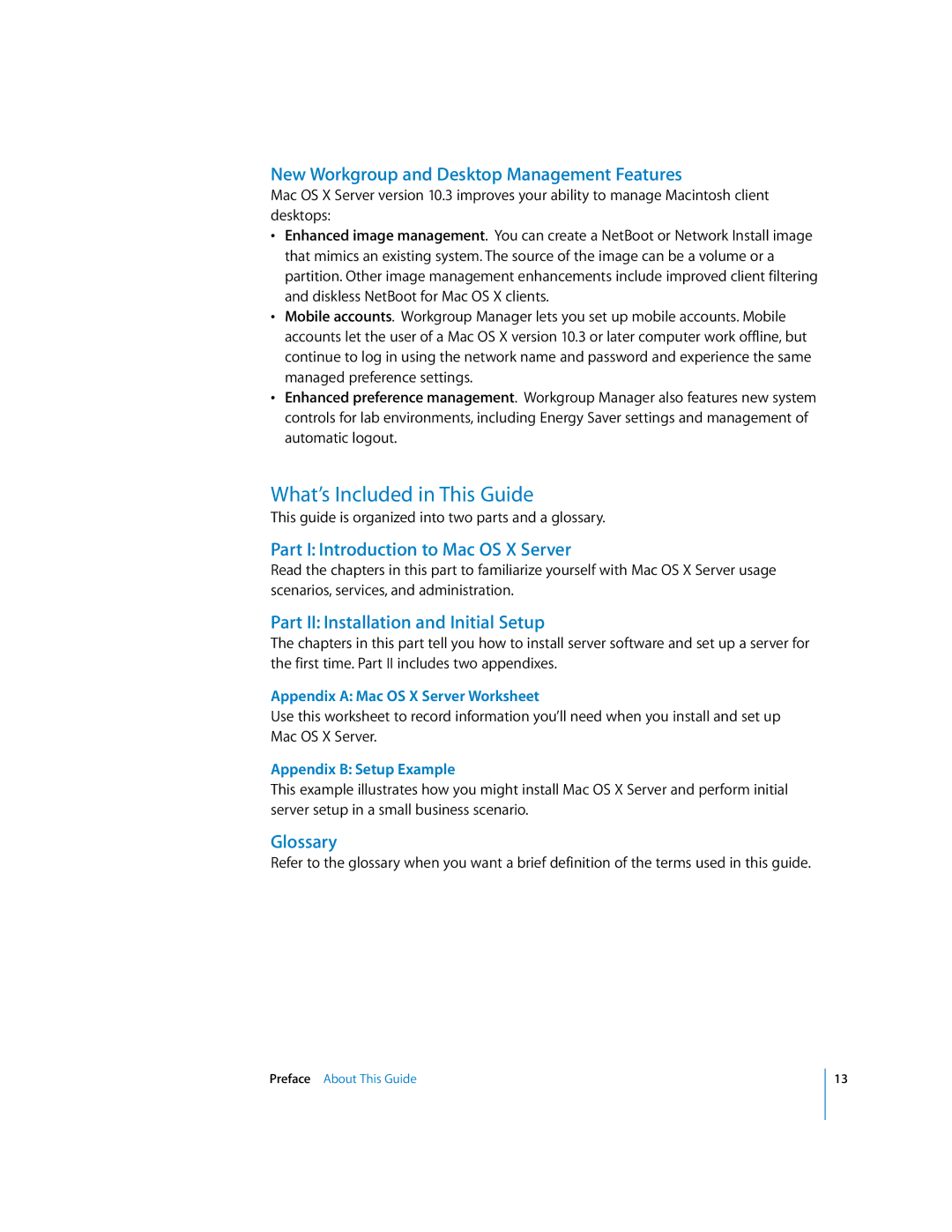New Workgroup and Desktop Management Features
Mac OS X Server version 10.3 improves your ability to manage Macintosh client desktops:
•Enhanced image management. You can create a NetBoot or Network Install image that mimics an existing system. The source of the image can be a volume or a partition. Other image management enhancements include improved client filtering and diskless NetBoot for Mac OS X clients.
•Mobile accounts. Workgroup Manager lets you set up mobile accounts. Mobile accounts let the user of a Mac OS X version 10.3 or later computer work offline, but continue to log in using the network name and password and experience the same managed preference settings.
•Enhanced preference management. Workgroup Manager also features new system controls for lab environments, including Energy Saver settings and management of automatic logout.
What’s Included in This Guide
This guide is organized into two parts and a glossary.
Part I: Introduction to Mac OS X Server
Read the chapters in this part to familiarize yourself with Mac OS X Server usage scenarios, services, and administration.
Part II: Installation and Initial Setup
The chapters in this part tell you how to install server software and set up a server for the first time. Part II includes two appendixes.
Appendix A: Mac OS X Server Worksheet
Use this worksheet to record information you’ll need when you install and set up Mac OS X Server.
Appendix B: Setup Example
This example illustrates how you might install Mac OS X Server and perform initial server setup in a small business scenario.
Glossary
Refer to the glossary when you want a brief definition of the terms used in this guide.
Preface About This Guide
13