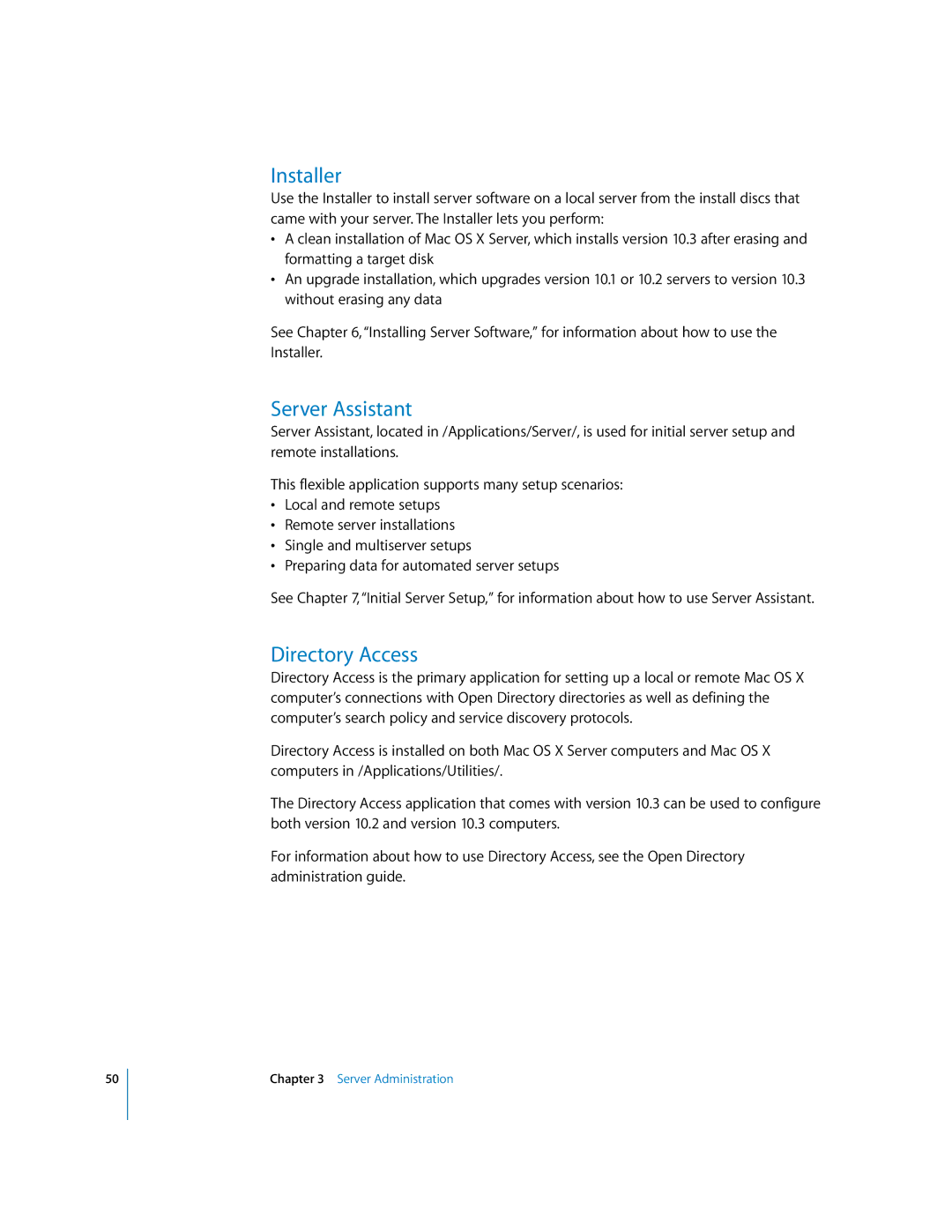50
Installer
Use the Installer to install server software on a local server from the install discs that came with your server. The Installer lets you perform:
•A clean installation of Mac OS X Server, which installs version 10.3 after erasing and formatting a target disk
•An upgrade installation, which upgrades version 10.1 or 10.2 servers to version 10.3 without erasing any data
See Chapter 6, “Installing Server Software,” for information about how to use the Installer.
Server Assistant
Server Assistant, located in /Applications/Server/, is used for initial server setup and remote installations.
This flexible application supports many setup scenarios:
•Local and remote setups
•Remote server installations
•Single and multiserver setups
•Preparing data for automated server setups
See Chapter 7, “Initial Server Setup,” for information about how to use Server Assistant.
Directory Access
Directory Access is the primary application for setting up a local or remote Mac OS X computer’s connections with Open Directory directories as well as defining the computer’s search policy and service discovery protocols.
Directory Access is installed on both Mac OS X Server computers and Mac OS X computers in /Applications/Utilities/.
The Directory Access application that comes with version 10.3 can be used to configure both version 10.2 and version 10.3 computers.
For information about how to use Directory Access, see the Open Directory administration guide.
Chapter 3 Server Administration