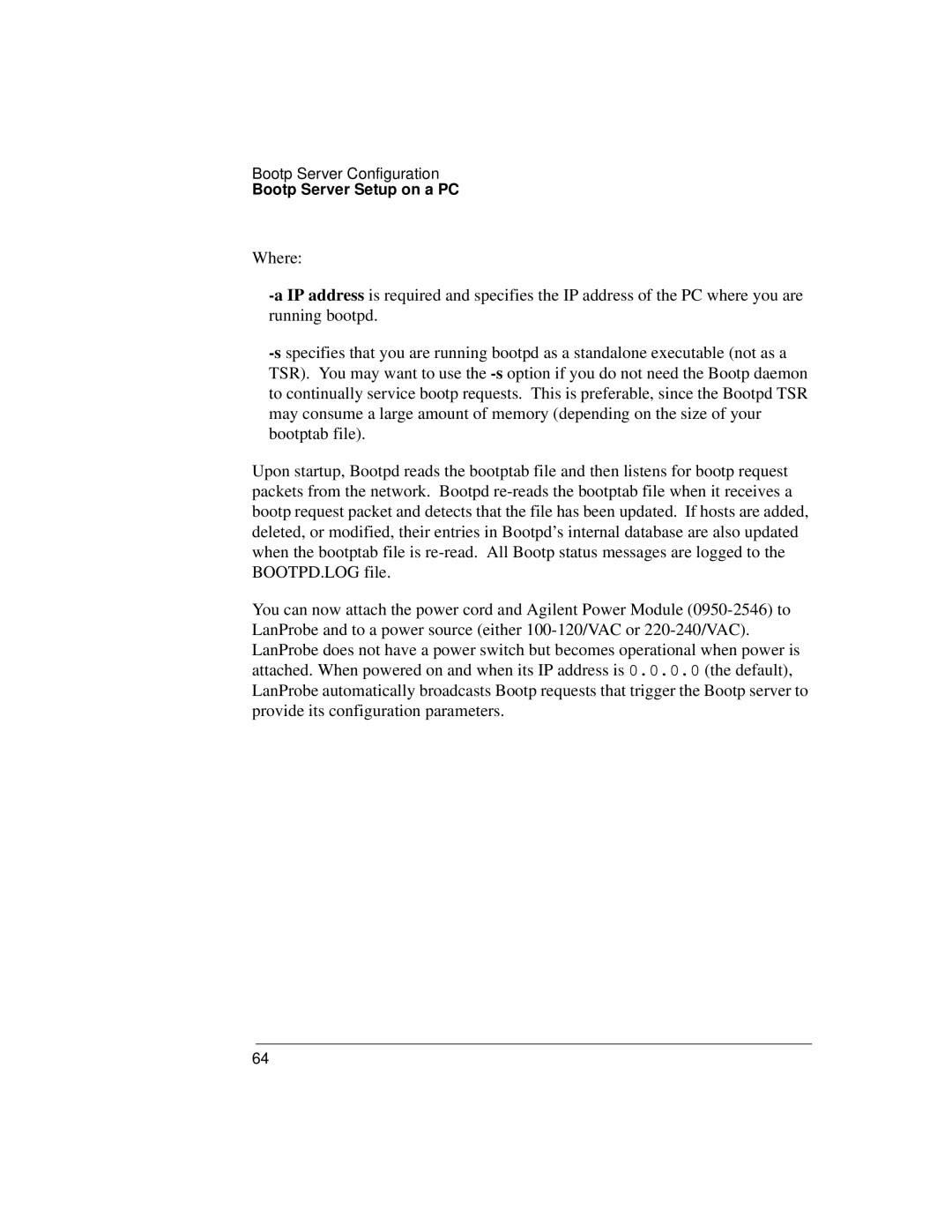4986B LanProbe specifications
The IBM 4986B LanProbe is a sophisticated network diagnostic tool that plays a crucial role in the maintenance and optimization of computer networks. Known for its advanced features and robust performance, the LanProbe is specifically designed to assist network administrators in monitoring, analyzing, and troubleshooting network issues efficiently.One of the main features of the IBM 4986B LanProbe is its ability to capture and analyze network traffic in real time. This capability is essential for identifying bottlenecks, diagnosing connectivity problems, and overseeing data transfers across the network. The device employs advanced packet sniffing technology, allowing it to interpret various communication protocols within the network environment. This functionality enhances the speed and accuracy of network diagnostics, ensuring that administrators can quickly respond to issues as they arise.
The LanProbe is equipped with a user-friendly interface that simplifies the process of navigating its numerous features. It includes visual graphs, charts, and data logs that present network activity in an easily digestible format. This intuitive design is beneficial for both seasoned network engineers and less experienced users. Furthermore, the device supports a variety of operating systems, making it versatile and adaptable to different network infrastructures.
Another significant characteristic of the IBM 4986B is its compatibility with various networking technologies, including Ethernet, Token Ring, and WLAN. This flexibility enables the LanProbe to function effectively in diverse environments, providing comprehensive visibility into both wired and wireless segments of a network. Additionally, it supports multiple network topologies, allowing administrators to perform checks across various configurations with ease.
The device also offers logging capabilities, enabling users to store historical network data for later analysis. These logs can be invaluable for identifying recurring issues, generating reports, and conducting strategic network planning. Security features such as access control and auditing help ensure that only authorized personnel can view sensitive network information, thus safeguarding the integrity of the system.
In conclusion, the IBM 4986B LanProbe is a powerful tool that combines advanced diagnostic capabilities with user-friendly features. Its ability to monitor, analyze, and troubleshoot various networking technologies makes it an indispensable asset for network administrators. With its robust performance and versatile compatibility, the LanProbe continues to be a vital component in the efficient management of modern network infrastructures.