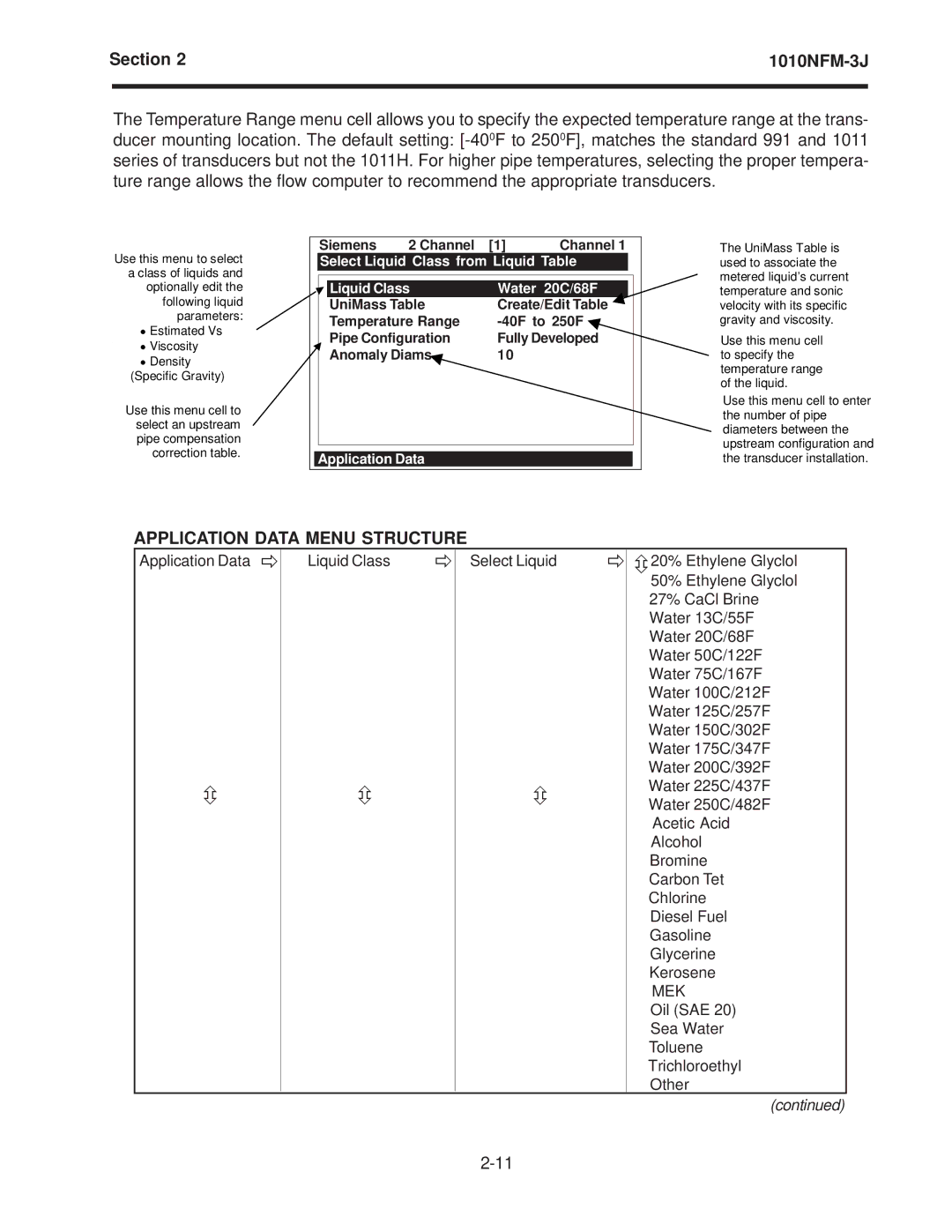Section 2 | ||
|
|
|
The Temperature Range menu cell allows you to specify the expected temperature range at the trans- ducer mounting location. The default setting:
Use this menu to select a class of liquids and optionally edit the following liquid parameters:
•Estimated Vs
•Viscosity
•Density (Specific Gravity)
Use this menu cell to select an upstream pipe compensation correction table.
| Siemens | 2 Channel | [1] | Channel 1 | |||
| Select Liquid Class from Liquid Table |
|
| ||||
|
|
|
|
|
| ||
|
| Liquid Class | Water 20C/68F |
|
| ||
|
| UniMass Table | Create/Edit Table |
|
| ||
|
| Temperature Range |
| ||||
|
| Pipe Configuration | Fully Developed |
| |||
|
| Anomaly Diams | 10 |
|
|
| |
|
|
|
|
|
|
|
|
Application Data
The UniMass Table is used to associate the metered liquid’s current temperature and sonic velocity with its specific gravity and viscosity.
Use this menu cell to specify the temperature range of the liquid.
Use this menu cell to enter the number of pipe diameters between the upstream configuration and the transducer installation.
APPLICATION DATA MENU STRUCTURE
Application Data
Liquid Class
Select Liquid
20% Ethylene Glyclol
50% Ethylene Glyclol
27% CaCl Brine
Water 13C/55F
Water 20C/68F
Water 50C/122F
Water 75C/167F
Water 100C/212F
Water 125C/257F
Water 150C/302F
Water 175C/347F
Water 200C/392F
Water 225C/437F
Water 250C/482F
Acetic Acid
Alcohol
Bromine
Carbon Tet
Chlorine
Diesel Fuel
Gasoline
Glycerine
Kerosene
MEK
Oil (SAE 20)
Sea Water
Toluene
Trichloroethyl
Other
(continued)