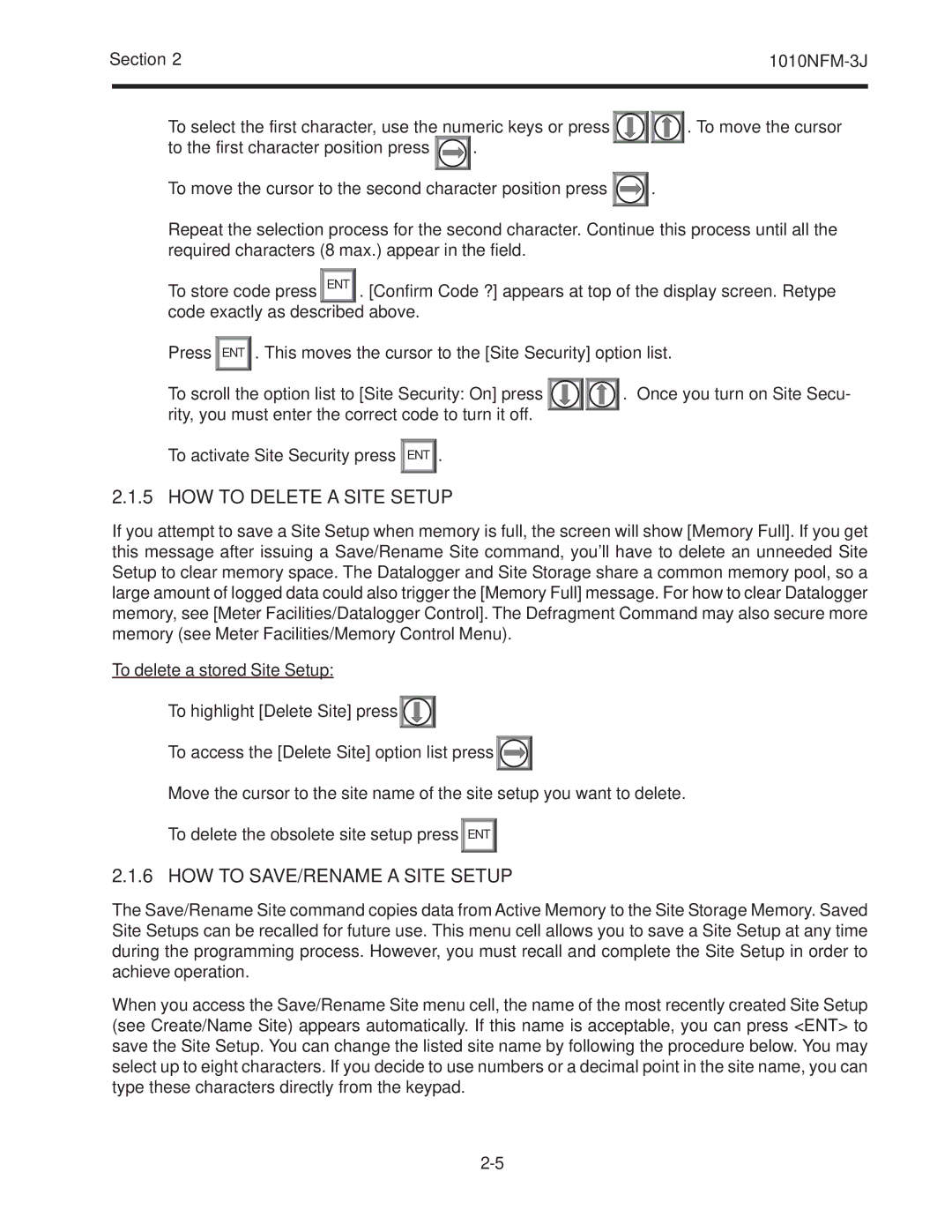Section 2 |
| |
To select the first character, use the numeric keys or press | . To move the cursor | |
to the first character position press | . |
|
To move the cursor to the second character position press ![]()
![]()
![]() .
.
Repeat the selection process for the second character. Continue this process until all the required characters (8 max.) appear in the field.
To store code press ENT ![]() . [Confirm Code ?] appears at top of the display screen. Retype code exactly as described above.
. [Confirm Code ?] appears at top of the display screen. Retype code exactly as described above.
Press ![]() ENT
ENT ![]() . This moves the cursor to the [Site Security] option list.
. This moves the cursor to the [Site Security] option list.
To scroll the option list to [Site Security: On] press |
|
|
| . Once you turn on Site Secu- |
rity, you must enter the correct code to turn it off. |
|
|
|
|
|
|
|
|
To activate Site Security press ![]() ENT
ENT ![]() .
.
2.1.5 HOW TO DELETE A SITE SETUP
If you attempt to save a Site Setup when memory is full, the screen will show [Memory Full]. If you get this message after issuing a Save/Rename Site command, you’ll have to delete an unneeded Site Setup to clear memory space. The Datalogger and Site Storage share a common memory pool, so a large amount of logged data could also trigger the [Memory Full] message. For how to clear Datalogger memory, see [Meter Facilities/Datalogger Control]. The Defragment Command may also secure more memory (see Meter Facilities/Memory Control Menu).
To delete a stored Site Setup:
To highlight [Delete Site] press![]()
![]() .
.![]()
To access the [Delete Site] option list press![]()
![]() .
.
Move the cursor to the site name of the site setup you want to delete.
To delete the obsolete site setup press![]() ENT.
ENT.![]()
2.1.6 HOW TO SAVE/RENAME A SITE SETUP
The Save/Rename Site command copies data from Active Memory to the Site Storage Memory. Saved Site Setups can be recalled for future use. This menu cell allows you to save a Site Setup at any time during the programming process. However, you must recall and complete the Site Setup in order to achieve operation.
When you access the Save/Rename Site menu cell, the name of the most recently created Site Setup (see Create/Name Site) appears automatically. If this name is acceptable, you can press <ENT> to save the Site Setup. You can change the listed site name by following the procedure below. You may select up to eight characters. If you decide to use numbers or a decimal point in the site name, you can type these characters directly from the keypad.