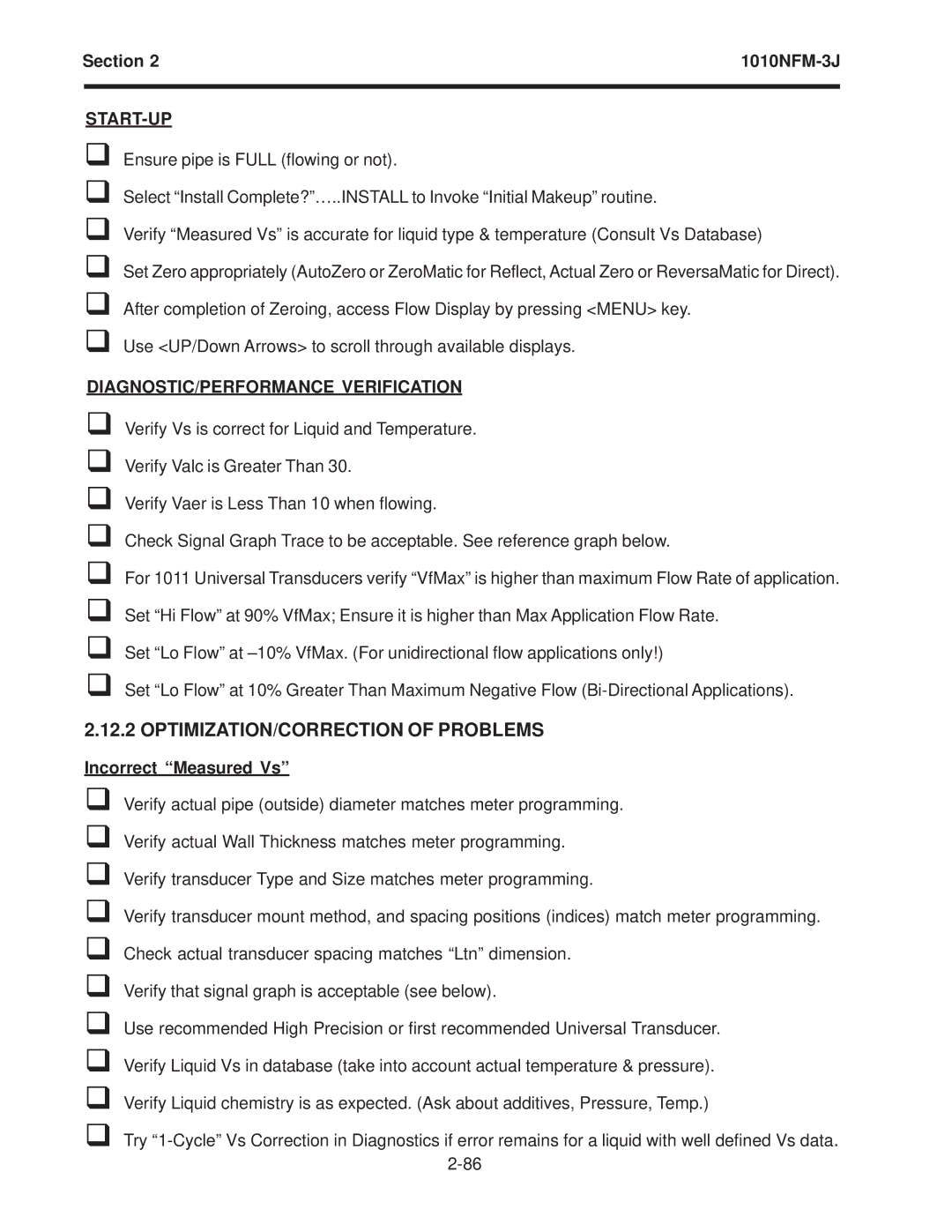Section 21010NFM-3J
START-UP
Ensure pipe is FULL (flowing or not).
Select “Install Complete?”…..INSTALL to Invoke “Initial Makeup” routine.
Verify “Measured Vs” is accurate for liquid type & temperature (Consult Vs Database)
Set Zero appropriately (AutoZero or ZeroMatic for Reflect, Actual Zero or ReversaMatic for Direct). After completion of Zeroing, access Flow Display by pressing <MENU> key.
Use <UP/Down Arrows> to scroll through available displays.
DIAGNOSTIC/PERFORMANCE VERIFICATION
Verify Vs is correct for Liquid and Temperature.
Verify Valc is Greater Than 30.
Verify Vaer is Less Than 10 when flowing.
Check Signal Graph Trace to be acceptable. See reference graph below.
For 1011 Universal Transducers verify “VfMax” is higher than maximum Flow Rate of application. Set “Hi Flow” at 90% VfMax; Ensure it is higher than Max Application Flow Rate.
Set “Lo Flow” at
Set “Lo Flow” at 10% Greater Than Maximum Negative Flow
2.12.2 OPTIMIZATION/CORRECTION OF PROBLEMS
Incorrect “Measured Vs”
Verify actual pipe (outside) diameter matches meter programming.
Verify actual Wall Thickness matches meter programming.
Verify transducer Type and Size matches meter programming.
Verify transducer mount method, and spacing positions (indices) match meter programming. Check actual transducer spacing matches “Ltn” dimension.
Verify that signal graph is acceptable (see below).
Use recommended High Precision or first recommended Universal Transducer. Verify Liquid Vs in database (take into account actual temperature & pressure). Verify Liquid chemistry is as expected. (Ask about additives, Pressure, Temp.)
Try