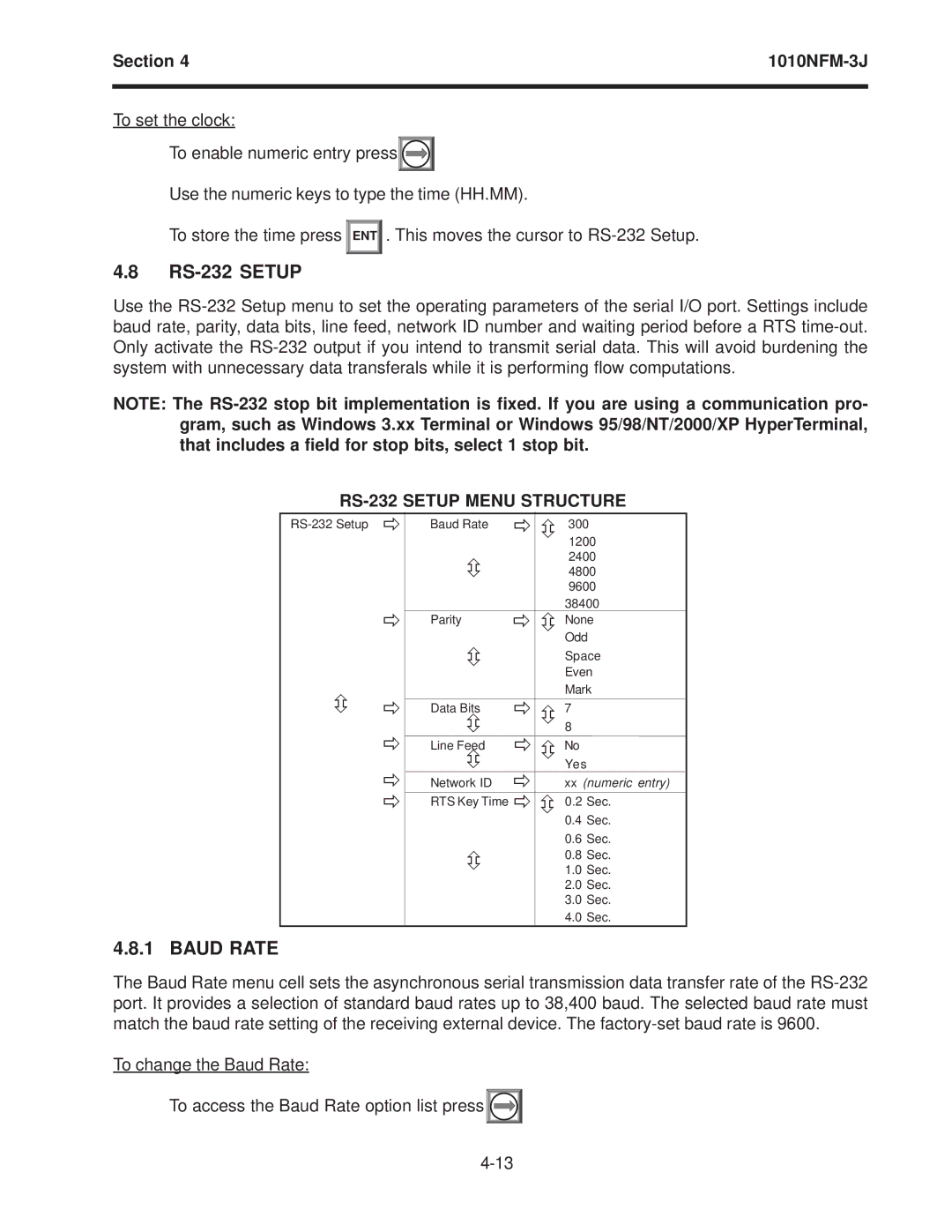Section 4 | |
|
|
To set the clock:
To enable numeric entry press![]()
![]()
![]()
Use the numeric keys to type the time (HH.MM).
To store the time press ![]() ENT
ENT![]() . This moves the cursor to
. This moves the cursor to
4.8RS-232 SETUP
Use the
NOTE: The
RS-232 SETUP MENU STRUCTURE
| Ö |
| Ö Ú 1200 | |
Baud Rate |
| 300 | ||
|
| Ú |
| 2400 |
|
|
| 4800 | |
|
|
|
| 9600 |
|
|
|
| 38400 |
| Ö | Parity | Ö Ú None | |
|
| Ú |
| Odd |
|
|
| Space | |
|
|
|
| Even |
Ú | Ö |
| Ö Ú | Mark |
Data Bits | 7 | |||
| Ö | Ú | Ö | 8 |
| Line Feed | No | ||
|
| Ú | Ú | Yes |
| Ö | Ö | ||
| Network ID | xx (numeric entry) | ||
| Ö | RTS Key Time Ö Ú 0.2 Sec. | ||
0.4 Sec.
0.6 Sec.
Ú0.8 Sec.
1.0Sec.
2.0Sec.
3.0Sec.
4.0Sec.
4.8.1 BAUD RATE
The Baud Rate menu cell sets the asynchronous serial transmission data transfer rate of the
To change the Baud Rate:
To access the Baud Rate option list press![]()
![]()
![]()