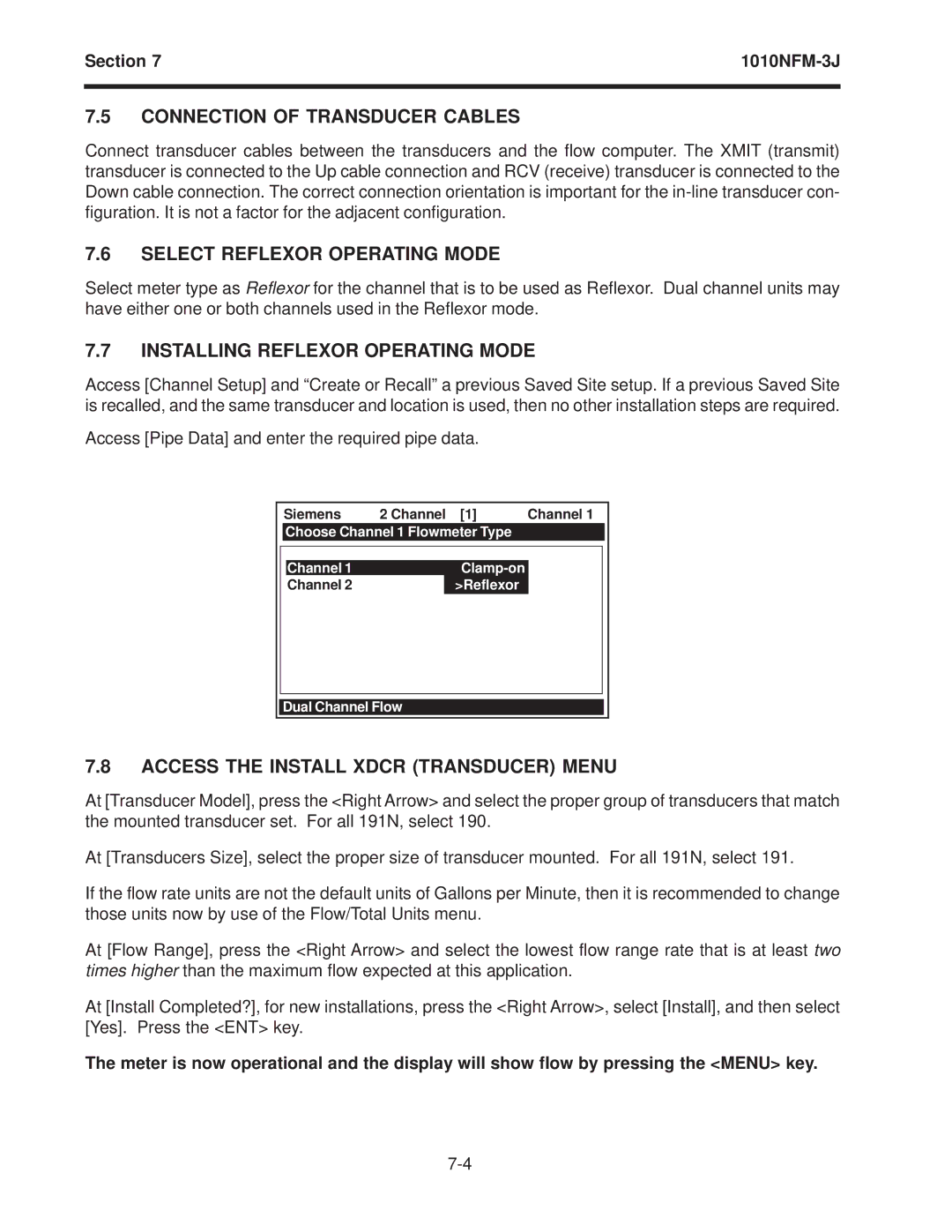Section 7 | |
|
|
7.5CONNECTION OF TRANSDUCER CABLES
Connect transducer cables between the transducers and the flow computer. The XMIT (transmit) transducer is connected to the Up cable connection and RCV (receive) transducer is connected to the Down cable connection. The correct connection orientation is important for the
7.6SELECT REFLEXOR OPERATING MODE
Select meter type as Reflexor for the channel that is to be used as Reflexor. Dual channel units may have either one or both channels used in the Reflexor mode.
7.7INSTALLING REFLEXOR OPERATING MODE
Access [Channel Setup] and “Create or Recall” a previous Saved Site setup. If a previous Saved Site is recalled, and the same transducer and location is used, then no other installation steps are required.
Access [Pipe Data] and enter the required pipe data.
| Siemens | 2 Channel [1] | Channel 1 | ||
| Choose Channel 1 Flowmeter Type |
| |||
|
|
|
|
|
|
|
|
|
|
|
|
|
| Channel 1 |
|
| |
|
| Channel 2 |
| >Reflexor |
|
|
|
|
|
|
|
Dual Channel Flow
7.8ACCESS THE INSTALL XDCR (TRANSDUCER) MENU
At [Transducer Model], press the <Right Arrow> and select the proper group of transducers that match the mounted transducer set. For all 191N, select 190.
At [Transducers Size], select the proper size of transducer mounted. For all 191N, select 191.
If the flow rate units are not the default units of Gallons per Minute, then it is recommended to change those units now by use of the Flow/Total Units menu.
At [Flow Range], press the <Right Arrow> and select the lowest flow range rate that is at least two times higher than the maximum flow expected at this application.
At [Install Completed?], for new installations, press the <Right Arrow>, select [Install], and then select [Yes]. Press the <ENT> key.
The meter is now operational and the display will show flow by pressing the <MENU> key.