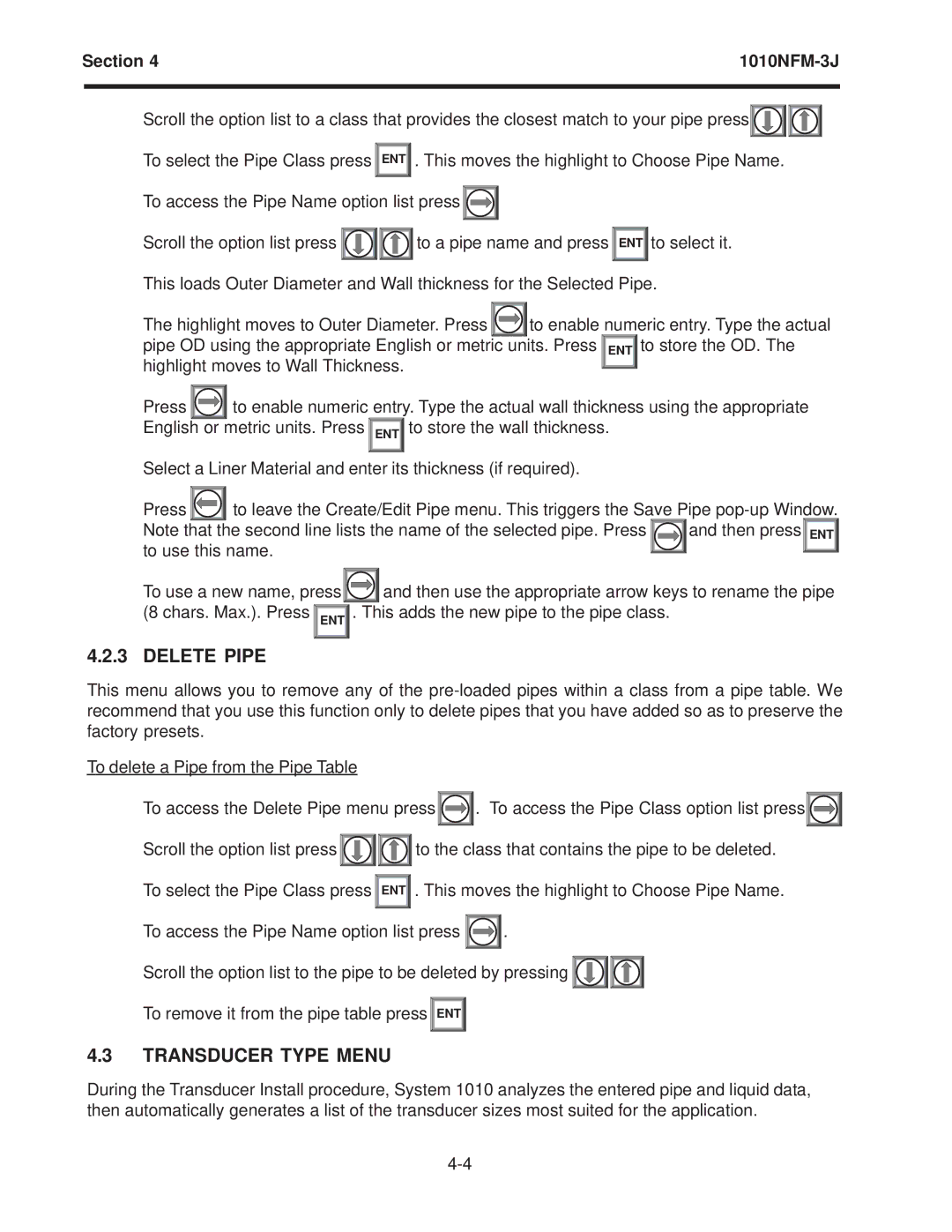Section 4 | ||
|
|
|
Scroll the option list to a class that provides the closest match to your pipe press![]()
![]()
![]()
![]()
![]()
![]() To select the Pipe Class press
To select the Pipe Class press ![]() ENT
ENT![]() . This moves the highlight to Choose Pipe Name.
. This moves the highlight to Choose Pipe Name.
To access the Pipe Name option list press![]()
![]() .
.
Scroll the option list press ![]()
![]()
![]()
![]()
![]()
![]() to a pipe name and press
to a pipe name and press ![]() ENT
ENT![]() to select it. This loads Outer Diameter and Wall thickness for the Selected Pipe.
to select it. This loads Outer Diameter and Wall thickness for the Selected Pipe.
The highlight moves to Outer Diameter. Press |
| to enable numeric entry. Type the actual | ||
pipe OD using the appropriate English or metric |
|
|
| to store the OD. The |
units. Press | ENT | |||
highlight moves to Wall Thickness. |
|
|
|
|
|
|
|
| |
Press ![]() to enable numeric entry. Type the actual wall thickness using the appropriate English or metric units. Press ENT to store the wall thickness.
to enable numeric entry. Type the actual wall thickness using the appropriate English or metric units. Press ENT to store the wall thickness.
Select a Liner Material and enter its thickness (if required).
Press |
| to leave the Create/Edit Pipe menu. This triggers the Save Pipe | |||
|
|
|
|
|
|
Note that the second line lists the name of the selected pipe. Press |
| and then press | ENT | ||
to use this name. |
|
|
| ||
|
|
| |||
To use a new name, press![]()
![]()
![]() and then use the appropriate arrow keys to rename the pipe (8 chars. Max.). Press ENT . This adds the new pipe to the pipe class.
and then use the appropriate arrow keys to rename the pipe (8 chars. Max.). Press ENT . This adds the new pipe to the pipe class.
4.2.3 DELETE PIPE
This menu allows you to remove any of the
To delete a Pipe from the Pipe Table
To access the Delete Pipe menu press![]()
![]()
![]() . To access the Pipe Class option list press
. To access the Pipe Class option list press![]()
![]()
![]()
Scroll the option list press ![]()
![]()
![]()
![]()
![]()
![]() to the class that contains the pipe to be deleted. To select the Pipe Class press
to the class that contains the pipe to be deleted. To select the Pipe Class press ![]() ENT
ENT![]() . This moves the highlight to Choose Pipe Name.
. This moves the highlight to Choose Pipe Name.
To access the Pipe Name option list press ![]()
![]()
![]() .
.
Scroll the option list to the pipe to be deleted by pressing ![]()
![]()
![]()
![]()
![]() .
. ![]() To remove it from the pipe table press
To remove it from the pipe table press![]() ENT.
ENT.![]()
4.3TRANSDUCER TYPE MENU
During the Transducer Install procedure, System 1010 analyzes the entered pipe and liquid data, then automatically generates a list of the transducer sizes most suited for the application.