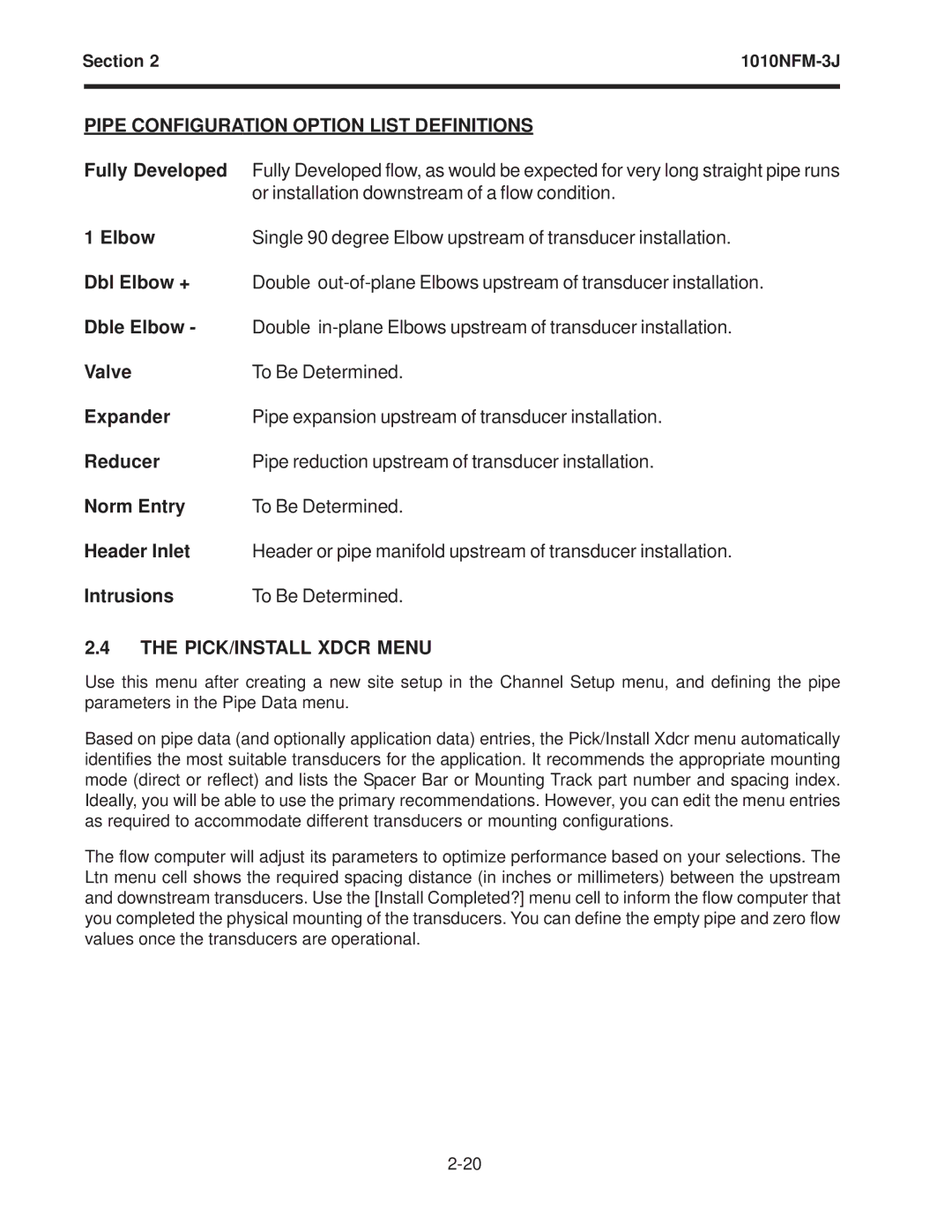Section 2 | ||
|
|
|
PIPE CONFIGURATION OPTION LIST DEFINITIONS
Fully Developed
1 Elbow
Dbl Elbow +
Dble Elbow -
Valve
Expander
Reducer
Norm Entry
Header Inlet
Intrusions
2.4THE PICK/INSTALL XDCR MENU
Use this menu after creating a new site setup in the Channel Setup menu, and defining the pipe parameters in the Pipe Data menu.
Based on pipe data (and optionally application data) entries, the Pick/Install Xdcr menu automatically identifies the most suitable transducers for the application. It recommends the appropriate mounting mode (direct or reflect) and lists the Spacer Bar or Mounting Track part number and spacing index. Ideally, you will be able to use the primary recommendations. However, you can edit the menu entries as required to accommodate different transducers or mounting configurations.
The flow computer will adjust its parameters to optimize performance based on your selections. The Ltn menu cell shows the required spacing distance (in inches or millimeters) between the upstream and downstream transducers. Use the [Install Completed?] menu cell to inform the flow computer that you completed the physical mounting of the transducers. You can define the empty pipe and zero flow values once the transducers are operational.