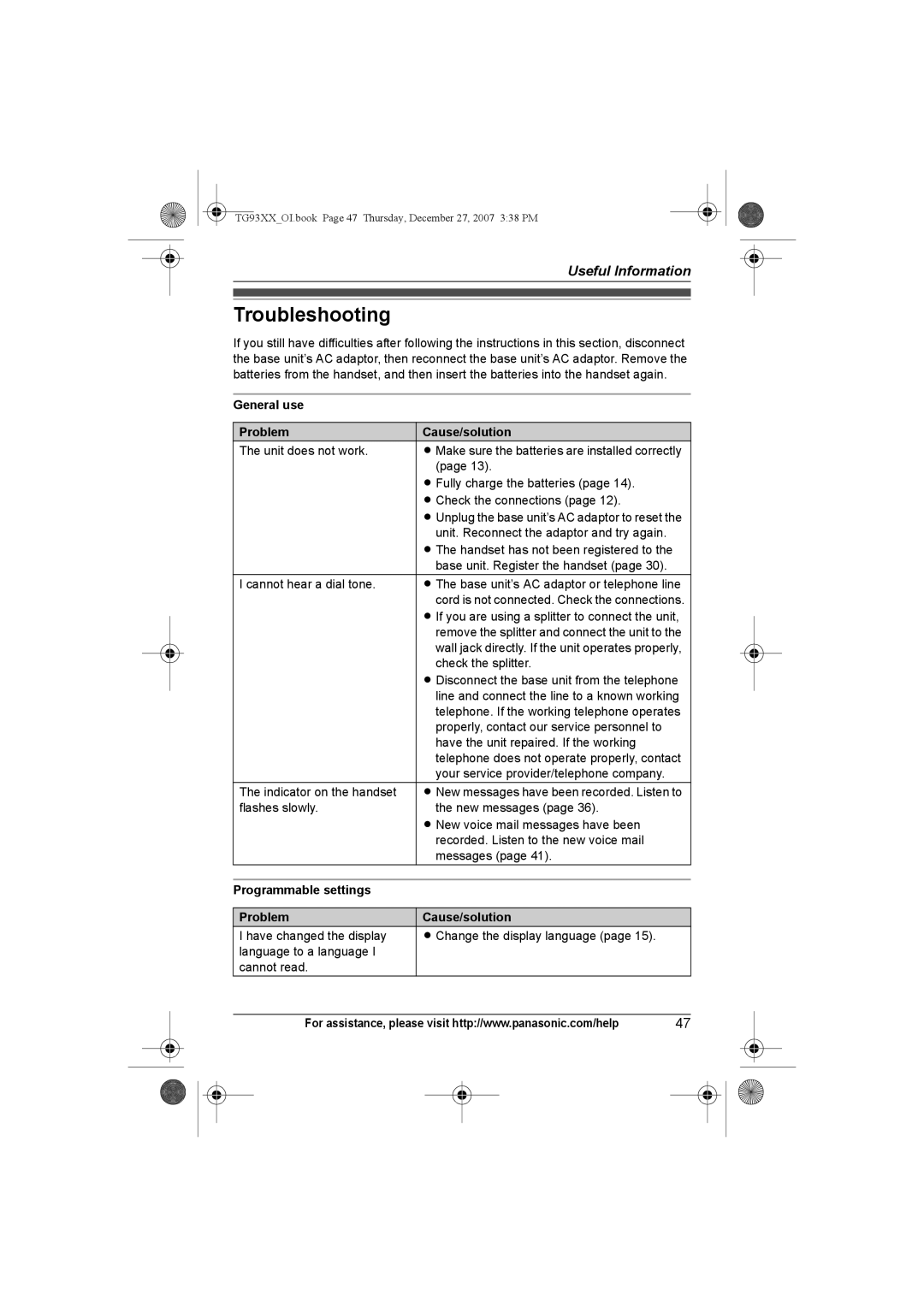KX-TG9334, KX-TG9342, KX-TG9341, KX-TG9333, KX-TG9343 specifications
Panasonic has long been a reputable name in the telecommunications industry, and its KX-TG series of cordless phones is no exception to this legacy. Notably, models like the KX-TG9332, KX-TG9331, KX-TG9343, KX-TG9333, and KX-TG9341 combine cutting-edge features with user-friendly technology, making them ideal choices for both home and office use.First and foremost, these models showcase a sleek and modern design that fits seamlessly into any environment while providing superior functionalities. One of the standout features is the DECT 6.0 Plus technology, which enhances the clarity of sound and extends the range of the phones. This technology effectively minimizes interference, allowing users to enjoy uninterrupted conversations.
Another significant feature is the impressive battery life, with the phones offering up to 13 hours of talk time and up to 12 days of standby time. This ensures that users can remain connected without the frequent need for recharging. The KX-TG series also boasts a large, easy-to-read LCD display that simplifies navigation and usage.
The models come equipped with a digital answering machine, enabling users to manage missed calls effortlessly. This feature includes remote access capabilities, allowing users to retrieve messages away from home. Furthermore, the KX-TG9332, KX-TG9343, and other variants include a ‘Call Block’ feature, which can store unwanted numbers, preventing pesky telemarketer calls.
For families or larger households, the multi-handset functions are particularly advantageous. The KX-TG9332 and KX-TG9341, for instance, can support multiple handsets, helping users to stay connected throughout the home. Pairing these handsets is easy, further enhancing convenience.
Additionally, these models come with advanced features like intercom functionality, speakerphones, and customizable ringtones, improving user experience. They also support caller ID, making it easy to identify incoming calls and manage responses effectively.
In conclusion, the Panasonic KX-TG9332, KX-TG9331, KX-TG9343, KX-TG9333, and KX-TG9341 stand out as robust choices in the market of cordless telephones. They combine technological innovation with ease of use, making them perfect for anyone seeking reliability and functionality in their home communication system. Whether for personal use or as part of a business, these phones deliver on performance and style.