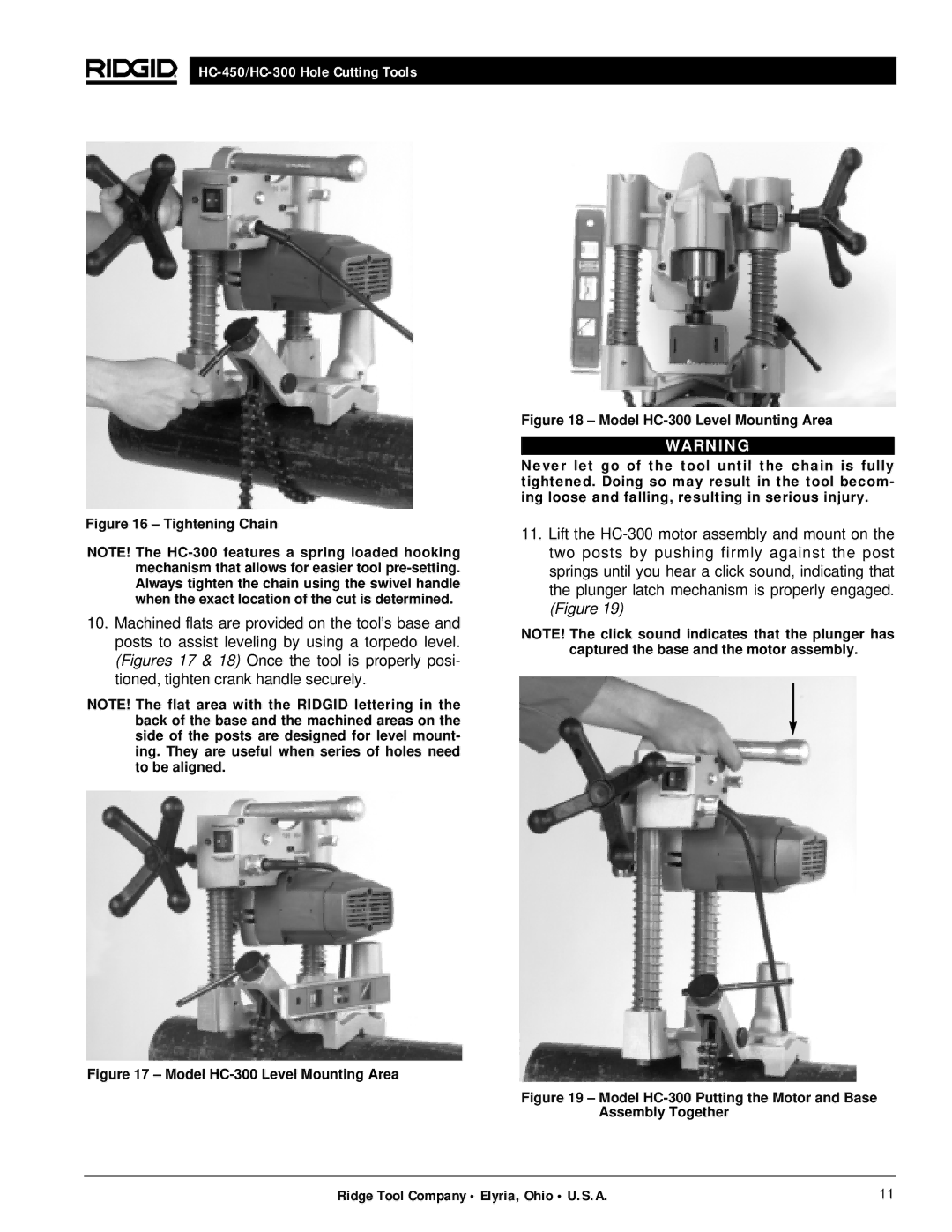Figure 16 – Tightening Chain
NOTE! The
10.Machined flats are provided on the tool’s base and posts to assist leveling by using a torpedo level. (Figures 17 & 18) Once the tool is properly posi- tioned, tighten crank handle securely.
NOTE! The flat area with the RIDGID lettering in the back of the base and the machined areas on the side of the posts are designed for level mount- ing. They are useful when series of holes need to be aligned.
Figure 18 – Model HC-300 Level Mounting Area
WARNING
Never let go of the tool until the chain is fully tightened. Doing so may result in the tool becom- ing loose and falling, resulting in serious injury.
11.Lift the
NOTE! The click sound indicates that the plunger has captured the base and the motor assembly.
Figure 17 – Model HC-300 Level Mounting Area
Figure 19 – Model HC-300 Putting the Motor and Base
Assembly Together
Ridge Tool Company • Elyria, Ohio • U.S.A. | 11 |