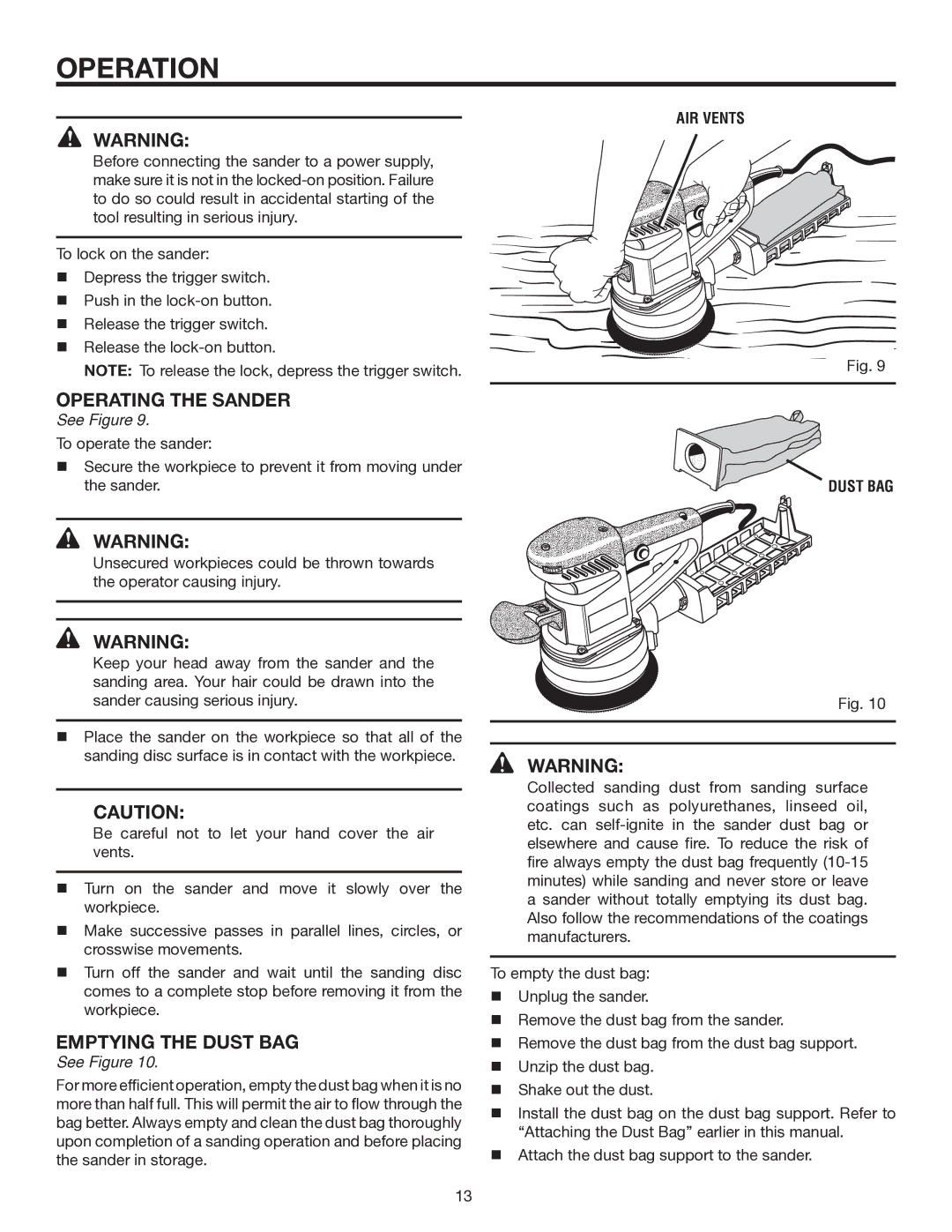OPERATION
WARNING:
Before connecting the sander to a power supply, make sure it is not in the
To lock on the sander:
nDepress the trigger switch.
nPush in the
nRelease the trigger switch.
nRelease the
NOTE: To release the lock, depress the trigger switch.
OPERATING THE SANDER
See Figure 9.
To operate the sander:
nSecure the workpiece to prevent it from moving under the sander.
AIR VENTS
Fig. 9
DUST BAG
WARNING:
Unsecured workpieces could be thrown towards the operator causing injury.
WARNING:
Keep your head away from the sander and the sanding area. Your hair could be drawn into the sander causing serious injury.
nPlace the sander on the workpiece so that all of the sanding disc surface is in contact with the workpiece.
CAUTION:
Be careful not to let your hand cover the air vents.
nTurn on the sander and move it slowly over the workpiece.
nMake successive passes in parallel lines, circles, or crosswise movements.
nTurn off the sander and wait until the sanding disc comes to a complete stop before removing it from the workpiece.
EMPTYING THE DUST BAG
See Figure 10.
For more efficient operation, empty the dust bag when it is no more than half full. This will permit the air to flow through the bag better. Always empty and clean the dust bag thoroughly upon completion of a sanding operation and before placing the sander in storage.
Fig. 10
WARNING:
Collected sanding dust from sanding surface coatings such as polyurethanes, linseed oil, etc. can
To empty the dust bag:
nUnplug the sander.
nRemove the dust bag from the sander.
nRemove the dust bag from the dust bag support.
nUnzip the dust bag.
nShake out the dust.
nInstall the dust bag on the dust bag support. Refer to “Attaching the Dust Bag” earlier in this manual.
nAttach the dust bag support to the sander.
13