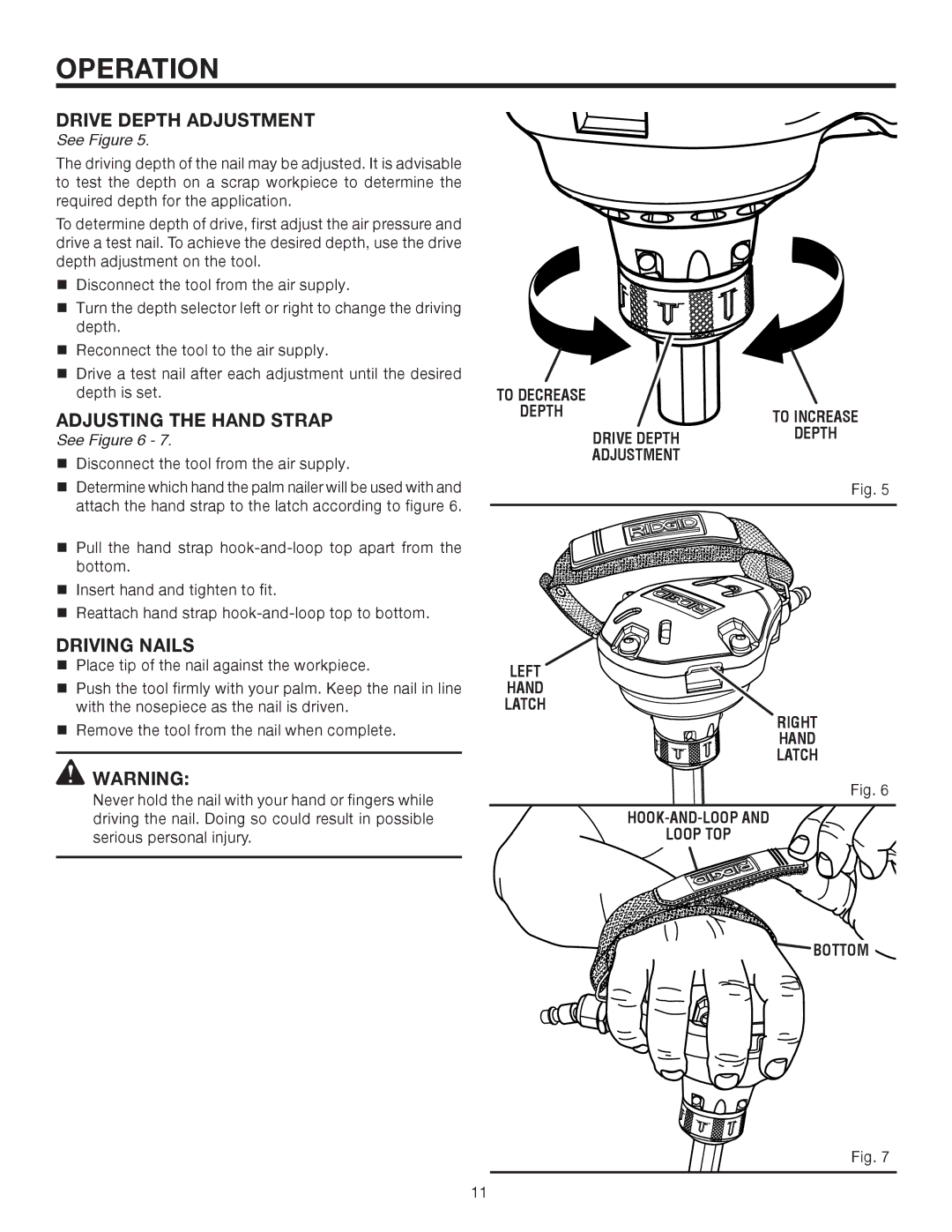OPERATION
drivE depth ADJUSTMENT
See Figure 5.
The driving depth of the nail may be adjusted. It is advisable to test the depth on a scrap workpiece to determine the required depth for the application.
To determine depth of drive, first adjust the air pressure and drive a test nail. To achieve the desired depth, use the drive depth adjustment on the tool.
Disconnect the tool from the air supply.
Turn the depth selector left or right to change the driving depth.
Reconnect the tool to the air supply.
Drive a test nail after each adjustment until the desired depth is set.
adjusting the hand strap
See Figure 6 - 7.
Disconnect the tool from the air supply.
Determine which hand the palm nailer will be used with and attach the hand strap to the latch according to figure 6.
Pull the hand strap
Insert hand and tighten to fit.
Reattach hand strap
DRIVING NAILS
Place tip of the nail against the workpiece.
Push the tool firmly with your palm. Keep the nail in line with the nosepiece as the nail is driven.
Remove the tool from the nail when complete.
![]() WARNING:
WARNING:
Never hold the nail with your hand or fingers while driving the nail. Doing so could result in possible serious personal injury.
TO DECREASE |
|
DEPTH | TO INCREASE |
drive depth | DEPTH |
adjustment |
|
Fig. 5
LEFT HAND LATCH
RIGHT
HAND
LATCH
Fig. 6
LOOP TOP
![]() BOTTOM
BOTTOM
Fig. 7
11