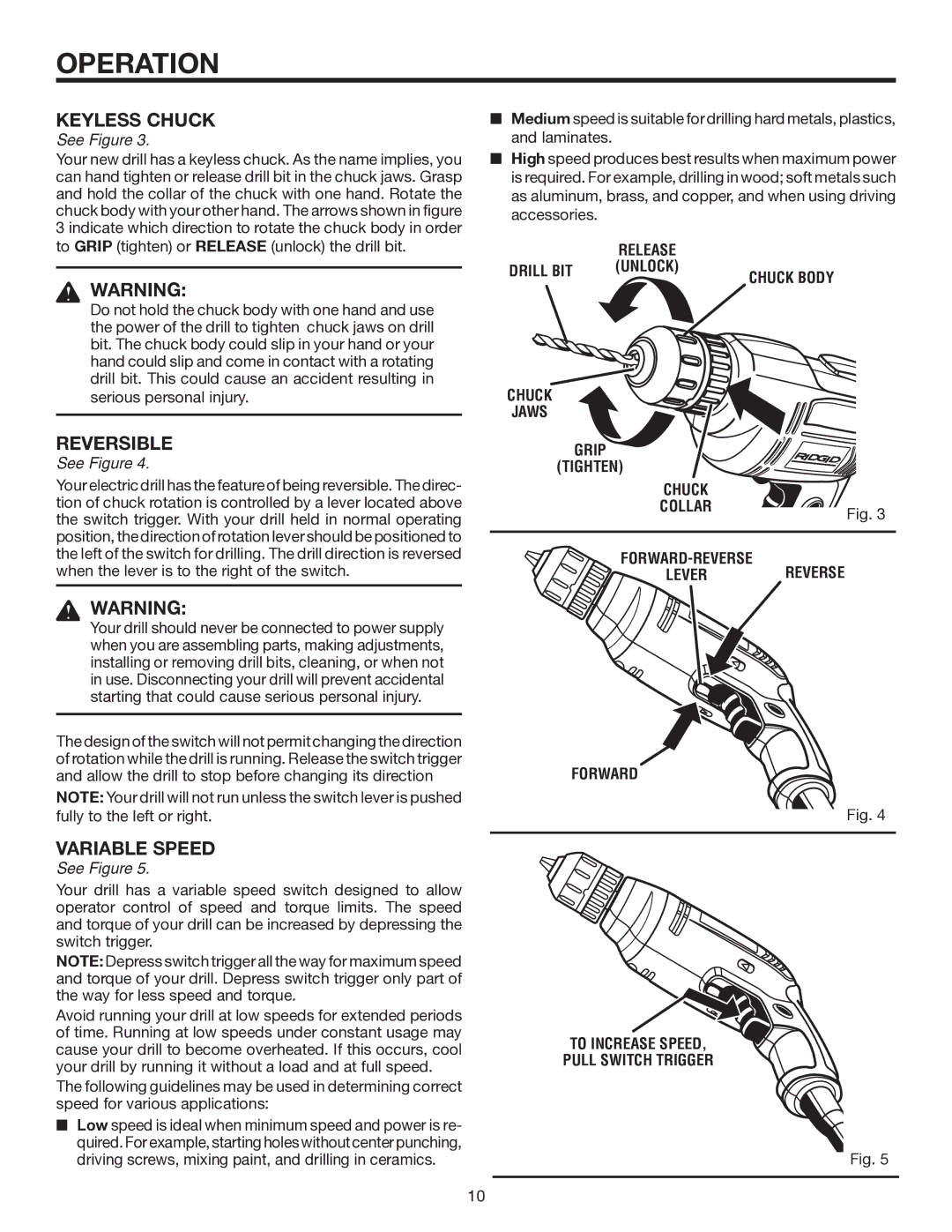OPERATION
KEYLESS CHUCK
See Figure 3.
Your new drill has a keyless chuck. As the name implies, you can hand tighten or release drill bit in the chuck jaws. Grasp and hold the collar of the chuck with one hand. Rotate the chuck body with your other hand. The arrows shown in figure 3 indicate which direction to rotate the chuck body in order
to GRIP (tighten) or RELEASE (unlock) the drill bit.
WARNING:
Do not hold the chuck body with one hand and use the power of the drill to tighten chuck jaws on drill bit. The chuck body could slip in your hand or your hand could slip and come in contact with a rotating drill bit. This could cause an accident resulting in
serious personal injury.
REVERSIBLE
See Figure 4.
Your electric drill has the feature of being reversible. The direc- tion of chuck rotation is controlled by a lever located above the switch trigger. With your drill held in normal operating position, the direction of rotation lever should be positioned to the left of the switch for drilling. The drill direction is reversed when the lever is to the right of the switch.
WARNING:
Your drill should never be connected to power supply when you are assembling parts, making adjustments, installing or removing drill bits, cleaning, or when not in use. Disconnecting your drill will prevent accidental starting that could cause serious personal injury.
The design of the switch will not permit changing the direction of rotation while the drill is running. Release the switch trigger and allow the drill to stop before changing its direction
NOTE: Your drill will not run unless the switch lever is pushed fully to the left or right.
VARIABLE SPEED
See Figure 5.
Your drill has a variable speed switch designed to allow operator control of speed and torque limits. The speed and torque of your drill can be increased by depressing the switch trigger.
NOTE: Depress switch trigger all the way for maximum speed and torque of your drill. Depress switch trigger only part of the way for less speed and torque.
Avoid running your drill at low speeds for extended periods of time. Running at low speeds under constant usage may cause your drill to become overheated. If this occurs, cool your drill by running it without a load and at full speed.
The following guidelines may be used in determining correct speed for various applications:
nLow speed is ideal when minimum speed and power is re- quired. For example, starting holes without center punching, driving screws, mixing paint, and drilling in ceramics.
nMedium speed is suitable for drilling hard metals, plastics, and laminates.
nHigh speed produces best results when maximum power is required. For example, drilling in wood; soft metals such as aluminum, brass, and copper, and when using driving accessories.
| RELEASE |
|
DRILL BIT | (UNLOCK) | CHUCK BODY |
|
|
CHUCK
JAWS
GRIP
(TIGHTEN)
CHUCK |
|
COLLAR | Fig. 3 |
|
LEVER REVERSE
FORWARD
Fig. 4
TO INCREASE SPEED,
PULL SWITCH TRIGGER
Fig. 5
10