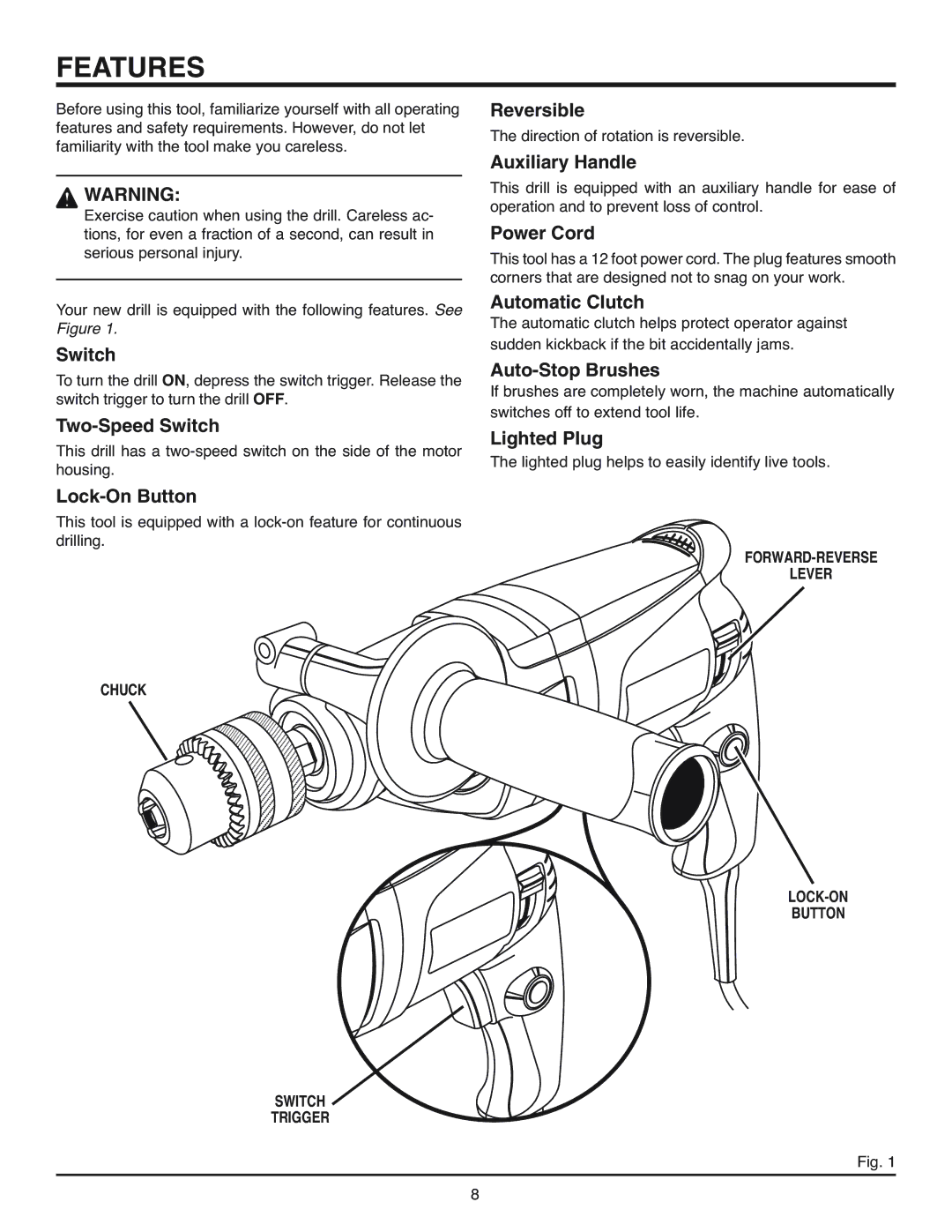FEATURES
Before using this tool, familiarize yourself with all operating features and safety requirements. However, do not let familiarity with the tool make you careless.
![]() WARNING:
WARNING:
Exercise caution when using the drill. Careless ac- tions, for even a fraction of a second, can result in serious personal injury.
Your new drill is equipped with the following features. See Figure 1.
Switch
To turn the drill ON, depress the switch trigger. Release the switch trigger to turn the drill OFF.
This drill has a
This tool is equipped with a
CHUCK
SWITCH
TRIGGER
Reversible
The direction of rotation is reversible.
Auxiliary Handle
This drill is equipped with an auxiliary handle for ease of operation and to prevent loss of control.
Power Cord
This tool has a 12 foot power cord. The plug features smooth corners that are designed not to snag on your work.
Automatic Clutch
The automatic clutch helps protect operator against sudden kickback if the bit accidentally jams.
Auto-Stop Brushes
If brushes are completely worn, the machine automatically switches off to extend tool life.
Lighted Plug
The lighted plug helps to easily identify live tools.
LEVER
BUTTON
Fig. 1
8