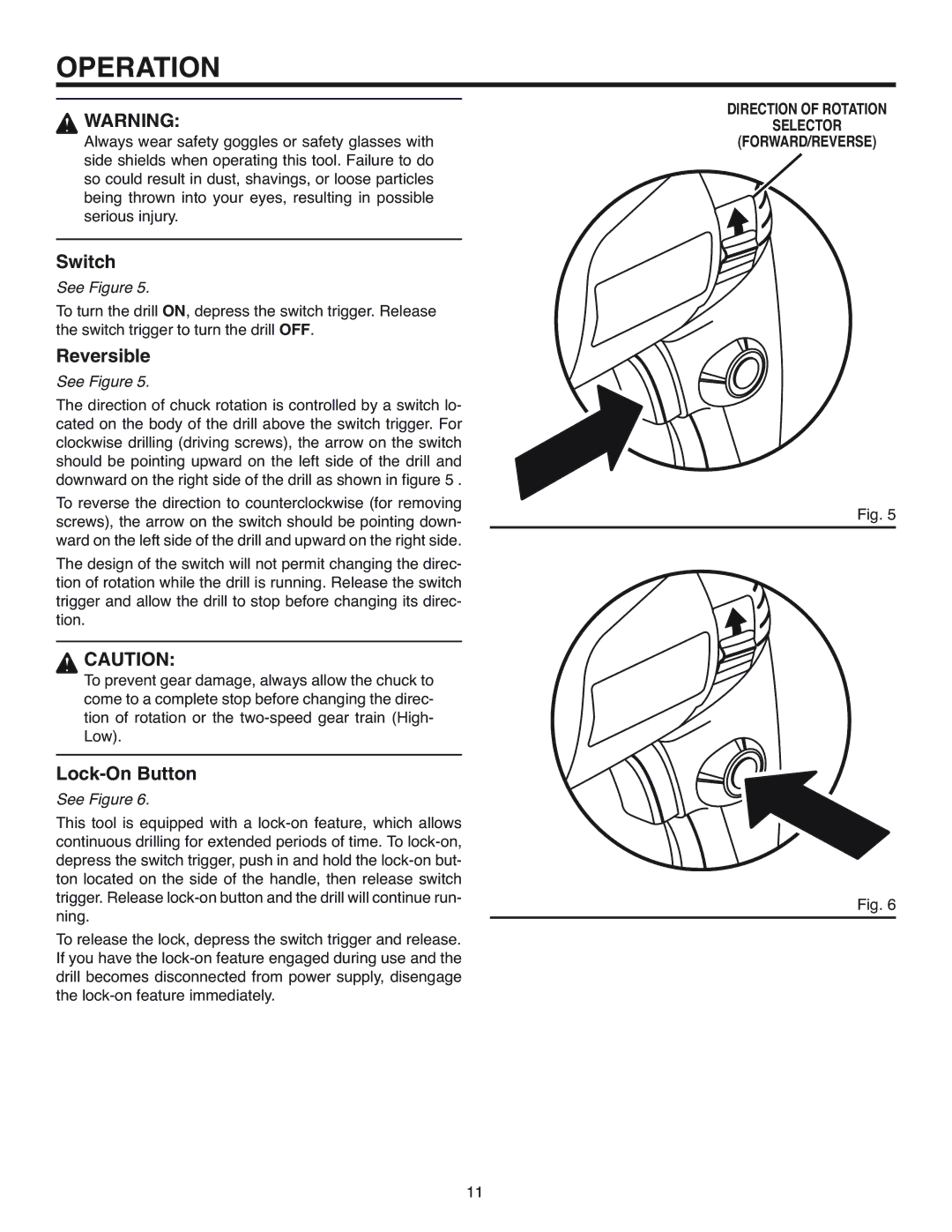OPERATION
![]() WARNING:
WARNING:
Always wear safety goggles or safety glasses with side shields when operating this tool. Failure to do so could result in dust, shavings, or loose particles being thrown into your eyes, resulting in possible serious injury.
Switch
See Figure 5.
To turn the drill ON, depress the switch trigger. Release the switch trigger to turn the drill OFF.
Reversible
See Figure 5.
The direction of chuck rotation is controlled by a switch lo- cated on the body of the drill above the switch trigger. For clockwise drilling (driving screws), the arrow on the switch should be pointing upward on the left side of the drill and downward on the right side of the drill as shown in figure 5 .
To reverse the direction to counterclockwise (for removing screws), the arrow on the switch should be pointing down- ward on the left side of the drill and upward on the right side.
The design of the switch will not permit changing the direc- tion of rotation while the drill is running. Release the switch trigger and allow the drill to stop before changing its direc- tion.
![]() CAUTION:
CAUTION:
To prevent gear damage, always allow the chuck to come to a complete stop before changing the direc- tion of rotation or the
See Figure 6.
This tool is equipped with a
To release the lock, depress the switch trigger and release. If you have the
DIRECTION OF ROTATION
SELECTOR
(FORWARD/REVERSE)
Fig. 5
Fig. 6
11