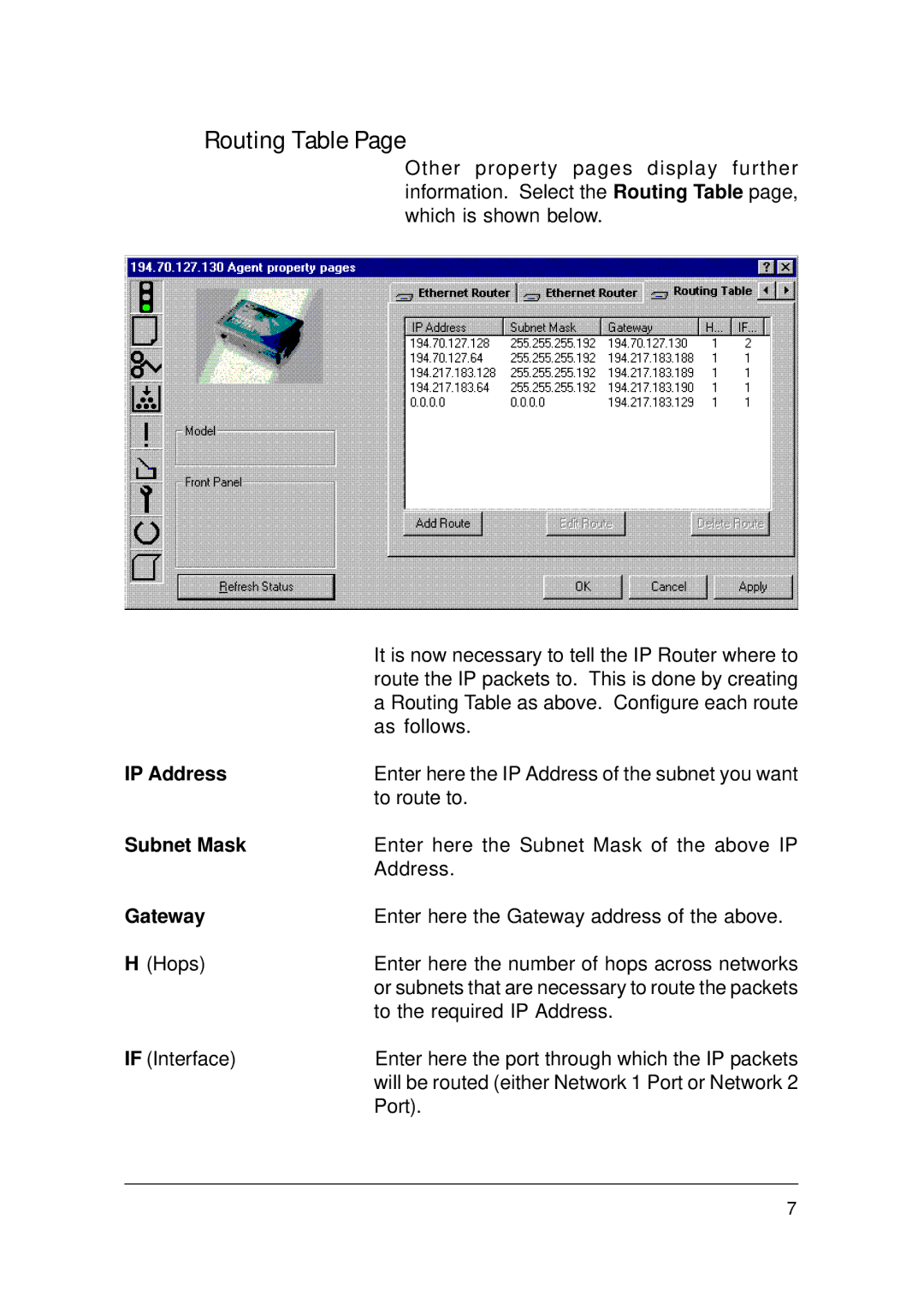IP Router specifications
The Ringdale IP Router is a sophisticated networking device designed to efficiently manage and direct data traffic within an IP-based network. Known for its high performance and reliability, this router is an essential component for businesses looking to enhance their IT infrastructure.One of the primary features of the Ringdale IP Router is its ability to handle multiple protocols, including TCP/IP, ensuring compatibility with various devices and systems. This versatility allows it to function seamlessly in diverse networking environments, catering to the needs of both small businesses and large enterprises.
The router boasts advanced routing capabilities, supporting dynamic and static routing protocols, which enhance its efficiency in managing network traffic. It minimizes latency and optimizes data transfer, crucial for businesses that rely on real-time applications such as video conferencing and online collaboration tools.
A standout characteristic of the Ringdale IP Router is its robust security features. With built-in firewall capabilities and support for Virtual Private Network (VPN) configurations, it safeguards sensitive data against unauthorized access and cyber threats. Additionally, it employs advanced encryption protocols to ensure secure communications over the network.
The device is also equipped with Quality of Service (QoS) features that prioritize bandwidth allocation for critical applications. This helps in maintaining optimal performance levels, particularly during peak usage times when multiple devices access the network simultaneously.
Another notable technology integrated into the Ringdale IP Router is its support for IPv6. This next-generation Internet Protocol significantly expands the available address space, accommodating the growing number of devices connected to the Internet. As businesses increasingly adopt IoT devices, this feature ensures their networking capabilities remain relevant and efficient.
User-friendly management is another advantage of the Ringdale IP Router. The device offers a web-based interface that allows administrators to easily configure and monitor network settings. This simplifies network management tasks, making it easier to troubleshoot issues and optimize performance as needed.
In summary, the Ringdale IP Router is a powerful tool that combines advanced routing capabilities, security features, and user-friendly management. Its support for multiple protocols and technologies makes it an ideal choice for organizations looking to enhance their networking infrastructure and performance, ensuring robust connectivity for all users.