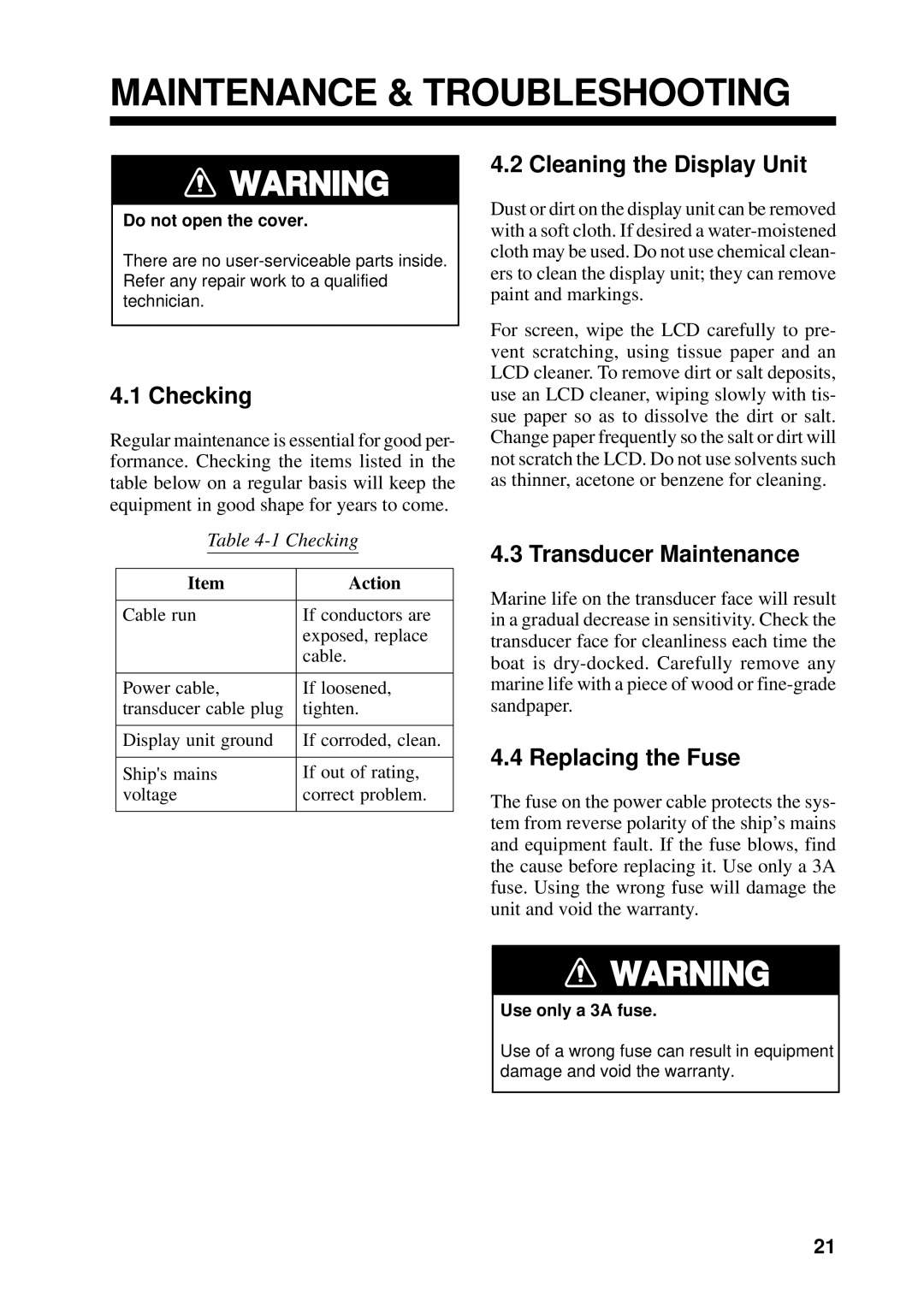MAINTENANCE & TROUBLESHOOTING
![]() WARNING
WARNING
Do not open the cover.
There are no
4.1 Checking
Regular maintenance is essential for good per- formance. Checking the items listed in the table below on a regular basis will keep the equipment in good shape for years to come.
Table 4-1 Checking
Item | Action |
|
|
Cable run | If conductors are |
| exposed, replace |
| cable. |
|
|
Power cable, | If loosened, |
transducer cable plug | tighten. |
|
|
Display unit ground | If corroded, clean. |
|
|
Ship's mains | If out of rating, |
voltage | correct problem. |
|
|
4.2 Cleaning the Display Unit
Dust or dirt on the display unit can be removed with a soft cloth. If desired a
For screen, wipe the LCD carefully to pre- vent scratching, using tissue paper and an LCD cleaner. To remove dirt or salt deposits, use an LCD cleaner, wiping slowly with tis- sue paper so as to dissolve the dirt or salt. Change paper frequently so the salt or dirt will not scratch the LCD. Do not use solvents such as thinner, acetone or benzene for cleaning.
4.3 Transducer Maintenance
Marine life on the transducer face will result in a gradual decrease in sensitivity. Check the transducer face for cleanliness each time the boat is
4.4 Replacing the Fuse
The fuse on the power cable protects the sys- tem from reverse polarity of the ship’s mains and equipment fault. If the fuse blows, find the cause before replacing it. Use only a 3A fuse. Using the wrong fuse will damage the unit and void the warranty.
![]() WARNING
WARNING
Use only a 3A fuse.
Use of a wrong fuse can result in equipment damage and void the warranty.
21