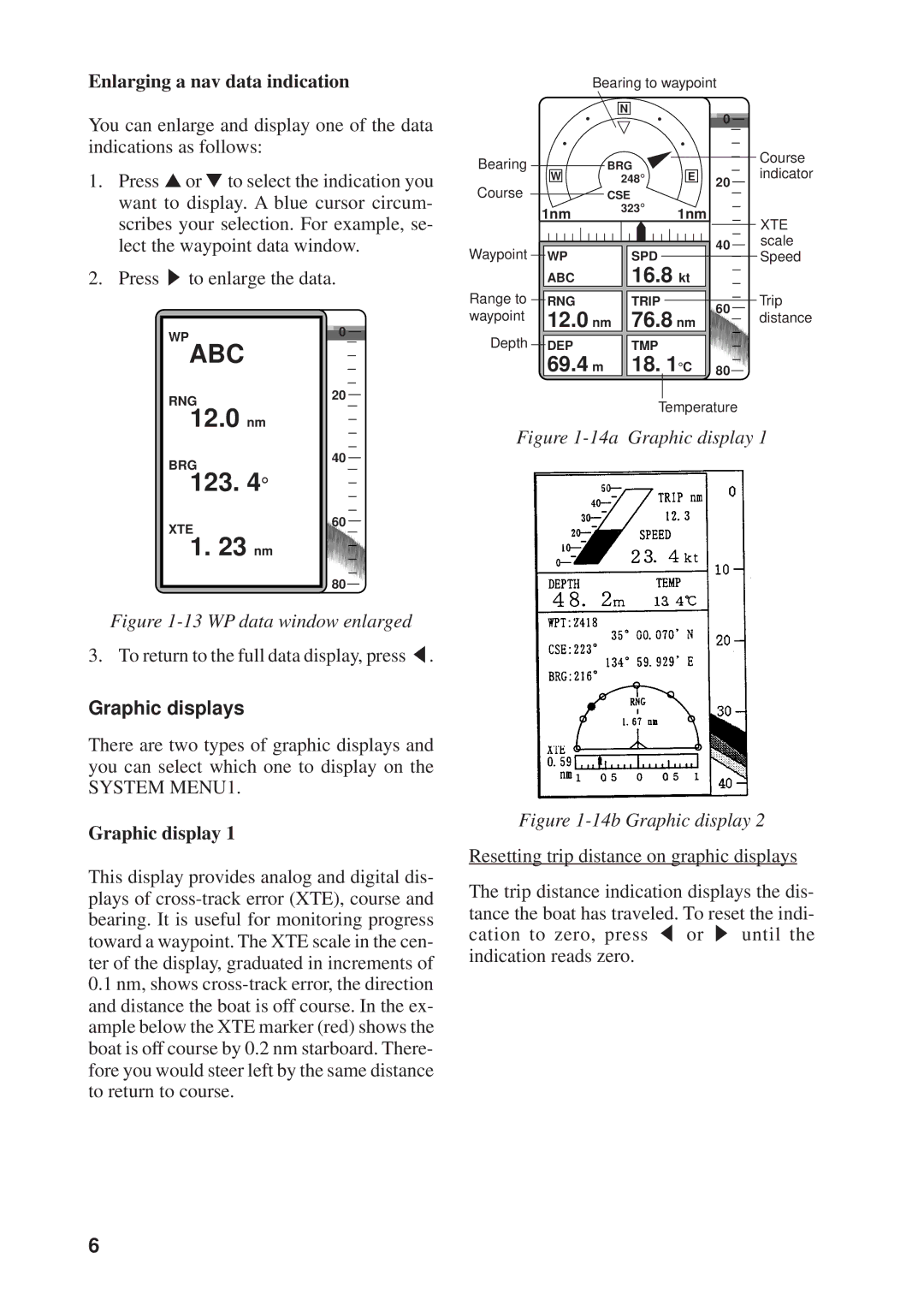Enlarging a nav data indication
You can enlarge and display one of the data indications as follows:
1.Press ▲ or ▼ to select the indication you want to display. A blue cursor circum- scribes your selection. For example, se- lect the waypoint data window.
2.Press s to enlarge the data.
|
|
|
|
|
|
|
|
|
|
| WP |
| 0 |
|
|
|
|
|
|
| ABC | 20 |
|
|
|
|
|
| |
|
|
|
|
|
|
| |||
| RNG |
|
|
|
|
|
| ||
|
|
|
|
|
|
| |||
|
|
|
|
|
| ||||
| 12.0 nm | 40 |
|
|
|
|
|
| |
|
|
|
|
|
|
| |||
| BRG |
|
|
|
|
|
| ||
|
|
|
|
|
|
| |||
|
|
|
|
|
| ||||
|
|
|
|
|
|
|
|
| |
| 123. 4° | 60 |
|
|
|
|
|
| |
|
|
|
|
|
| ||||
| XTE |
|
|
|
|
|
| ||
|
|
|
|
|
|
| |||
|
|
|
|
|
| ||||
|
|
|
|
|
|
|
|
| |
| 1. 23 nm | 80 |
|
|
|
|
|
| |
|
|
|
|
|
|
| |||
|
|
|
|
|
|
|
| ||
|
|
|
|
|
|
|
| ||
|
|
|
|
|
|
|
| ||
Figure 1-13 WP data window enlarged
3. To return to the full data display, press t.
Graphic displays
There are two types of graphic displays and you can select which one to display on the
SYSTEM MENU1.
Graphic display 1
This display provides analog and digital dis- plays of
0.1nm, shows
|
|
|
|
|
| Bearing to waypoint |
|
|
| ||||||||||||||||||
|
|
|
|
|
|
| N |
|
|
|
|
|
|
|
|
|
|
|
|
|
| ||||||
Bearing |
|
|
|
|
|
|
|
|
|
|
|
|
|
|
|
| 0 |
|
|
|
|
|
|
|
| Course | |
|
|
|
|
|
|
|
|
|
|
|
|
|
|
|
|
|
|
|
|
|
|
|
|
| |||
|
|
|
|
|
|
|
|
|
|
|
|
|
|
|
|
|
|
|
|
|
|
|
|
| |||
|
|
|
|
|
|
|
|
|
|
|
|
|
|
|
|
|
|
|
|
|
|
|
|
| |||
|
|
|
|
| BRG |
|
|
|
|
|
|
|
|
|
|
|
|
| |||||||||
| W |
| E |
|
|
|
|
|
|
|
|
|
| indicator | |||||||||||||
Course |
|
|
| 248° |
|
|
|
| 20 |
|
|
|
|
|
|
|
| ||||||||||
|
|
|
|
|
|
|
|
|
|
|
|
|
|
|
| ||||||||||||
|
|
|
| CSE |
|
|
|
|
|
|
|
|
|
|
|
|
|
| |||||||||
|
|
|
|
|
|
|
|
|
|
|
|
|
|
|
|
|
| ||||||||||
|
|
|
| 1nm | 323° |
|
|
|
| 1nm |
|
|
|
|
|
|
|
|
|
| XTE | ||||||
|
|
|
|
|
|
|
|
|
|
|
|
|
|
|
|
|
| ||||||||||
|
|
|
|
|
|
|
|
|
|
|
|
|
|
|
|
|
|
|
|
|
| ||||||
|
|
|
|
|
|
|
|
|
|
|
|
|
|
|
|
|
|
|
|
|
|
|
|
|
|
| |
Waypoint |
|
|
|
|
|
|
|
|
|
|
|
|
|
|
| 40 |
|
|
|
|
|
|
|
| scale | ||
|
|
|
|
|
|
|
|
|
|
|
|
|
|
| |||||||||||||
|
| WP |
|
| SPD |
|
|
|
|
|
|
|
|
|
|
|
|
|
|
|
| Speed | |||||
|
|
|
|
|
|
|
|
|
|
|
|
|
|
|
|
|
|
|
| ||||||||
Range to |
| ABC |
|
| 16.8 kt |
|
|
|
|
|
|
|
|
|
|
| Trip | ||||||||||
|
|
|
|
|
|
|
|
|
|
|
|
|
| ||||||||||||||
|
|
|
|
|
|
|
|
|
|
|
|
|
|
|
|
|
|
|
|
|
|
|
| ||||
|
|
|
|
|
|
|
|
|
|
|
|
|
|
|
|
|
|
|
|
|
|
|
| ||||
| RNG |
|
| TRIP |
|
|
|
|
| 60 |
|
|
|
|
|
|
|
| |||||||||
waypoint | 12.0 nm |
| 76.8 nm |
|
|
|
|
|
|
|
|
| distance | ||||||||||||||
|
|
|
|
|
|
|
|
|
|
|
| ||||||||||||||||
|
|
|
|
|
|
|
|
|
|
|
| ||||||||||||||||
|
|
|
|
|
|
|
|
|
|
|
|
|
|
|
| ||||||||||||
Depth |
|
|
|
|
|
|
|
|
|
|
|
|
|
|
|
|
|
|
|
|
|
|
|
|
| ||
DEP |
|
| TMP |
|
|
|
|
|
|
|
|
|
|
|
|
|
| ||||||||||
|
|
|
|
|
|
|
|
|
|
|
|
|
|
|
|
| |||||||||||
|
|
|
| 69.4 m |
|
| 18. | 1°C |
| 80 |
|
|
|
|
|
|
|
|
| ||||||||
|
|
|
|
|
|
|
|
|
|
|
|
|
|
|
| ||||||||||||
|
|
|
|
|
|
|
|
|
|
|
|
|
|
| |||||||||||||
|
|
|
|
|
|
|
|
|
|
|
|
|
|
|
|
|
|
|
|
|
|
|
|
|
|
|
|
Temperature
Figure 1-14a Graphic display 1
Figure 1-14b Graphic display 2
Resetting trip distance on graphic displays
The trip distance indication displays the dis- tance the boat has traveled. To reset the indi- cation to zero, press t or s until the indication reads zero.
6