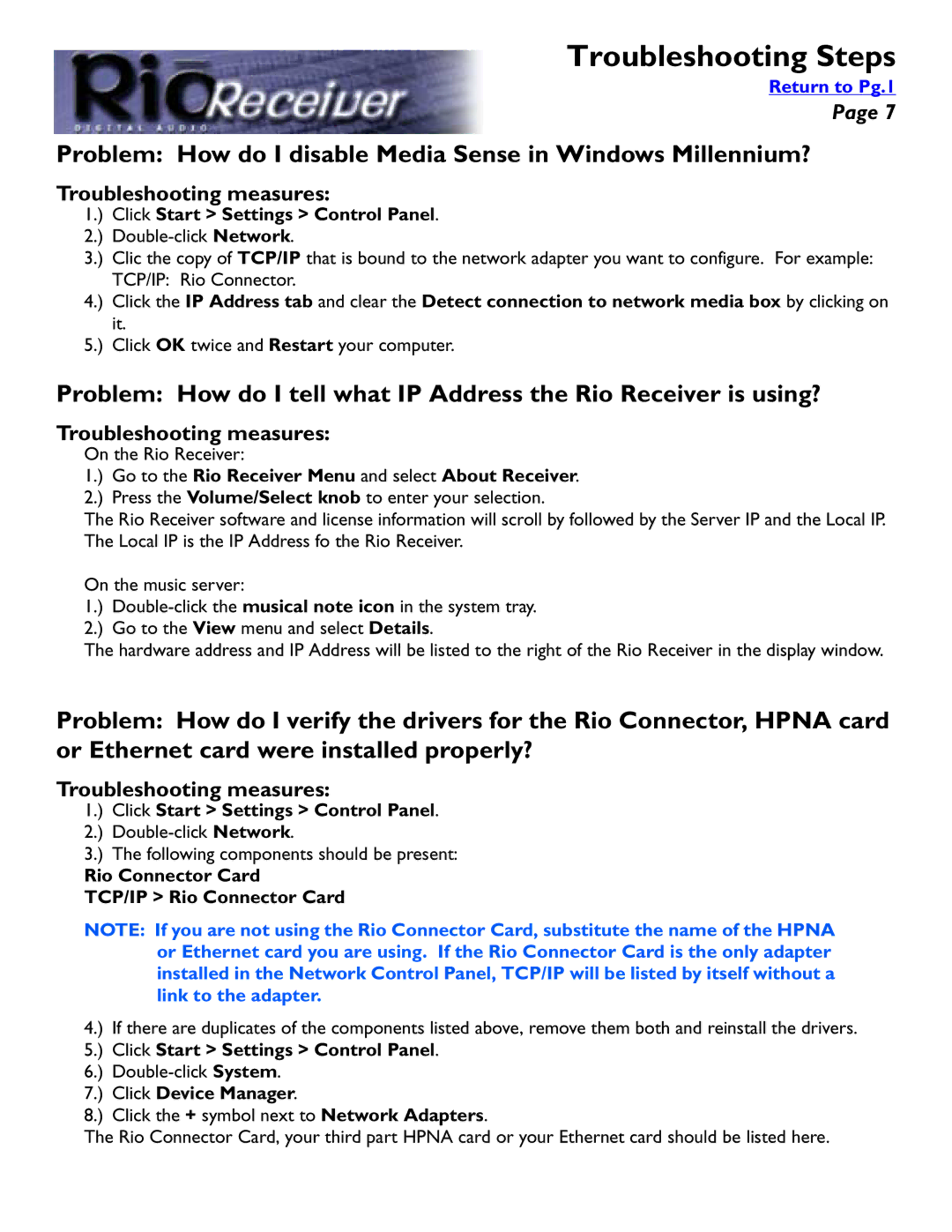Troubleshooting Steps
Return to Pg.1
Page 7
Problem: How do I disable Media Sense in Windows Millennium?
Troubleshooting measures:
1.) Click Start > Settings > Control Panel.
2.)
3.) Clic the copy of TCP/IP that is bound to the network adapter you want to configure. For example: TCP/IP: Rio Connector.
4.) Click the IP Address tab and clear the Detect connection to network media box by clicking on it.
5.) Click OK twice and Restart your computer.
Problem: How do I tell what IP Address the Rio Receiver is using?
Troubleshooting measures:
On the Rio Receiver:
1.) Go to the Rio Receiver Menu and select About Receiver.
2.) Press the Volume/Select knob to enter your selection.
The Rio Receiver software and license information will scroll by followed by the Server IP and the Local IP. The Local IP is the IP Address fo the Rio Receiver.
On the music server:
1.)
2.) Go to the View menu and select Details.
The hardware address and IP Address will be listed to the right of the Rio Receiver in the display window.
Problem: How do I verify the drivers for the Rio Connector, HPNA card or Ethernet card were installed properly?
Troubleshooting measures:
1.) Click Start > Settings > Control Panel.
2.)
3.) The following components should be present:
Rio Connector Card
TCP/IP > Rio Connector Card
NOTE: If you are not using the Rio Connector Card, substitute the name of the HPNA or Ethernet card you are using. If the Rio Connector Card is the only adapter installed in the Network Control Panel, TCP/IP will be listed by itself without a link to the adapter.
4.) If there are duplicates of the components listed above, remove them both and reinstall the drivers.
5.) Click Start > Settings > Control Panel.
6.)
7.) Click Device Manager.
8.) Click the + symbol next to Network Adapters.
The Rio Connector Card, your third part HPNA card or your Ethernet card should be listed here.