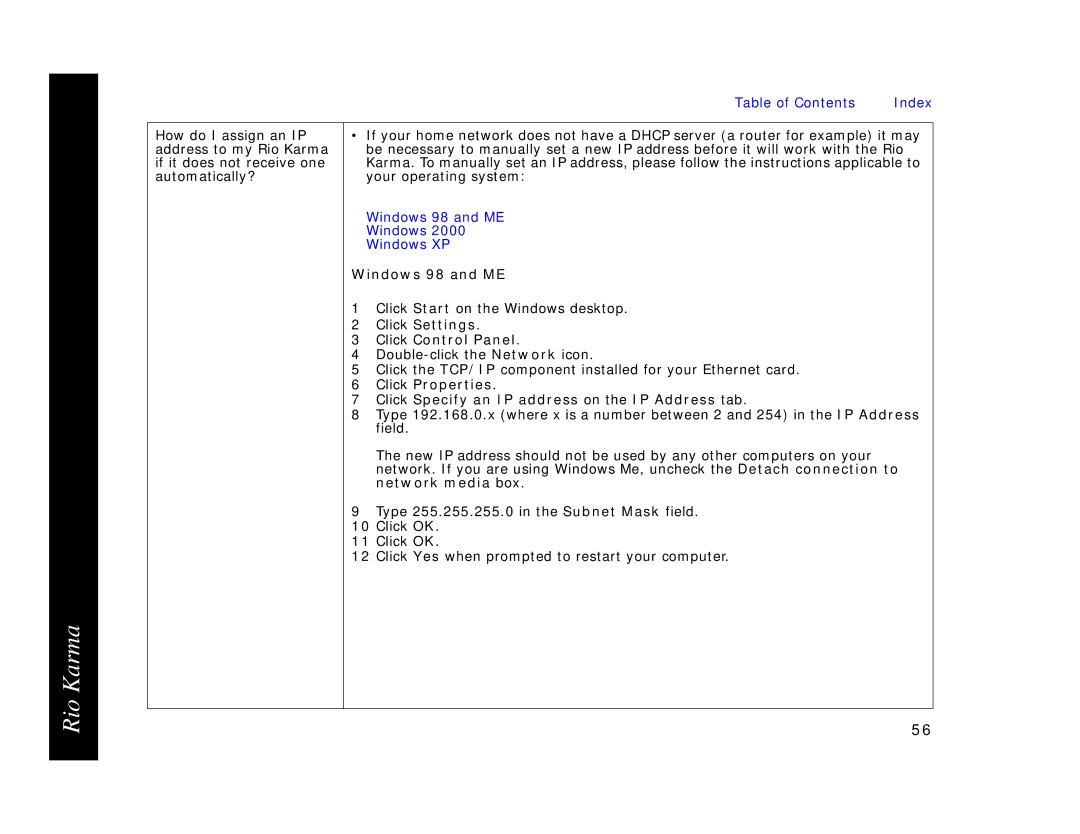Table of Contents | Index |
How do I assign an IP address to my Rio Karma if it does not receive one automatically?
•If your home network does not have a DHCP server (a router for example) it may be necessary to manually set a new IP address before it will work with the Rio Karma. To manually set an IP address, please follow the instructions applicable to your operating system:
Windows 98 and ME Windows 2000 Windows XP
Windows 98 and ME
1Click Start on the Windows desktop.
2Click Settings.
3Click Control Panel.
4
5Click the TCP/IP component installed for your Ethernet card.
6Click Properties.
7Click Specify an IP address on the IP Address tab.
8Type 192.168.0.x (where x is a number between 2 and 254) in the IP Address field.
The new IP address should not be used by any other computers on your network. If you are using Windows Me, uncheck the Detach connection to network media box.
9Type 255.255.255.0 in the Subnet Mask field.
10Click OK.
11Click OK.
12Click Yes when prompted to restart your computer.
Rio Karma
56