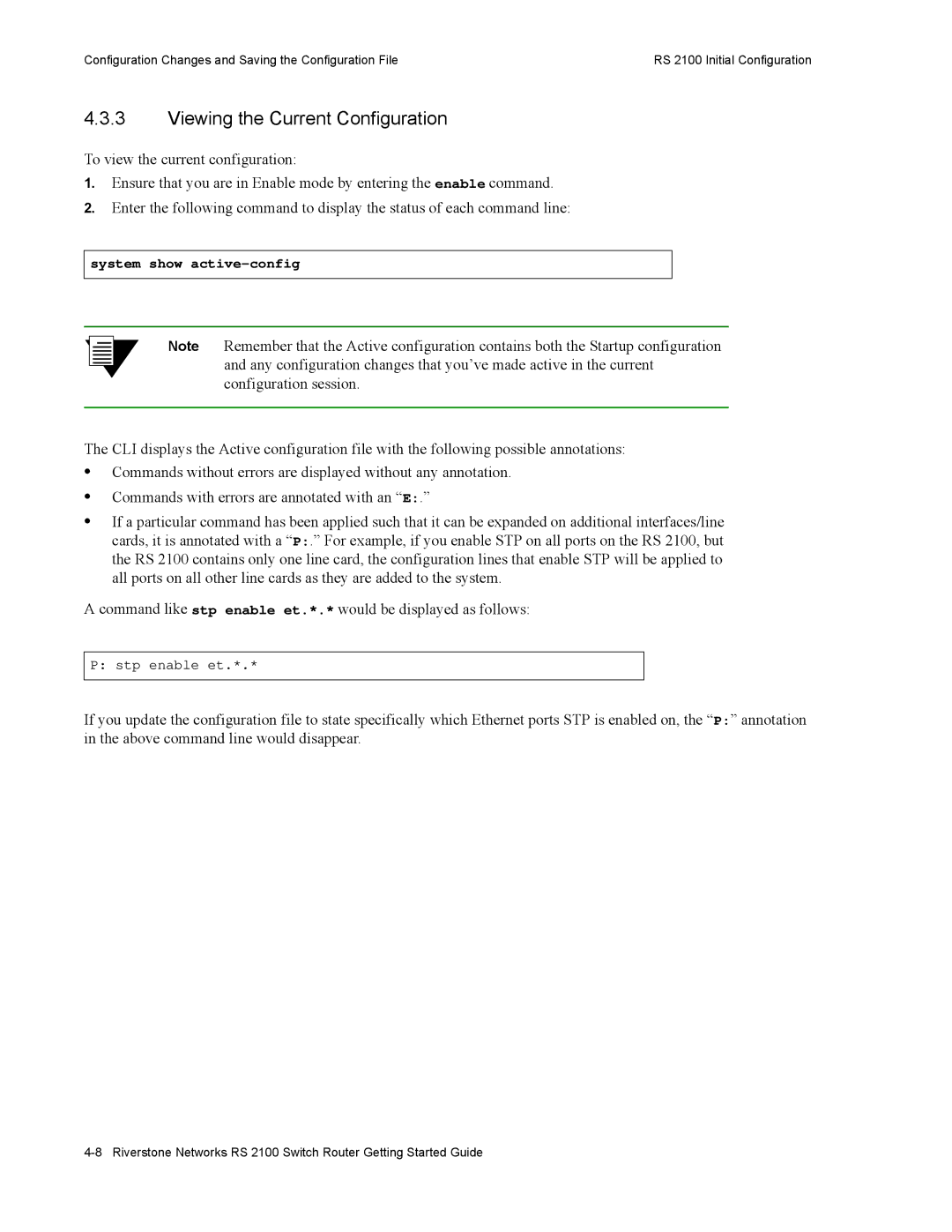RS 2100 specifications
Riverstone Networks RS 2100 is a versatile networking solution tailored for service providers and enterprises. Designed to facilitate seamless data, voice, and video services, the RS 2100 presents a robust platform that integrates both hardware and software capabilities. This device stands out in the realm of advanced routing and switching technologies, offering extensive features that cater to a wide array of connectivity needs.One of the key features of the RS 2100 is its ability to support high-speed interfaces. With multiple Gigabit Ethernet ports, the device ensures substantial bandwidth to handle growing data traffic demands. This makes it an excellent choice for organizations looking to future-proof their networks. Additionally, the RS 2100 supports aggregation of different types of traffic flows, allowing for efficient resource utilization and enhanced performance.
The RS 2100 also boasts advanced Quality of Service (QoS) capabilities, which are essential for prioritizing different types of traffic. This is particularly important for applications that require consistent performance, such as VoIP calls or video streaming. By enabling service providers to guarantee bandwidth for critical applications, the RS 2100 enhances user experience and customer satisfaction.
Security is another critical aspect of the RS 2100, featuring multiple layers of protection against various cyber threats. With support for robust firewall functionalities and various VPN protocols, the device ensures that sensitive data remains secure, thereby fortifying the network against potential attacks.
In terms of scalability, the RS 2100 is highly adaptable. Organizations can easily expand their network capabilities as demands grow, thanks to its flexible architecture. This scalability ensures that users can comfortably accommodate increasing user counts and traffic levels over time without necessitating significant infrastructure changes.
The RS 2100 also integrates seamlessly with existing IT infrastructures. Utilizing standard protocols and interfaces, it simplifies deployment and management processes, allowing organizations to easily incorporate it into their current systems. Overall, Riverstone Networks RS 2100 is a powerful and efficient networking solution, equipped with the features needed to support modern communication demands, ensuring reliability and performance across diverse applications. As businesses and service providers continue to evolve, the RS 2100 serves as a trusted partner in navigating the complexities of networking and connectivity.