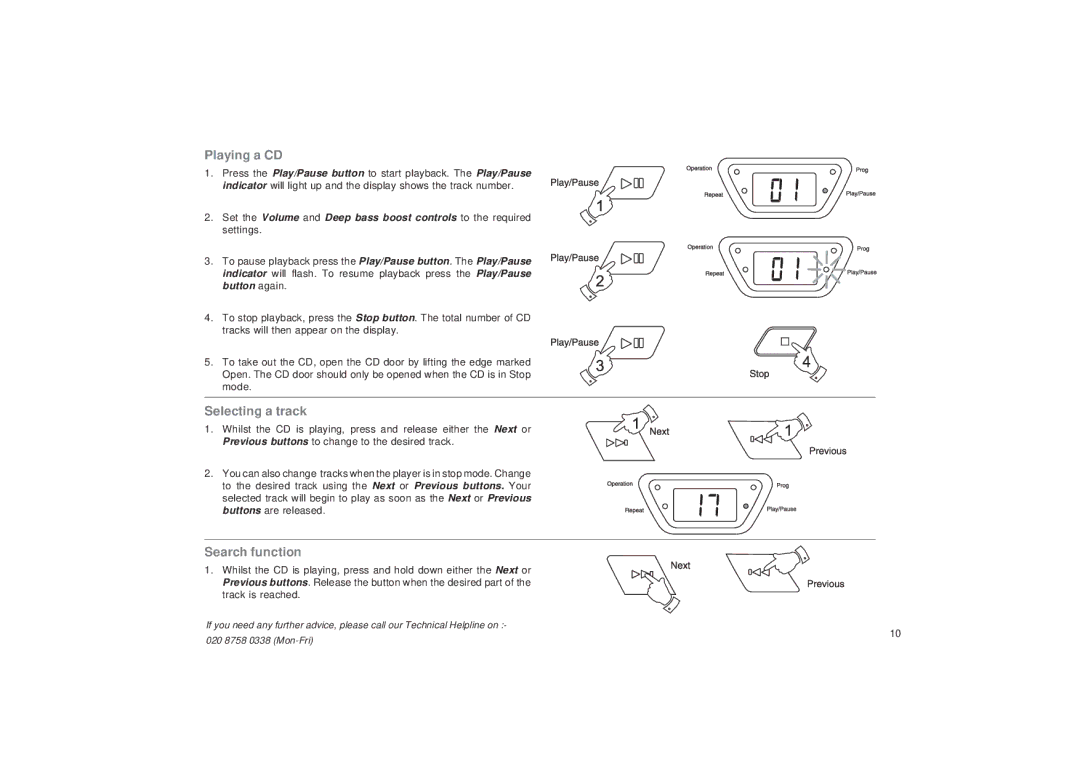CD9925 specifications
The Roberts Radio CD9925 is a versatile and stylish addition to the modern audio ecosystem, combining both functionality and aesthetic appeal. This compact stereo system is designed to deliver a rich sound experience, making it a popular choice among music enthusiasts and casual listeners alike.One of the standout features of the CD9925 is its CD player, which supports a variety of disc formats, including standard CDs, CD-Rs, and CD-RWs. This enables users to enjoy their favorite albums, mixtapes, or any other audio recordings with ease. The player also features an integrated FM radio, giving users access to a wide range of local and international stations. The radio tuner is equipped with a digital display, allowing for easy tuning and navigation of channels.
In addition to traditional playback options, the Roberts Radio CD9925 is designed to connect seamlessly with modern devices. It includes an auxiliary input that enables users to hook up smartphones, tablets, or other audio sources directly to the system. Furthermore, the built-in Bluetooth technology allows for wireless streaming, making it convenient to listen to music from virtually any compatible device without the hassle of cords.
The design of the CD9925 is both sleek and user-friendly. The front panel is equipped with intuitive controls for easy operation, while the exceptional build quality ensures durability. The system is available in multiple color options, enabling users to choose a look that complements their personal style and home décor.
For those who appreciate sound quality, the Roberts Radio CD9925 features advanced sound processing capabilities, ensuring rich and nuanced audio reproduction. The speakers are designed to deliver a balanced sound profile, providing clear highs and deep lows, suitable for all music genres.
Another key characteristic of the CD9925 is its portability. Weighing just a few pounds, this compact system can be easily moved from room to room or taken on the go, making it ideal for both home use and outdoor gatherings.
In conclusion, the Roberts Radio CD9925 is an impressive audio solution that marries modern technology with classic design. Its robust set of features, including a multi-format CD player, diverse radio options, Bluetooth connectivity, and high-quality sound output, make it an attractive choice for anyone looking to enhance their audio experience. Whether for casual listening at home or out with friends, the CD9925 stands out as a reliable and stylish audio companion.