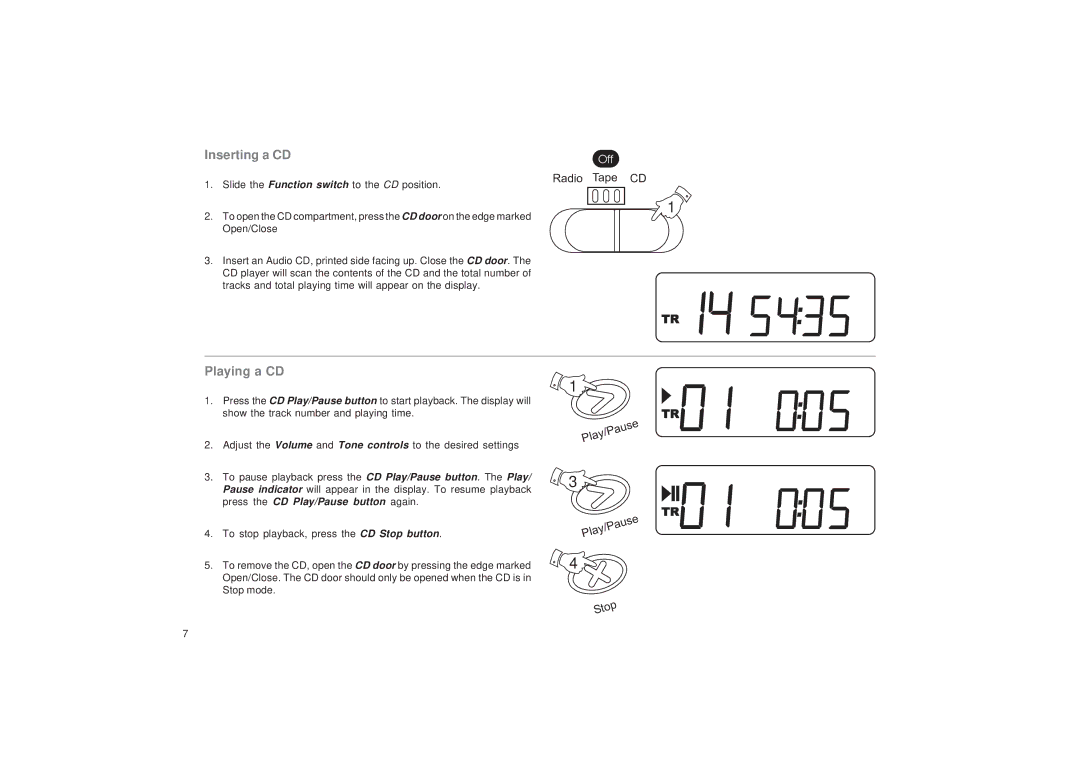CD9949 specifications
Roberts Radio CD9949 is a sophisticated digital radio that epitomizes modern audio technology while retaining the classic charm associated with the Roberts brand. This unit stands out for its blend of functionality and aesthetics, making it an attractive addition to any home or office space.One of the primary features of the CD9949 is its capability to receive digital audio broadcasting (DAB) alongside conventional FM radio. This versatility ensures that users have access to a broad range of stations, including local and national channels, offering a richer listening experience. The DAB functionality provides crystal-clear audio quality, minimizing interference and enhancing overall listening pleasure.
In addition to its radio capabilities, the Roberts CD9949 is equipped with a CD player, allowing music lovers to enjoy their favorite CDs with superior sound quality. The integrated CD player is notable for its easy navigation and compatibility with various CD formats, enabling playback of audio CDs and CD-Rs, making it a versatile media device for all types of music lovers.
Another significant characteristic of the CD9949 is its ease of use, with a user-friendly interface and a well-organized control layout. A clear, easy-to-read display enhances usability, providing essential information about the current station and track. The controls are responsive and intuitive, allowing users to switch between radio modes and CDs seamlessly.
The design of the Roberts CD9949 is aesthetically pleasing, featuring a classic wooden cabinet that adds a touch of elegance to any room. Its retro-inspired styling caters to those who appreciate traditional craftsmanship, yet the internal technologies are firmly rooted in modern advancements.
Sound quality is further enhanced by Roberts’ renowned audio engineering, ensuring rich, full-bodied sound that fills the space. The radio includes built-in stereo speakers that deliver impressive acoustic performance while also offering a headphone jack for private listening.
For music enthusiasts, the Roberts CD9949 also includes an auxiliary input, enabling users to connect their smartphones or other devices, thus expanding its functionality as a portable speaker system.
In summary, the Roberts Radio CD9949 combines state-of-the-art technology with a timeless design, making it an ideal choice for those who value quality sound and retro style. With its DAB and FM capabilities, integrated CD player, and user-friendly features, it is a well-rounded solution for any audio experience. The attention to detail and sound fidelity reflect Roberts’ commitment to delivering quality products that stand the test of time.