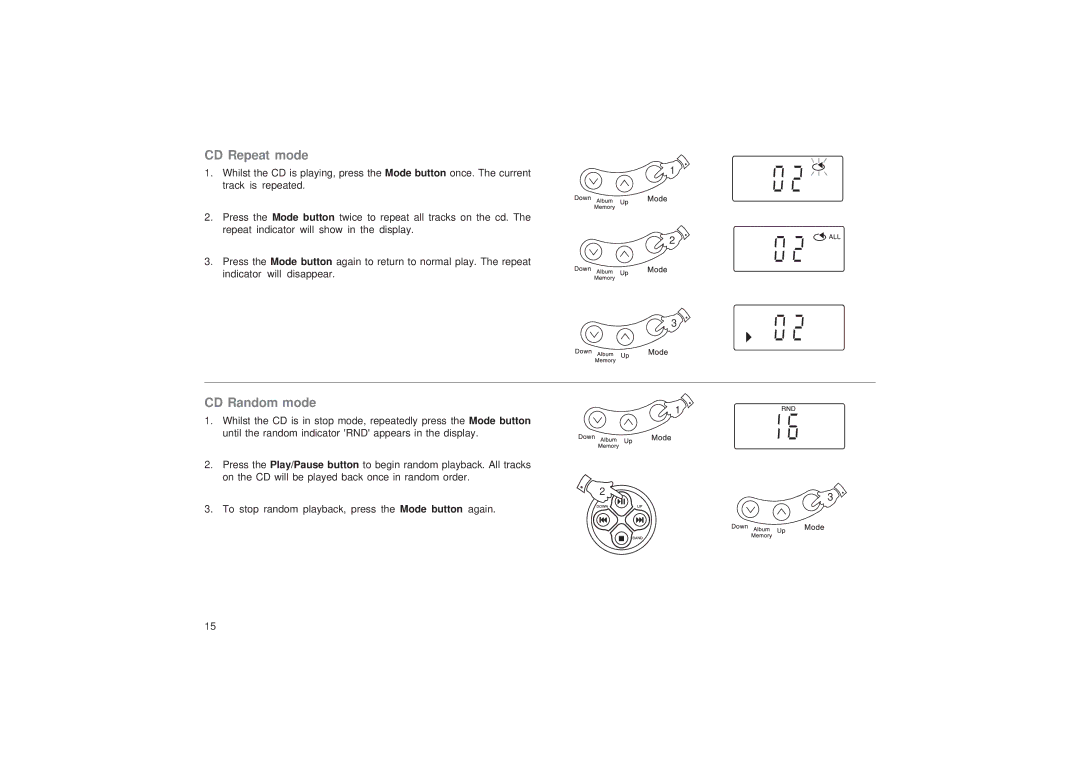CD Repeat mode
1. | Whilst the CD is playing, press the Mode button once. The current | 1 |
| track is repeated. |
|
2. | Press the Mode button twice to repeat all tracks on the cd. The |
|
| repeat indicator will show in the display. | 2 |
|
| |
3. | Press the Mode button again to return to normal play. The repeat |
|
| indicator will disappear. |
|
|
| 3 |
CD Random mode
1.Whilst the CD is in stop mode, repeatedly press the Mode button until the random indicator 'RND' appears in the display.
2.Press the Play/Pause button to begin random playback. All tracks on the CD will be played back once in random order.
2
3. To stop random playback, press the Mode button again.
1![]()
3![]()
15