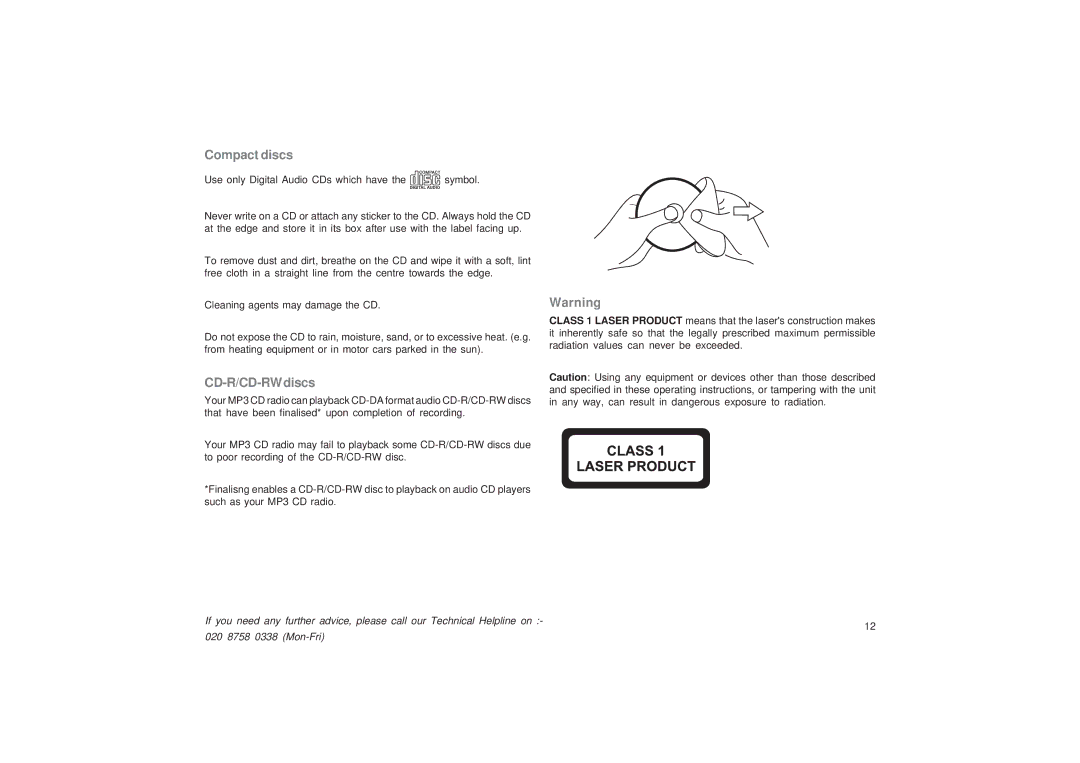Compact discs
Use only Digital Audio CDs which have the ![]()
![]() symbol.
symbol.
Never write on a CD or attach any sticker to the CD. Always hold the CD at the edge and store it in its box after use with the label facing up.
To remove dust and dirt, breathe on the CD and wipe it with a soft, lint free cloth in a straight line from the centre towards the edge.
Cleaning agents may damage the CD.
Do not expose the CD to rain, moisture, sand, or to excessive heat. (e.g. from heating equipment or in motor cars parked in the sun).
CD-R/CD-RWdiscs
Your MP3 CD radio can playback
Your MP3 CD radio may fail to playback some
*Finalisng enables a
If you need any further advice, please call our Technical Helpline on :-
Warning
CLASS 1 LASER PRODUCT means that the laser's construction makes it inherently safe so that the legally prescribed maximum permissible radiation values can never be exceeded.
Caution: Using any equipment or devices other than those described and specified in these operating instructions, or tampering with the unit in any way, can result in dangerous exposure to radiation.
12
020 8758 0338