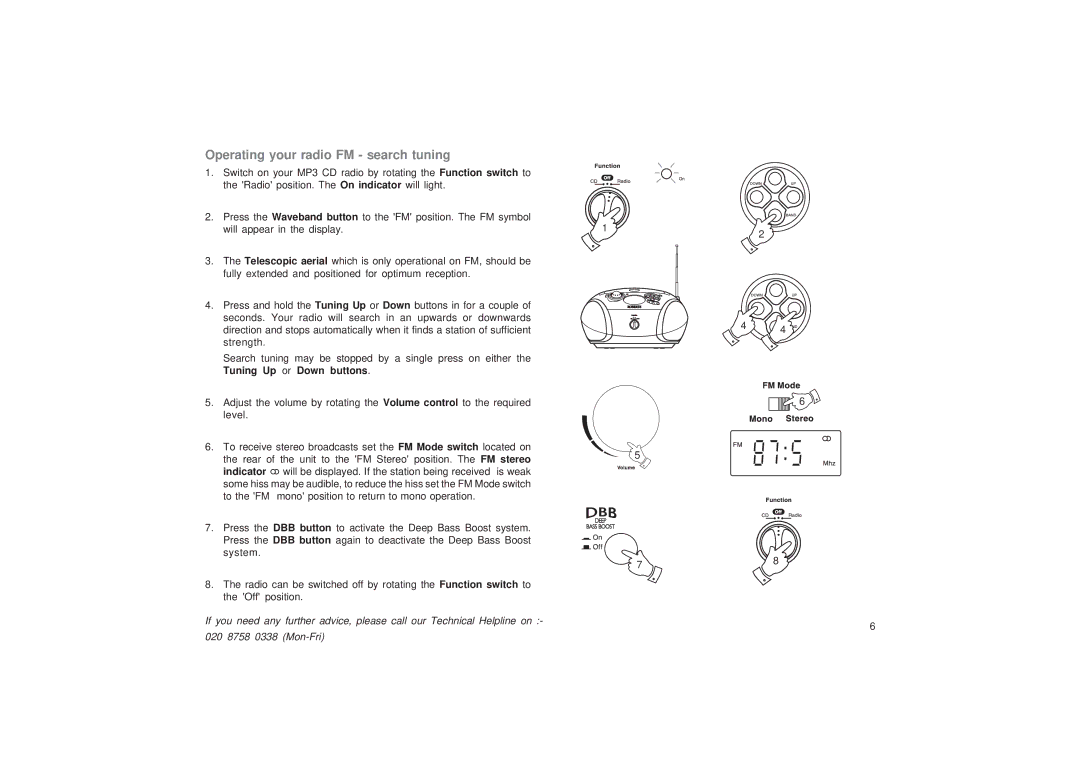Operating your radio FM - search tuning
1.Switch on your MP3 CD radio by rotating the Function switch to the 'Radio' position. The On indicator will light.
2.Press the Waveband button to the 'FM' position. The FM symbol will appear in the display.
3.The Telescopic aerial which is only operational on FM, should be fully extended and positioned for optimum reception.
4.Press and hold the Tuning Up or Down buttons in for a couple of seconds. Your radio will search in an upwards or downwards direction and stops automatically when it finds a station of sufficient strength.
Search tuning may be stopped by a single press on either the Tuning Up or Down buttons.
5.Adjust the volume by rotating the Volume control to the required level.
6.To receive stereo broadcasts set the FM Mode switch located on the rear of the unit to the 'FM Stereo' position. The FM stereo indicator ![]() will be displayed. If the station being received is weak some hiss may be audible, to reduce the hiss set the FM Mode switch to the 'FM mono' position to return to mono operation.
will be displayed. If the station being received is weak some hiss may be audible, to reduce the hiss set the FM Mode switch to the 'FM mono' position to return to mono operation.
7.Press the DBB button to activate the Deep Bass Boost system. Press the DBB button again to deactivate the Deep Bass Boost system.
8.The radio can be switched off by rotating the Function switch to the 'Off' position.
If you need any further advice, please call our Technical Helpline on :-
1 | 2 |
|
4 4![]()
![]()
6 ![]()
5
7 | 8 |
|
6
020 8758 0338