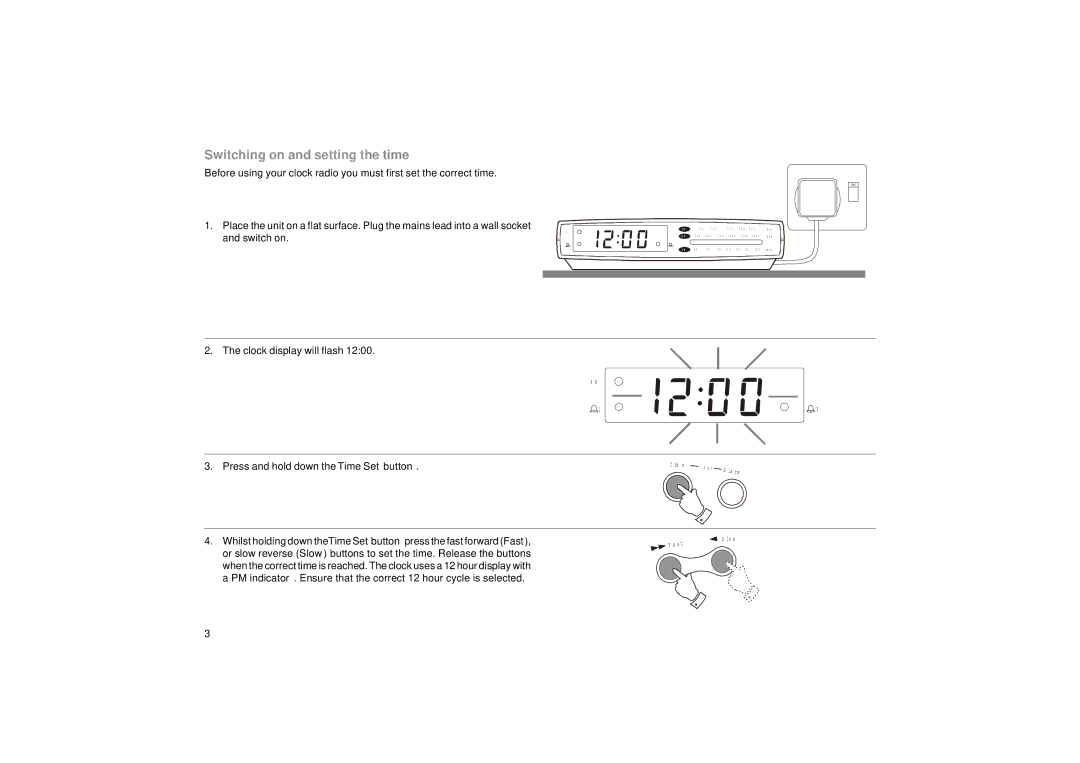CR9902 specifications
Roberts Radio CR9902 is a modern digital radio known for combining a classic aesthetic with contemporary technology. As part of the esteemed Roberts Radio range, the CR9902 offers an impressive array of features that cater to both traditional radio enthusiasts and those who appreciate modern connectivity options.One of the standout features of the CR9902 is its ability to receive both DAB (Digital Audio Broadcasting) and FM signals, ensuring access to a wide variety of radio stations. The DAB functionality allows users to enjoy crystal-clear sound quality, free from the interference often found in analog broadcasts. This adaptability is crucial for users who value diverse listening experiences, as it easily connects to both local and international stations.
The design of the CR9902 is both stylish and functional. With its wooden cabinet and retro-inspired controls, it remains true to Roberts' heritage while embracing a contemporary finish. The radio includes an easy-to-read LCD display that shows station information, including song titles and artist details, enhancing user engagement and interaction.
Connectivity extends beyond standard radio reception with the CR9902 incorporating Bluetooth technology. This feature allows users to stream music directly from their smartphones or tablets, further increasing the device's functionality. With Bluetooth, the CR9902 becomes a versatile music player that can handle various audio sources with ease.
In terms of user experience, the rotary dial and presets make it easy to navigate through different stations and save favorite channels for quick access. Additionally, the adjustable bass and treble controls enable listeners to personalize their audio experience, ensuring sound quality specifically tailored to individual preferences.
Battery-operated, the CR9902 also features a mains power option, making it perfect for use at home or on the go. Its portable design allows users to enjoy quality sound in various settings, from picnic outings to cozy indoor listening sessions.
In summary, the Roberts Radio CR9902 stands out with its blend of classic design and modern technology. With robust DAB and FM reception, Bluetooth streaming, customizable sound options, and its attractive aesthetic, it effectively caters to a wide range of audio needs, ensuring users can enjoy their favorite tunes and talk shows wherever they are.