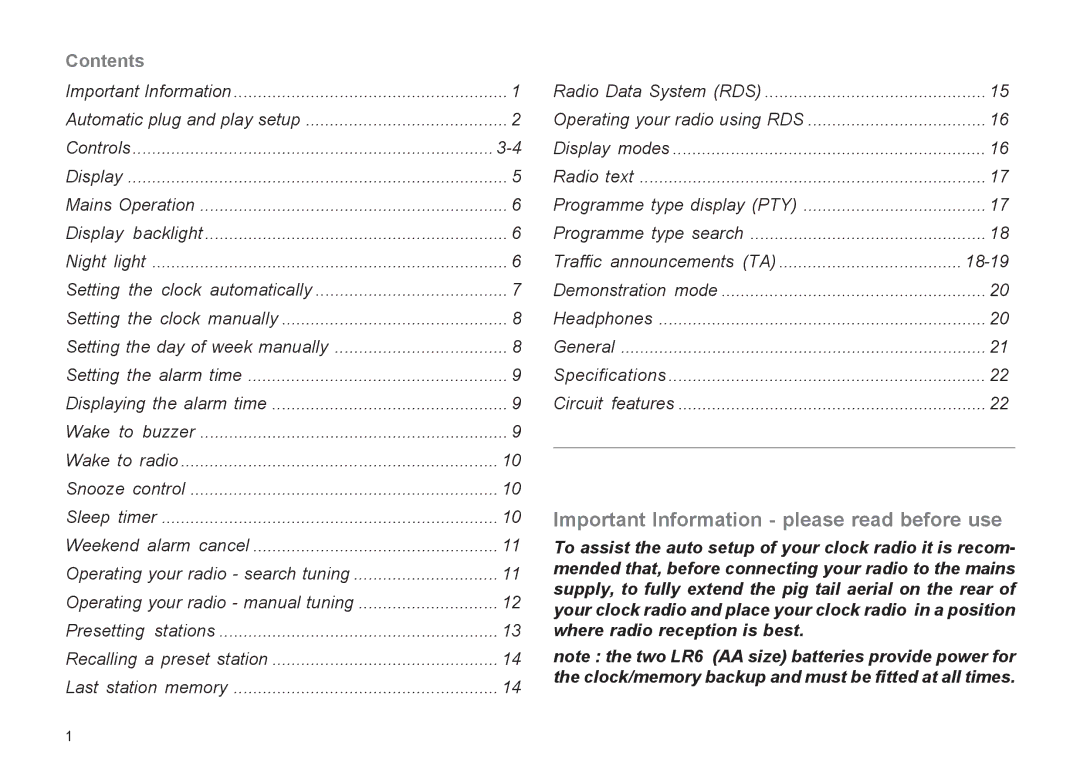Contents |
|
Important Information | 1 |
Automatic plug and play setup | 2 |
Controls | |
Display | 5 |
Mains Operation | 6 |
Display backlight | 6 |
Night light | 6 |
Setting the clock automatically | 7 |
Setting the clock manually | 8 |
Setting the day of week manually | 8 |
Setting the alarm time | 9 |
Displaying the alarm time | 9 |
Wake to buzzer | 9 |
Wake to radio | 10 |
Snooze control | 10 |
Sleep timer | 10 |
Weekend alarm cancel | 11 |
Operating your radio - search tuning | 11 |
Operating your radio - manual tuning | 12 |
Presetting stations | 13 |
Recalling a preset station | 14 |
Last station memory | 14 |
Radio Data System (RDS) | 15 |
Operating your radio using RDS | 16 |
Display modes | 16 |
Radio text | 17 |
Programme type display (PTY) | 17 |
Programme type search | 18 |
Traffic announcements (TA) | |
Demonstration mode | 20 |
Headphones | 20 |
General | 21 |
Specifications | 22 |
Circuit features | 22 |
Important Information - please read before use
To assist the auto setup of your clock radio it is recom- mended that, before connecting your radio to the mains supply, to fully extend the pig tail aerial on the rear of your clock radio and place your clock radio in a position where radio reception is best.
note : the two LR6 (AA size) batteries provide power for the clock/memory backup and must be fitted at all times.
1