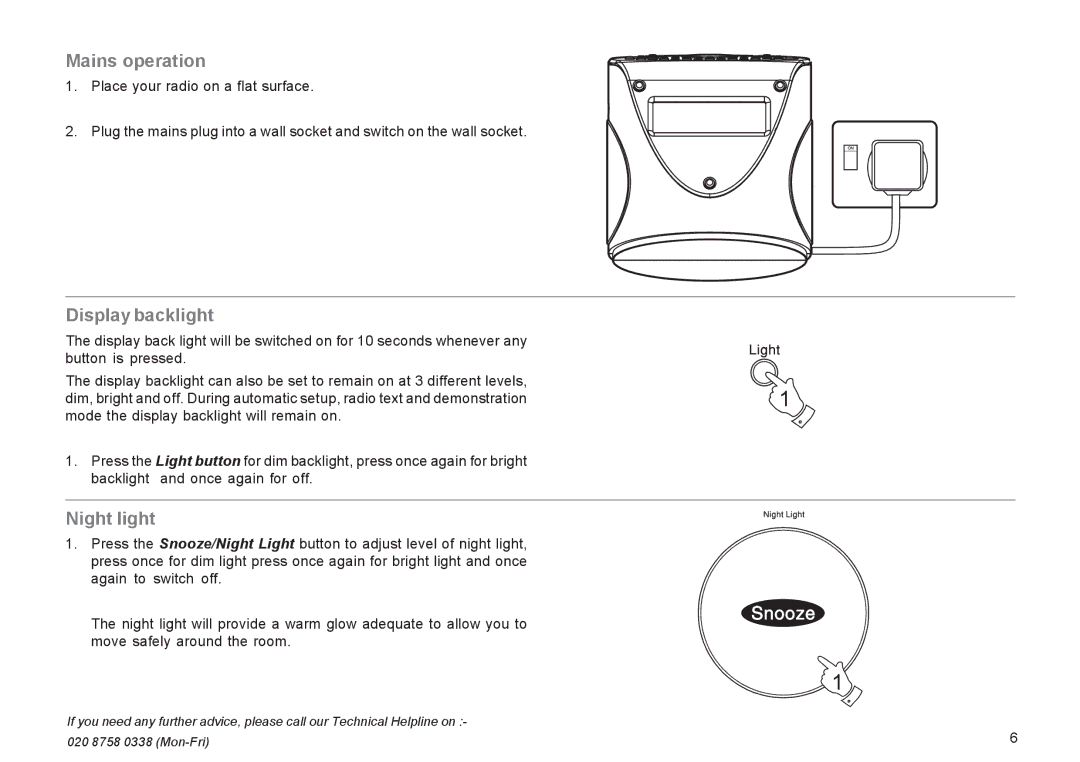Mains operation
1. Place your radio on a flat surface.
2. Plug the mains plug into a wall socket and switch on the wall socket.
Display backlight
The display back light will be switched on for 10 seconds whenever any button is pressed.
The display backlight can also be set to remain on at 3 different levels,
dim, bright and off. During automatic setup, radio text and demonstration1 mode the display backlight will remain on.
1.Press the Light button for dim backlight, press once again for bright backlight and once again for off.
Night light
1.Press the Snooze/Night Light button to adjust level of night light, press once for dim light press once again for bright light and once again to switch off.
The night light will provide a warm glow adequate to allow you to move safely around the room.
1
If you need any further advice, please call our Technical Helpline on :-
020 8758 0338 | 6 |