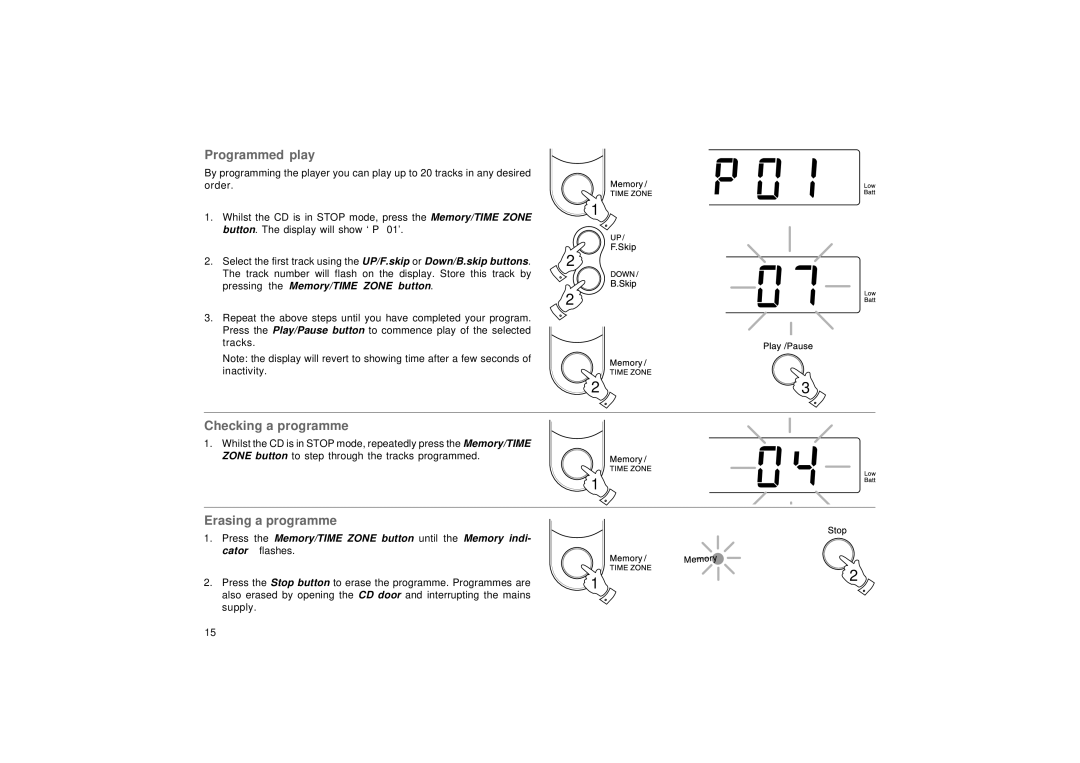Programmed play
By programming the player you can play up to 20 tracks in any desired order.
1.Whilst the CD is in STOP mode, press the Memory/TIME ZONE button. The display will show ‘ P 01’.
2.Select the first track using the UP/F.skip or Down/B.skip buttons. The track number will flash on the display. Store this track by pressing the Memory/TIME ZONE button.
3.Repeat the above steps until you have completed your program. Press the Play/Pause button to commence play of the selected tracks.
Note: the display will revert to showing time after a few seconds of inactivity.
1
2
2
2 | 3 |
Checking a programme
1. Whilst the CD is in STOP mode, repeatedly press the Memory/TIME ZONE button to step through the tracks programmed.
|
| 1 |
|
Erasing a programme |
|
| |
1. | Press the Memory/TIME ZONE button until the Memory indi- |
|
|
| cator flashes. |
|
|
2. | Press the Stop button to erase the programme. Programmes are | 1 | 2 |
| |||
also erased by opening the CD door and interrupting the mains supply.
15