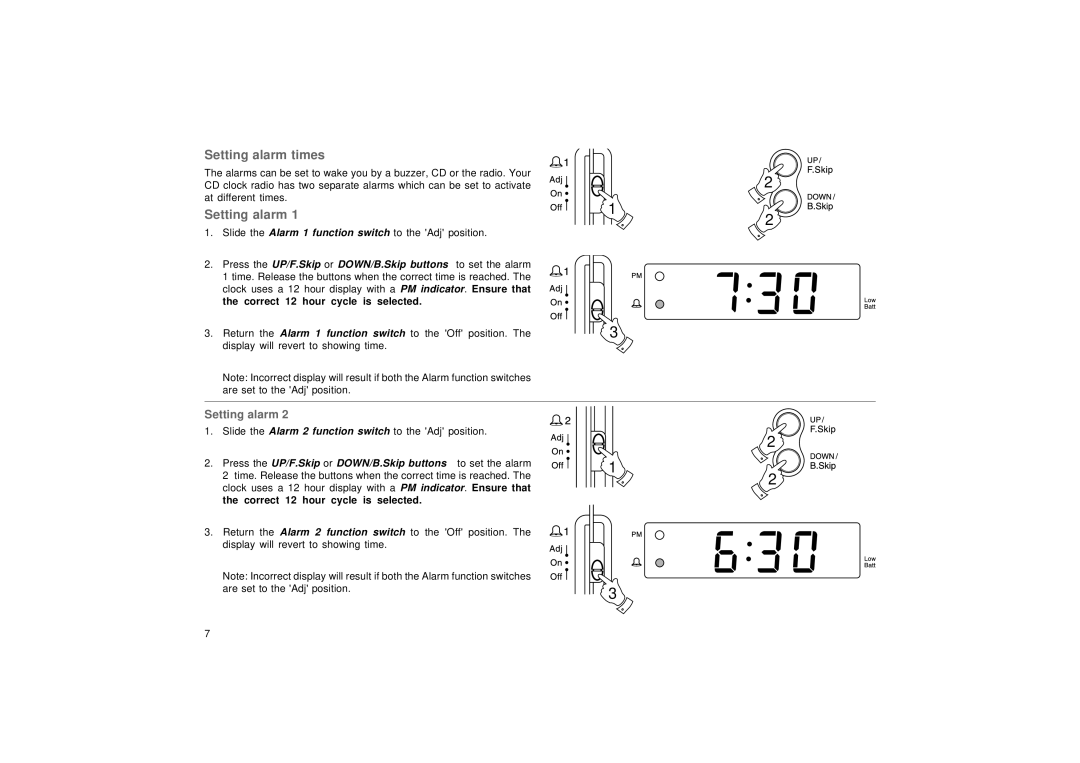Setting alarm times
The alarms can be set to wake you by a buzzer, CD or the radio. Your CD clock radio has two separate alarms which can be set to activate at different times.
Setting alarm 1
1.Slide the Alarm 1 function switch to the 'Adj' position.
2.Press the UP/F.Skip or DOWN/B.Skip buttons to set the alarm 1 time. Release the buttons when the correct time is reached. The clock uses a 12 hour display with a PM indicator. Ensure that the correct 12 hour cycle is selected.
3.Return the Alarm 1 function switch to the 'Off' position. The display will revert to showing time.
Note: Incorrect display will result if both the Alarm function switches are set to the 'Adj' position.
2
1
2
3
Setting alarm 2
1. Slide the Alarm 2 function switch to the 'Adj' position.
2. Press the UP/F.Skip or DOWN/B.Skip buttons to set the alarm
2 time. Release the buttons when the correct time is reached. The clock uses a 12 hour display with a PM indicator. Ensure that the correct 12 hour cycle is selected.
3.Return the Alarm 2 function switch to the 'Off' position. The display will revert to showing time.
Note: Incorrect display will result if both the Alarm function switches are set to the 'Adj' position.
2
1
2
3
7