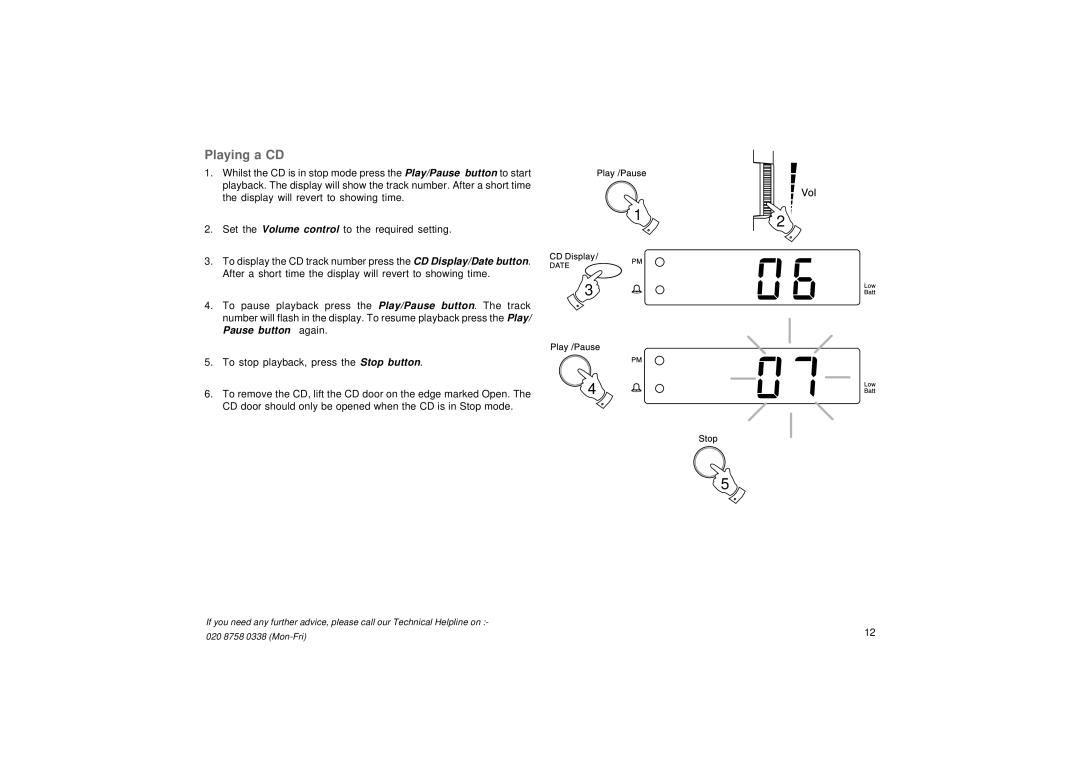Playing a CD
1.Whilst the CD is in stop mode press the Play/Pause button to start playback. The display will show the track number. After a short time the display will revert to showing time.
2.Set the Volume control to the required setting.
3.To display the CD track number press the CD Display/Date button. After a short time the display will revert to showing time.
4.To pause playback press the Play/Pause button. The track number will flash in the display. To resume playback press the Play/ Pause button again.
5.To stop playback, press the Stop button.
6.To remove the CD, lift the CD door on the edge marked Open. The CD door should only be opened when the CD is in Stop mode.
If you need any further advice, please call our Technical Helpline on :-
12
3
4
5
020 8758 0338 | 12 |
|