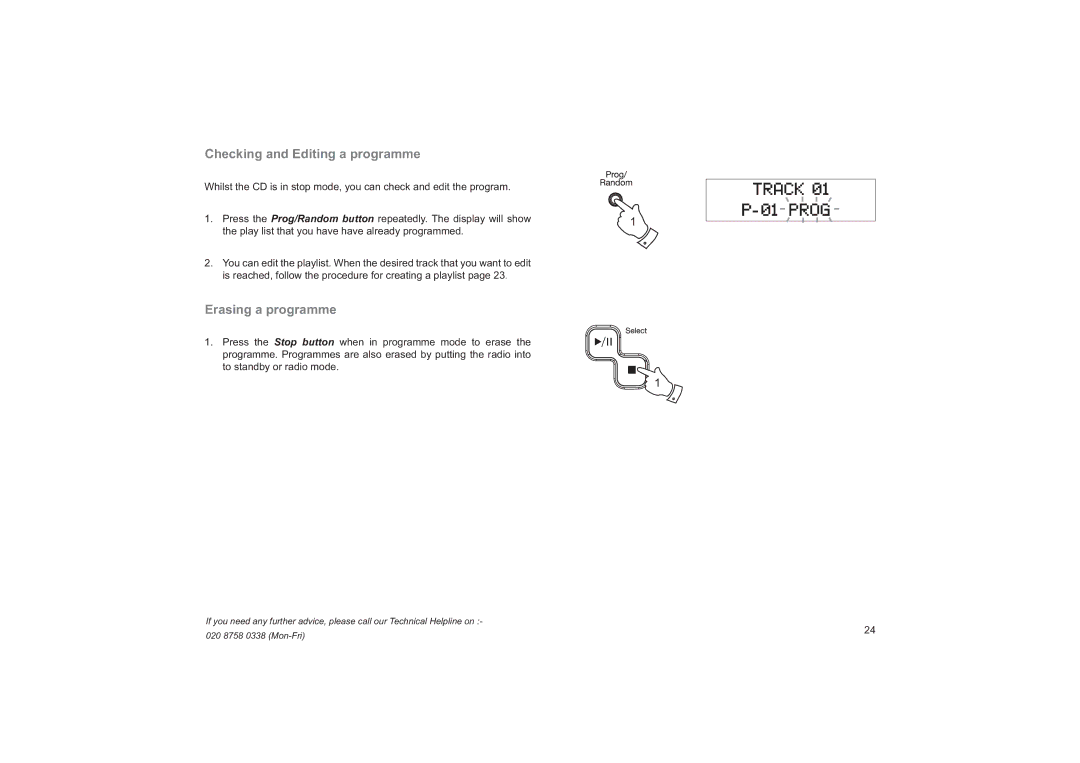Checking and Editing a programme
Whilst the CD is in stop mode, you can check and edit the program.
1.Press the Prog/Random button repeatedly. The display will show the play list that you have have already programmed.
2.You can edit the playlist. When the desired track that you want to edit is reached, follow the procedure for creating a playlist page 23.
Erasing a programme
1.Press the Stop button when in programme mode to erase the programme. Programmes are also erased by putting the radio into to standby or radio mode.
1
1
If you need any further advice, please call our Technical Helpline on :-
020 8758 0338
24