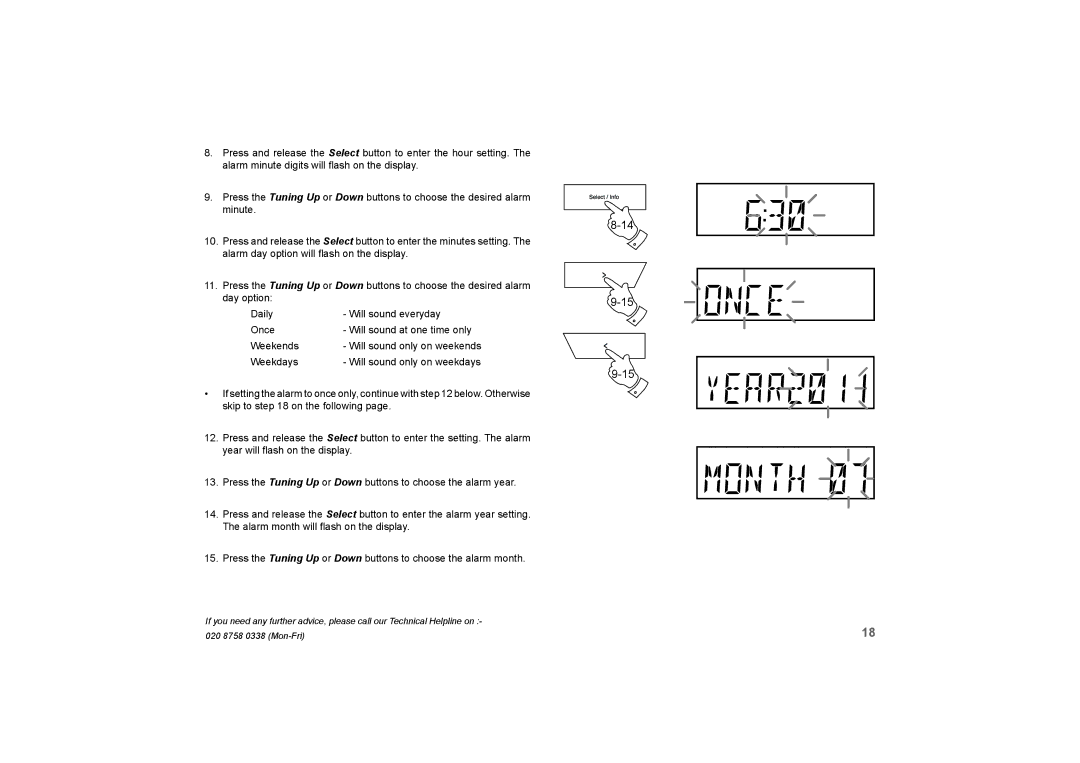8.Press and release the Select button to enter the hour setting. The alarm minute digits will flash on the display.
9.Press the Tuning Up or Down buttons to choose the desired alarm minute.
10.Press and release the Select button to enter the minutes setting. The alarm day option will flash on the display.
11.Press the Tuning Up or Down buttons to choose the desired alarm day option:
Daily | - Will sound everyday |
Once | - Will sound at one time only |
Weekends | - Will sound only on weekends |
Weekdays | - Will sound only on weekdays |
•If setting the alarm to once only, continue with step 12 below. Otherwise skip to step 18 on the following page.
12.Press and release the Select button to enter the setting. The alarm year will flash on the display.
13.Press the Tuning Up or Down buttons to choose the alarm year.
14.Press and release the Select button to enter the alarm year setting. The alarm month will flash on the display.
15.Press the Tuning Up or Down buttons to choose the alarm month.
If you need any further advice, please call our Technical Helpline on :-
020 8758 0338 | 18 |