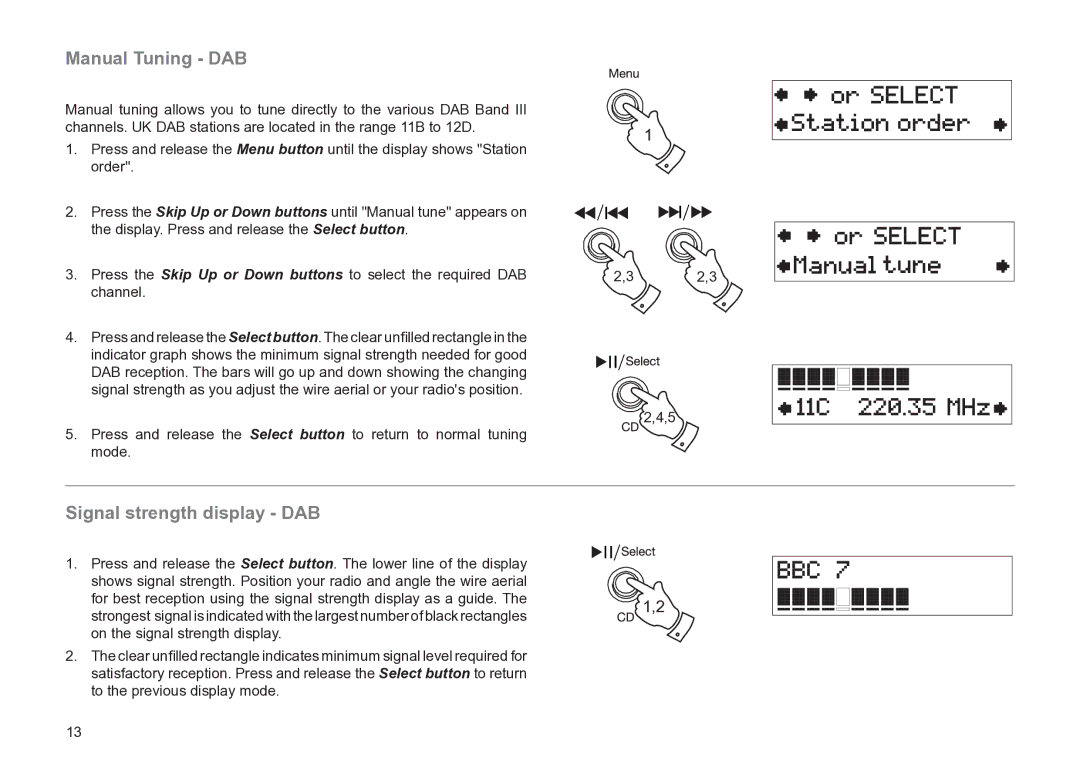Manual Tuning - DAB
Manual tuning allows you to tune directly to the various DAB Band III channels. UK DAB stations are located in the range 11B to 12D.
1.Press and release the Menu button until the display shows "Station order".
2.Press the Skip Up or Down buttons until "Manual tune" appears on the display. Press and release the Select button.
3.Press the Skip Up or Down buttons to select the required DAB channel.
4.Press and release the Select button. The clear unfilled rectangle in the indicator graph shows the minimum signal strength needed for good DAB reception. The bars will go up and down showing the changing signal strength as you adjust the wire aerial or your radio's position.
5.Press and release the Select button to return to normal tuning mode.
1
2,3 2,3
2,4,5
Signal strength display - DAB
1. Press and release the Select button. The lower line of the display
shows signal strength. Position your radio and angle the wire aerial |
| |
for best reception using the signal strength display as a guide. The | 1,2 | |
strongest signal is indicated with the largest number of black rectangles | ||
| ||
on the signal strength display. |
|
2.The clear unfilled rectangle indicates minimum signal level required for satisfactory reception. Press and release the Select button to return to the previous display mode.
13