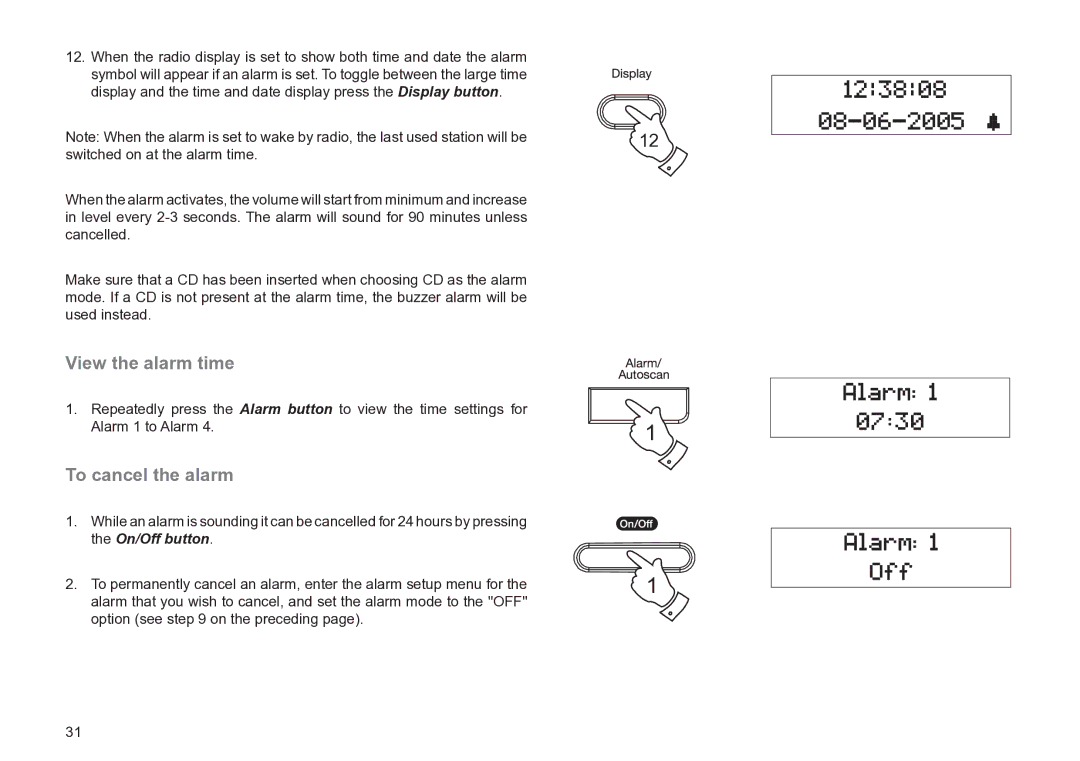12. When the radio display is set to show both time and date the alarm symbol will appear if an alarm is set. To toggle between the large time display and the time and date display press the Display button.
Note: When the alarm is set to wake by radio, the last used station will be | 12 |
switched on at the alarm time. |
|
When the alarm activates, the volume will start from minimum and increase in level every
Make sure that a CD has been inserted when choosing CD as the alarm mode. If a CD is not present at the alarm time, the buzzer alarm will be used instead.
View the alarm time
1.Repeatedly press the Alarm button to view the time settings for Alarm 1 to Alarm 4.
To cancel the alarm
1.While an alarm is sounding it can be cancelled for 24 hours by pressing the On/Off button.
2.To permanently cancel an alarm, enter the alarm setup menu for the alarm that you wish to cancel, and set the alarm mode to the "OFF" option (see step 9 on the preceding page).
1
1
31