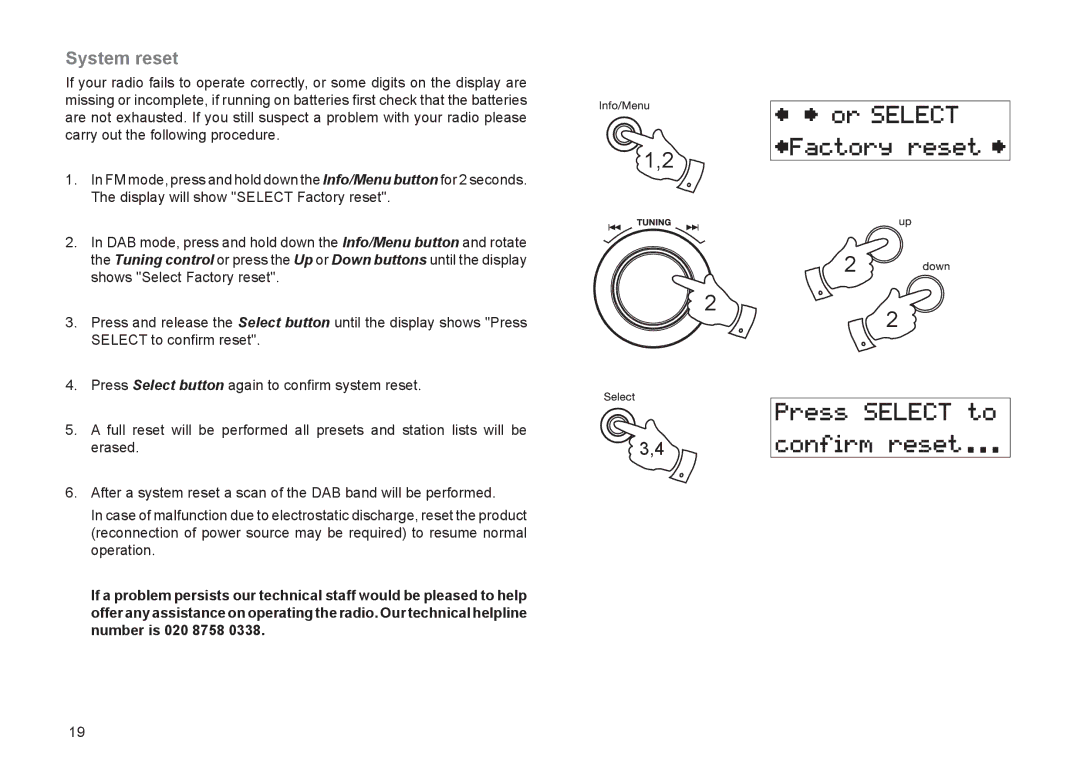RD-21 specifications
Roberts Radio RD-21 is a modern digital radio that encapsulates sophisticated technology with a nostalgic design. Known for its elegance and functionality, the RD-21 offers an impressive range of features that cater to both traditional radio enthusiasts and digital audio fans.First and foremost, the RD-21 supports DAB+, FM, and internet radio, allowing users to access a wide array of stations from local broadcasts to international channels. This flexibility makes it an excellent choice for those seeking diverse listening options. The DAB+ functionality ensures superior audio quality and clear reception, minimizing the disruptive interference commonly found in traditional FM radio.
One of the standout features of the Roberts Radio RD-21 is its Wi-Fi connectivity. By connecting to a wireless network, the RD-21 provides access to thousands of internet radio stations and podcasts, expanding the listening experience beyond terrestrial broadcasts. Integration with streaming services allows users to enjoy their favorite music directly through the device, further enhancing its appeal.
The RD-21 is equipped with Bluetooth technology, enabling it to stream audio directly from smartphones, tablets, and other Bluetooth-enabled devices. This seamless connectivity is perfect for users who wish to enjoy their personal music libraries or streaming services on a high-quality speaker system.
The user interface of the RD-21 is intuitive and user-friendly. It features a full-color display that provides clear information about the station, track, and artist. The rotary dial and dedicated buttons allow for easy navigation through presets and settings, making it accessible for users of all ages.
In terms of design, the Roberts Radio RD-21 combines classic aesthetics with contemporary functionality. Its sleek casing is available in various colors, embodying a timeless appeal that fits well in any environment. The high-quality materials used in its construction contribute to its durability while ensuring an elegant look.
With its built-in rechargeable battery, the RD-21 offers portability without compromising on performance. Users can take their radio anywhere, whether lounging in the garden or on a picnic, enjoying their favorite programs uninterrupted.
Lastly, the RD-21’s sound performance is exceptional. It boasts robust stereo speakers that deliver clear, rich audio, making it suitable for music lovers who appreciate high fidelity. The adjustable equalizer and audio settings allow users to tailor the sound experience to their preferences.
In conclusion, the Roberts Radio RD-21 is a remarkable blend of traditional radio charm and modern technology. Its extensive features, excellent sound quality, and stunning design make it a versatile choice for contemporary listeners.