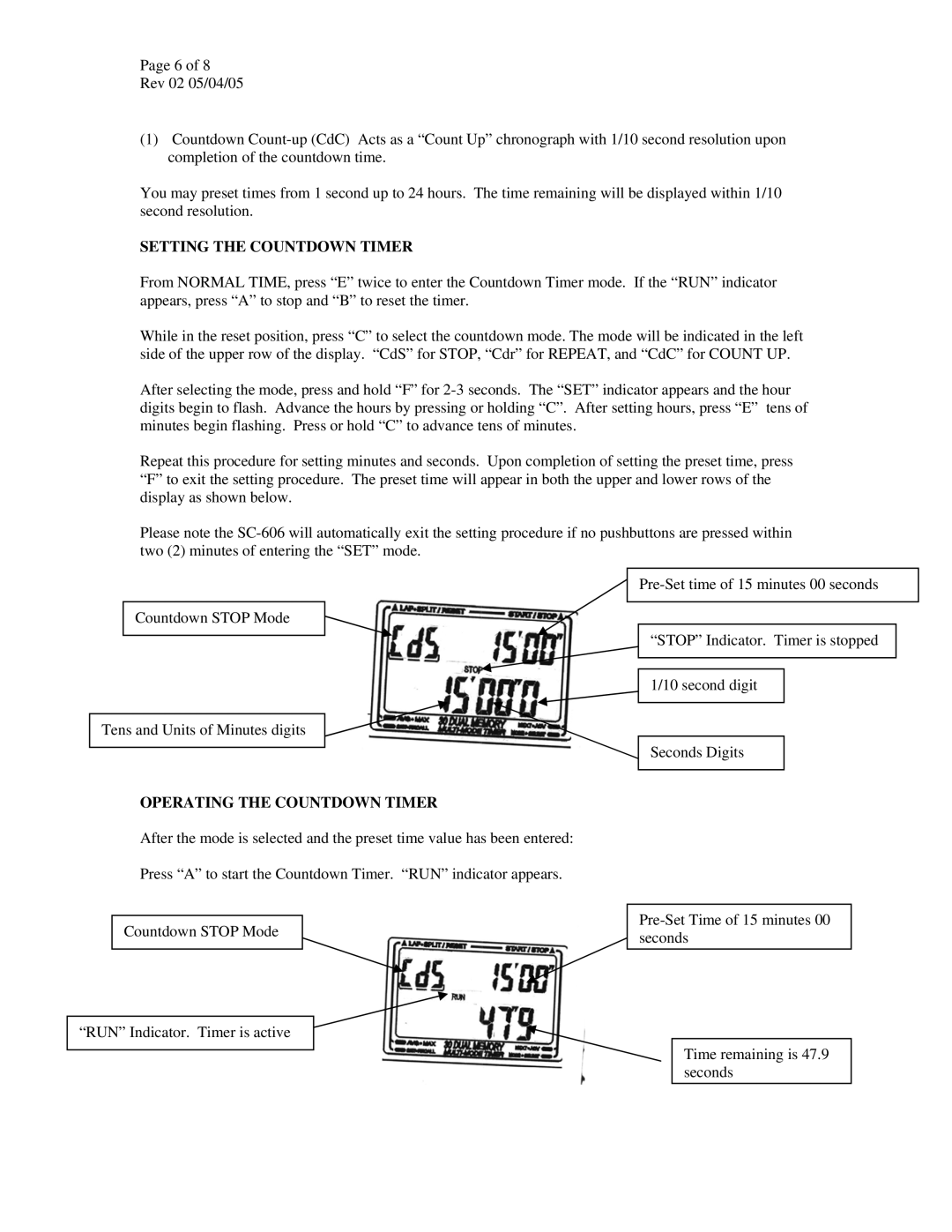Page 6 of 8
Rev 02 05/04/05
(1)Countdown
You may preset times from 1 second up to 24 hours. The time remaining will be displayed within 1/10 second resolution.
SETTING THE COUNTDOWN TIMER
From NORMAL TIME, press “E” twice to enter the Countdown Timer mode. If the “RUN” indicator appears, press “A” to stop and “B” to reset the timer.
While in the reset position, press “C” to select the countdown mode. The mode will be indicated in the left side of the upper row of the display. “CdS” for STOP, “Cdr” for REPEAT, and “CdC” for COUNT UP.
After selecting the mode, press and hold “F” for
Repeat this procedure for setting minutes and seconds. Upon completion of setting the preset time, press “F” to exit the setting procedure. The preset time will appear in both the upper and lower rows of the display as shown below.
Please note the
Countdown STOP Mode
Tens and Units of Minutes digits
OPERATING THE COUNTDOWN TIMER
After the mode is selected and the preset time value has been entered:
Press “A” to start the Countdown Timer. “RUN” indicator appears.
Countdown STOP Mode
“RUN” Indicator. Timer is active
“STOP” Indicator. Timer is stopped
1/10 second digit
Seconds Digits
Time remaining is 47.9 seconds