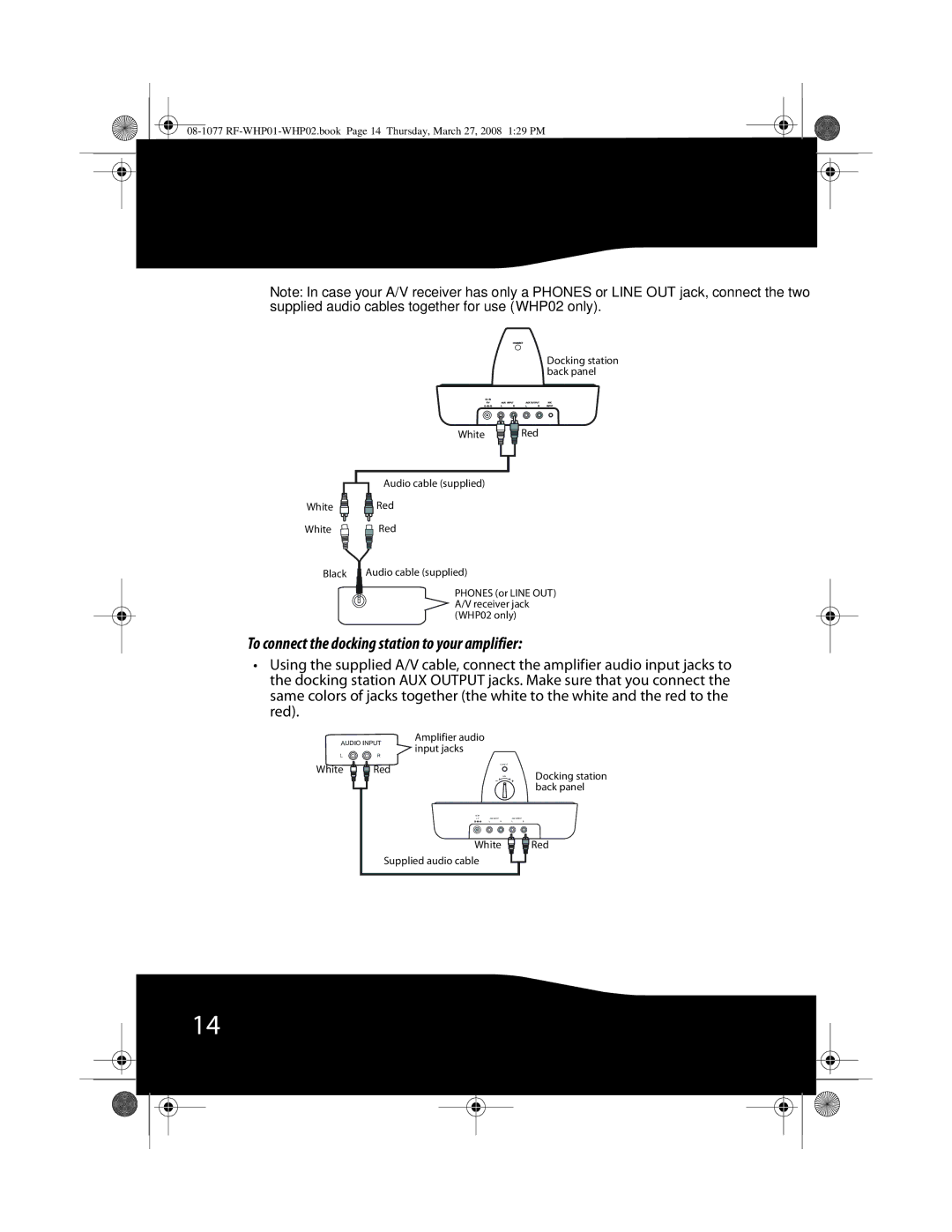RF-WHP02, RF-WHP01 specifications
RocketFish, a brand known for its high-quality electronic accessories, has developed two impressive wireless headphone models: the RF-WHP02 and the RF-WHP01. Both of these headphones are designed to deliver a superior audio experience, combining advanced technology with user-friendly features that cater to a wide range of audio enthusiasts.The RocketFish RF-WHP02 model stands out with its exceptional over-ear design, offering users a comfortable fit for extended listening sessions. Its wireless functionality is powered by advanced 2.4 GHz radio frequency technology, which ensures a stable connection and impressive range. This feature allows users to move freely without the constraints of tangled wires while still enjoying high-quality sound.
One of the key characteristics of the RF-WHP02 is its rich audio output. The headphones are equipped with large dynamic drivers that produce powerful bass and clear treble, providing an immersive listening experience whether you're enjoying music, watching movies, or gaming. With a generous battery life, users can enjoy up to 15 hours of continuous playback, making it ideal for long trips or binge-watching sessions.
On the other hand, the RocketFish RF-WHP01 model is tailored for those seeking a lightweight and more compact design. While it also employs the same 2.4 GHz technology for a seamless wireless experience, the RF-WHP01 is designed with portability in mind. The adjustable headband and soft ear cushions make these headphones perfect for on-the-go usage.
The RF-WHP01 also features a built-in rechargeable battery, providing up to 10 hours of usage on a single charge. This makes it an excellent choice for commuters and travelers. Its user-friendly controls, located on the ear cup, allow for convenient play, pause, and track navigation without the need to fumble through your device.
Both models include built-in sound isolation, minimizing ambient noise to enhance focus on the audio. This makes them suitable for various environments, from bustling coffee shops to quiet home offices. Additionally, both the RF-WHP02 and RF-WHP01 come with a stylish design, ensuring they not only perform well but look great too.
In summary, the RocketFish RF-WHP02 and RF-WHP01 headphones deliver outstanding audio performance, convenient wireless technology, and comfortable designs. Whether you're a casual listener or a dedicated audiophile, these headphones are sure to elevate your audio experience to new heights.