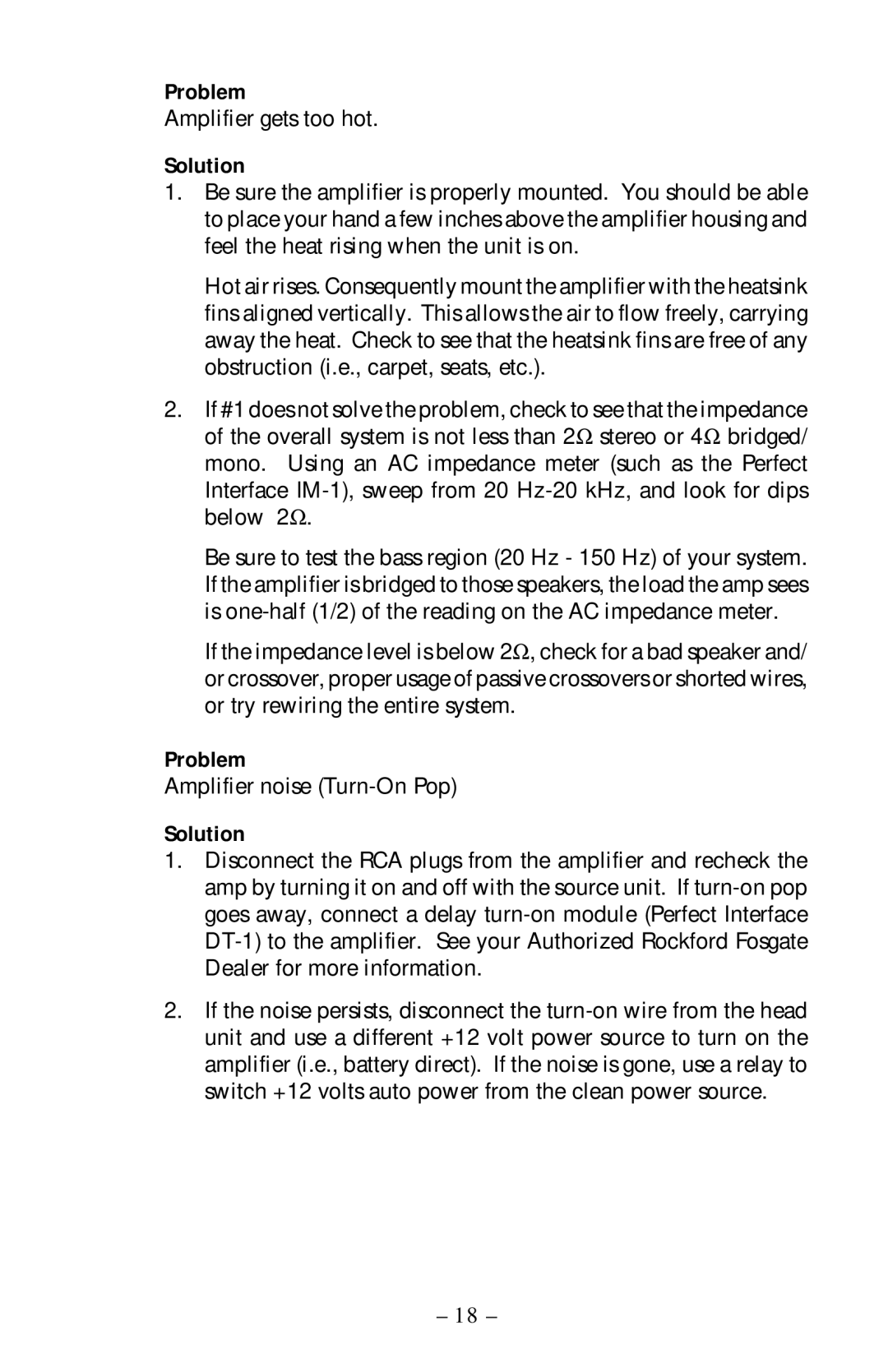Problem
Amplifier gets too hot.
Solution
1.Be sure the amplifier is properly mounted. You should be able to place your hand a few inches above the amplifier housing and feel the heat rising when the unit is on.
Hot air rises. Consequently mount the amplifier with the heatsink fins aligned vertically. This allows the air to flow freely, carrying away the heat. Check to see that the heatsink fins are free of any obstruction (i.e., carpet, seats, etc.).
2.If #1 does not solve the problem, check to see that the impedance of the overall system is not less than 2Ω stereo or 4Ω bridged/ mono. Using an AC impedance meter (such as the Perfect
Interface
Be sure to test the bass region (20 Hz - 150 Hz) of your system. If the amplifier is bridged to those speakers, the load the amp sees is
If the impedance level is below 2Ω , check for a bad speaker and/ or crossover, proper usage of passive crossovers or shorted wires, or try rewiring the entire system.
Problem
Amplifier noise
Solution
1.Disconnect the RCA plugs from the amplifier and recheck the amp by turning it on and off with the source unit. If
2.If the noise persists, disconnect the
– 18 –