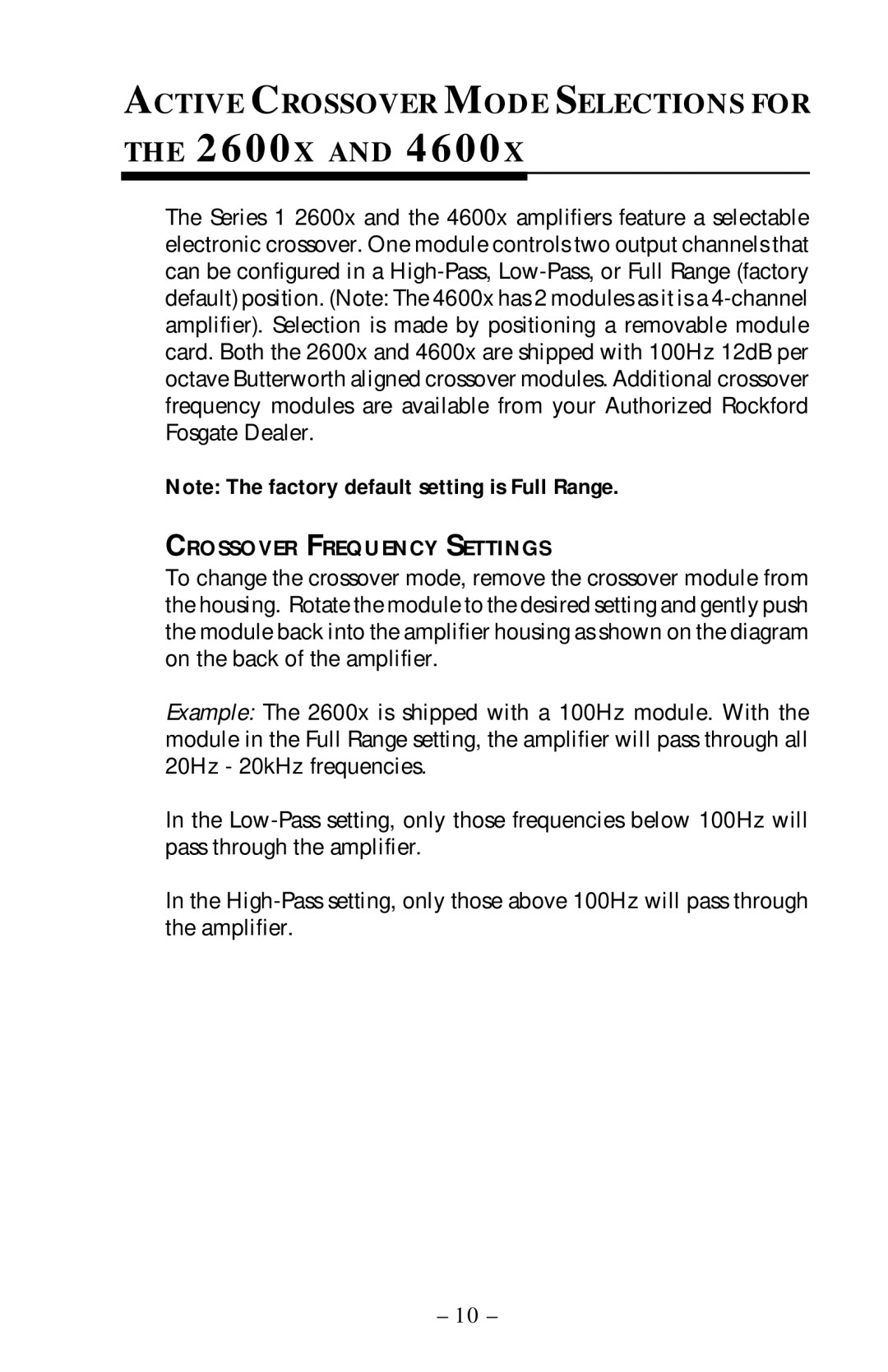ACTIVE CROSSOVER MODE SELECTIONS FOR THE 2600X AND 4600X
The Series 1 2600x and the 4600x amplifiers feature a selectable electronic crossover. One module controls two output channels that can be configured in a
Note: The factory default setting is Full Range.
CROSSOVER FREQUENCY SETTINGS
To change the crossover mode, remove the crossover module from the housing. Rotate the module to the desired setting and gently push the module back into the amplifier housing as shown on the diagram on the back of the amplifier.
Example: The 2600x is shipped with a 100Hz module. With the module in the Full Range setting, the amplifier will pass through all 20Hz - 20kHz frequencies.
In the
In the
– 10 –