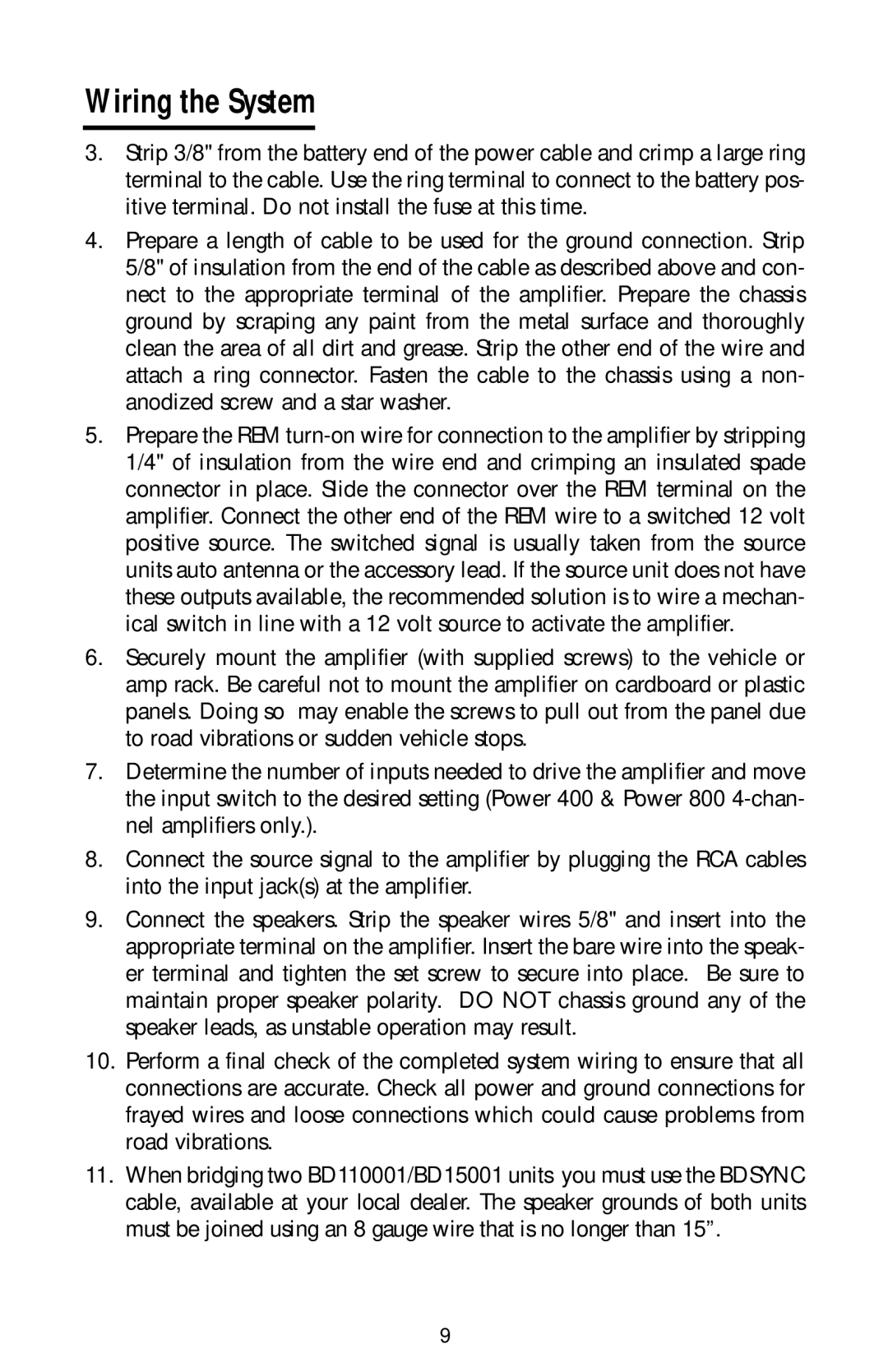bd500.1, bd1000.1, bd1500.1 specifications
Rockford Fosgate is a name synonymous with high-performance audio systems, particularly in the world of car audio. Among its impressive lineup, the bd series of amplifiers stands out for enthusiasts looking to bathe their vehicles in rich, powerful sound. The bd500.1, bd1000.1, and bd1500.1 amplifiers are specifically engineered to provide uncompromising power and clarity, catering to diverse auditory preferences.Starting with the bd500.1, this model is perfect for those seeking robust performance without overwhelming power demands. It delivers a remarkable 500 watts RMS at 1 ohm, ensuring that even the most demanding subwoofers receive sufficient power for optimal performance. The Smart Engage System allows for a seamless integration with factory audio systems, enhancing versatility in installation. It also features a built-in frequency filter, enabling users to customize their sound experience further.
Moving on to the bd1000.1, this amplifier takes performance to the next level. With an impressive 1000 watts RMS at 1 ohm, it is designed to handle larger setups efficiently. The bd1000.1 incorporates the same Smart Engage System, making it easy to hook up to various audio configurations. Additionally, it boasts an advanced gain control system, which helps in minimization of distortion and ensures clear, powerful bass. The Dynamic Thermal Management technology is another highlight, keeping the amplifier at an optimal operating temperature and preventing overheating during extended use.
Lastly, the bd1500.1 is a titan in the bd series, delivering a staggering 1500 watts RMS at 1 ohm. This amplifier is tailored for those who desire the ultimate in bass performance, capable of driving larger subwoofers and high-output systems. The bd1500.1 features an advanced circuit design, maximizing efficiency while reducing heat buildup. The integrated bass boost EQ adjusts low frequencies to suit personal tastes, while the low-pass crossover allows for precise tuning of the audio output.
All three models come equipped with Rockford Fosgate’s signature Punch EQ, ensuring that users can tailor their listening experience to their liking. Each of these amplifiers is built with high-quality components, emphasizing durability and longevity against varying environmental conditions. From the bd500.1 to the bd1500.1, Rockford Fosgate continues to push the boundaries of car audio, ensuring that enthusiasts can enjoy their favorite music with unrivaled power and clarity. Whether you’re a casual listener or a dedicated audiophile, these amplifiers are designed to elevate your audio experience to new heights.