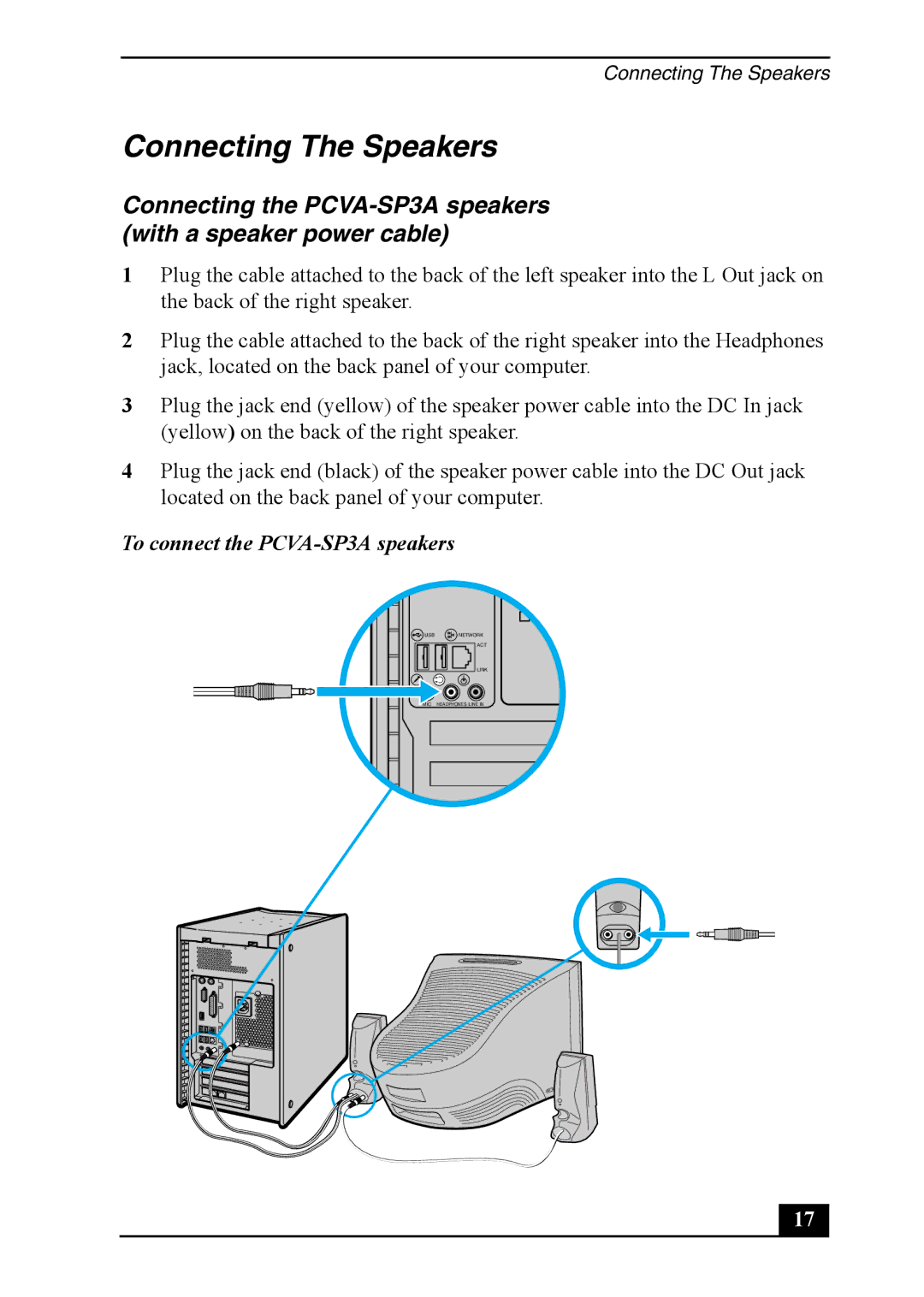Connecting The Speakers
Connecting The Speakers
Connecting the
1Plug the cable attached to the back of the left speaker into the L Out jack on the back of the right speaker.
2Plug the cable attached to the back of the right speaker into the Headphones jack, located on the back panel of your computer.
3Plug the jack end (yellow) of the speaker power cable into the DC In jack (yellow) on the back of the right speaker.
4Plug the jack end (black) of the speaker power cable into the DC Out jack located on the back panel of your computer.
To connect the PCVA-SP3A speakers
USBNETWORK
ACT
LINK
MIC HEADPHONES LINE IN
17 |