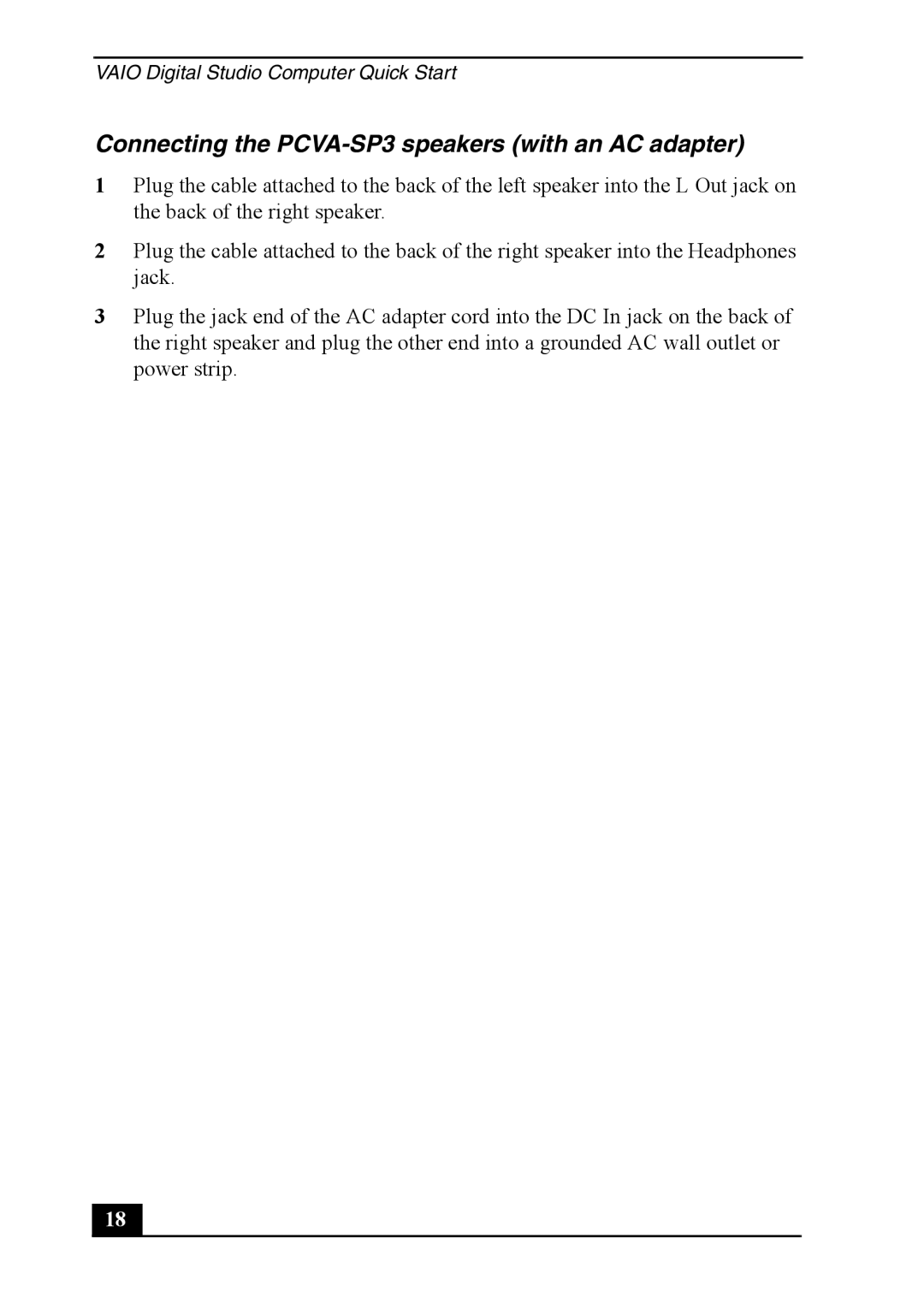VAIO Digital Studio Computer Quick Start
Connecting the PCVA-SP3 speakers (with an AC adapter)
1Plug the cable attached to the back of the left speaker into the L Out jack on the back of the right speaker.
2Plug the cable attached to the back of the right speaker into the Headphones jack.
3Plug the jack end of the AC adapter cord into the DC In jack on the back of the right speaker and plug the other end into a grounded AC wall outlet or power strip.
18 |