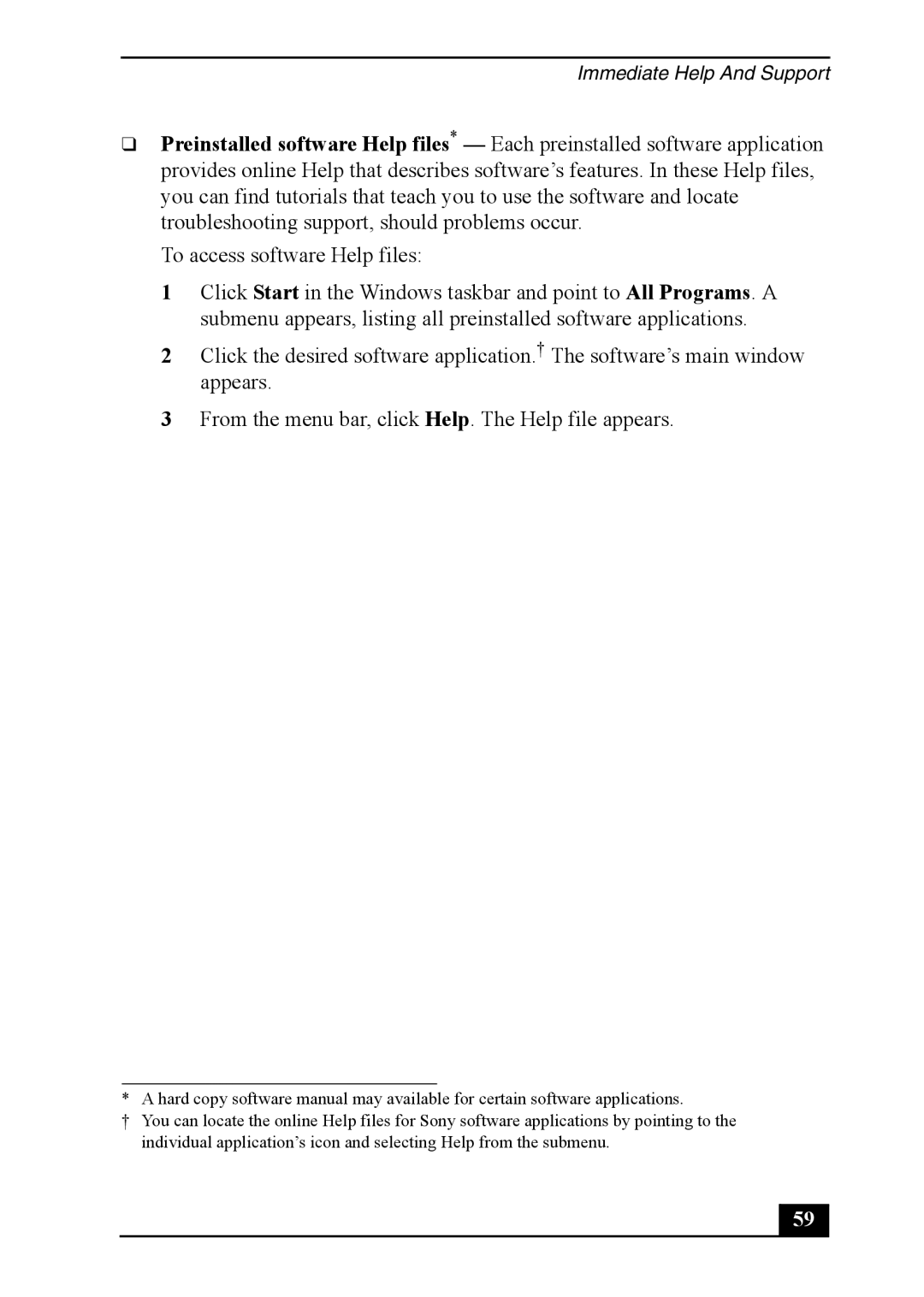Immediate Help And Support
❑Preinstalled software Help files* — Each preinstalled software application provides online Help that describes software’s features. In these Help files, you can find tutorials that teach you to use the software and locate troubleshooting support, should problems occur.
To access software Help files:
1Click Start in the Windows taskbar and point to All Programs. A submenu appears, listing all preinstalled software applications.
2Click the desired software application.† The software’s main window appears.
3From the menu bar, click Help. The Help file appears.
* A hard copy software manual may available for certain software applications.
†You can locate the online Help files for Sony software applications by pointing to the individual application’s icon and selecting Help from the submenu.
59 |