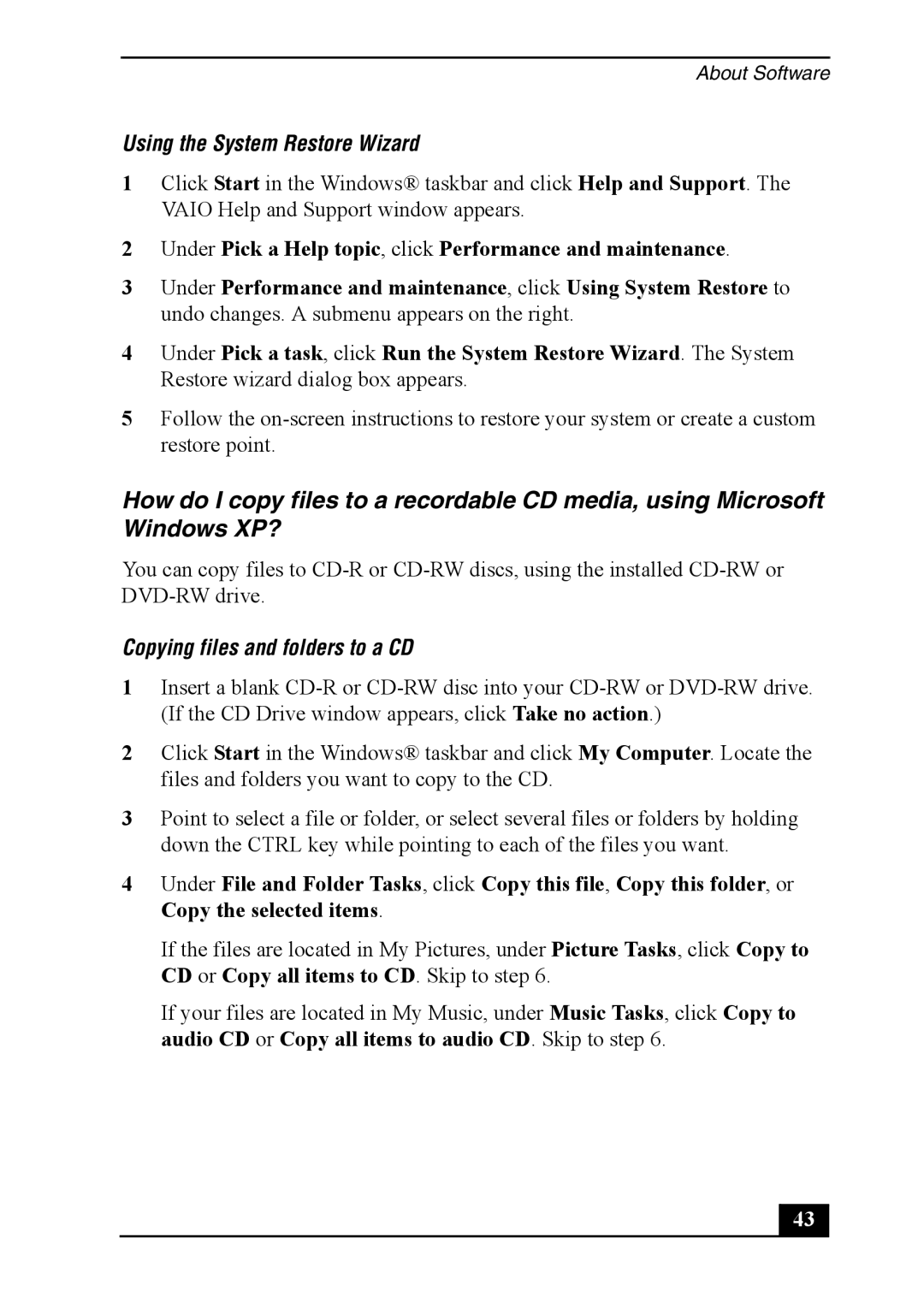About Software
Using the System Restore Wizard
1Click Start in the Windows® taskbar and click Help and Support. The VAIO Help and Support window appears.
2Under Pick a Help topic, click Performance and maintenance.
3Under Performance and maintenance, click Using System Restore to undo changes. A submenu appears on the right.
4Under Pick a task, click Run the System Restore Wizard. The System Restore wizard dialog box appears.
5Follow the
How do I copy files to a recordable CD media, using Microsoft Windows XP?
You can copy files to
Copying files and folders to a CD
1Insert a blank
2Click Start in the Windows® taskbar and click My Computer. Locate the files and folders you want to copy to the CD.
3Point to select a file or folder, or select several files or folders by holding down the CTRL key while pointing to each of the files you want.
4Under File and Folder Tasks, click Copy this file, Copy this folder, or Copy the selected items.
If the files are located in My Pictures, under Picture Tasks, click Copy to CD or Copy all items to CD. Skip to step 6.
If your files are located in My Music, under Music Tasks, click Copy to audio CD or Copy all items to audio CD. Skip to step 6.
43 |