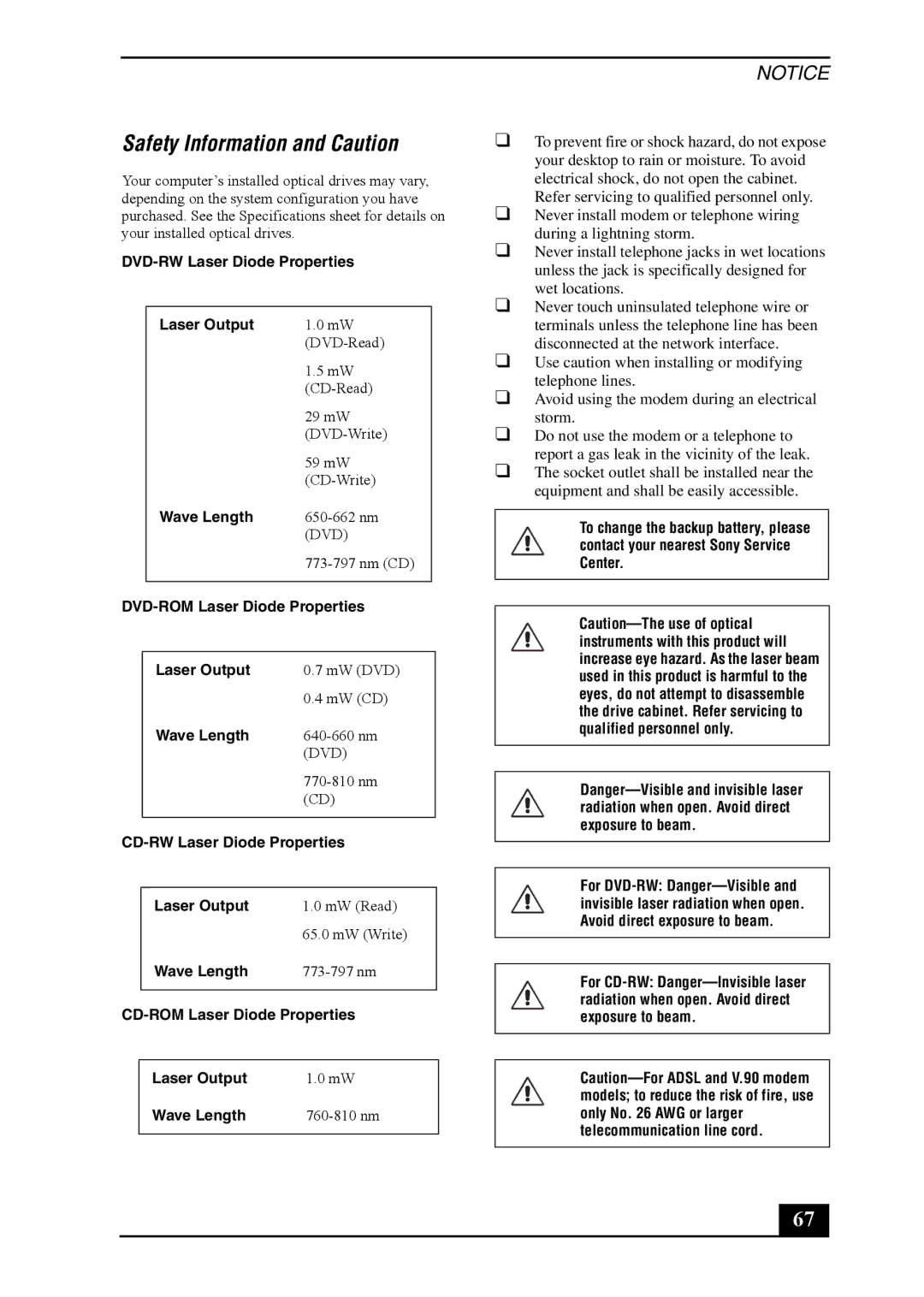Safety Information and Caution
Your computer’s installed optical drives may vary, depending on the system configuration you have purchased. See the Specifications sheet for details on your installed optical drives.
| Laser Output | 1.0 mW |
|
| |
|
| 1.5 mW |
|
| |
|
| 29 mW |
|
| |
|
| 59 mW |
|
| |
| Wave Length | |
|
| (DVD) |
|
| |
|
| |
|
|
|
| Laser Output | 0.7 mW (DVD) |
|
| 0.4 mW (CD) |
| Wave Length | |
|
| (DVD) |
|
| |
|
| (CD) |
|
| |
|
|
|
| Laser Output | 1.0 mW (Read) |
|
| 65.0 mW (Write) |
| Wave Length | |
|
| |
|
|
|
| Laser Output | 1.0 mW |
| Wave Length | |
|
|
|
NOTICE
❑To prevent fire or shock hazard, do not expose your desktop to rain or moisture. To avoid electrical shock, do not open the cabinet. Refer servicing to qualified personnel only.
❑Never install modem or telephone wiring during a lightning storm.
❑Never install telephone jacks in wet locations unless the jack is specifically designed for wet locations.
❑Never touch uninsulated telephone wire or terminals unless the telephone line has been disconnected at the network interface.
❑Use caution when installing or modifying telephone lines.
❑Avoid using the modem during an electrical storm.
❑Do not use the modem or a telephone to report a gas leak in the vicinity of the leak.
❑The socket outlet shall be installed near the equipment and shall be easily accessible.
To change the backup battery, please contact your nearest Sony Service Center.
For
For
67 |